This article will highlight how subscription admin can update service users account. Please note: Only subscription admin can do this.
Please follow the following instructions to complete this action.
1. Log into your cloudscape environment
2. Click on the Hamburger Menu in the right-hand corner and click on the 'User Access'.
3.
Find the user and click on the black triangle drop-down menu.
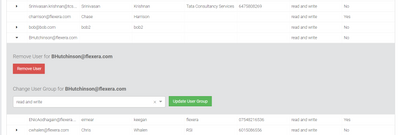
4. You will see change User Group and alter the account.