1. Access the Flexera One login page at
2. Select the Forgot Password link.
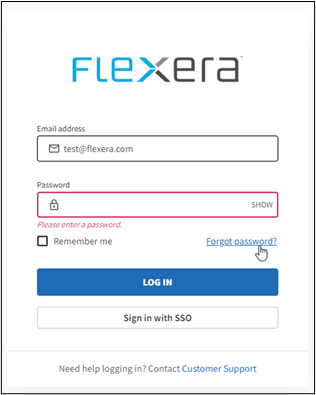
3. Enter your email address, then select the Email Link button.
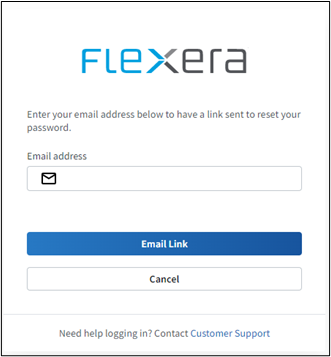
4. You will receive an email with a link to reset your password. Select Create Password once you receive the email.

|
 Note: If you reach an SSO provider sign-in page (such as Okta) after attempting to log in, contact your Flexera One account administrator for access. Note: If you reach an SSO provider sign-in page (such as Okta) after attempting to log in, contact your Flexera One account administrator for access.
|