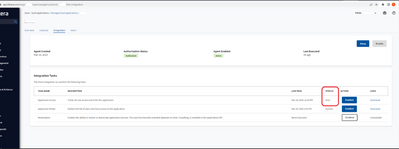- Flexera Community
- :
- Flexera One
- :
- Flexera One Knowledge Base
- :
- Integration Tasks no longer completing
- Subscribe to RSS Feed
- Mark as New
- Mark as Read
- Subscribe
- Printer Friendly Page
- Report Inappropriate Content
- Mark as New
- Subscribe
- Mute
- Subscribe to RSS Feed
- Permalink
- Report Inappropriate Content
- Article History
- Subscribe to RSS Feed
- Mark as New
- Mark as Read
- Subscribe
- Printer Friendly Page
- Report Inappropriate Content
The Office 365 Client Credentials SaaS Integration enables users to access Microsoft Office 365 data through the Flexera platform. However, some users may experience issues with their client credentials expiring, which prevents them from accessing Office 365 data. This article provides steps to resolve this issue.
Problem
You may notice that some integration tasks are in an error state or have not run in a while as expected. This can occur when the client credentials have expired, which prevents users from accessing the Office 365 integration data.
Solution
To resolve this issue, the Client Credentials will need to be renewed:
Step 1: Log in to the Microsoft Azure portal
To renew the client credentials, users must log in to the Microsoft Azure portal. The login credentials used for the Azure portal must have administrative access to the Office 365 tenant.
Step 2: Navigate to the App Registrations page
Once logged in, users should navigate to the App Registrations page in the Azure portal. This page displays a list of all the registered applications in the Office 365 tenant.
Step 3: Locate the Flexera application
Users should search for the Flexera application in the list of registered applications. The Flexera application can be identified by its name, which is typically "Flexera Office 365 Integration."
Step 4: Check the expiration date
After locating the Flexera application, users should check the expiration date of the client credentials. This can be found under the "Certificates & secrets" tab on the application page.
Step 5: Renew the client credentials
If the client credentials have expired, users can renew them by clicking the "New client secret" button under the "Certificates & secrets" tab. This will generate a new client secret that can be used to access the Office 365 data through the Flexera platform.
Step 6: Update the client credentials in Flexera
After generating a new client secret, users should update the client credentials in the Flexera platform. This can be done by navigating to the "Office 365 Client Credentials" page in the Flexera platform and entering the new client secret in the appropriate field.
Conclusion
In summary, if users experience issues with expired client credentials for the Office 365 Client Credentials SaaS Integration, they can renew the credentials by following the steps outlined in this article. By doing so, users can continue to access Office 365 data through the Flexera platform.
Aug 07, 2023 01:39 PM