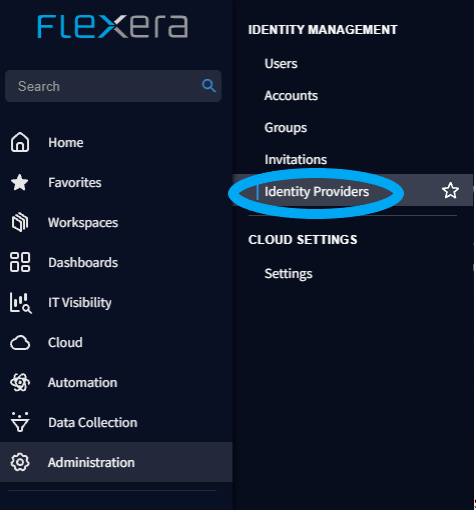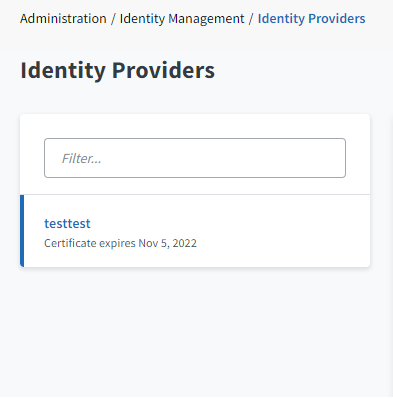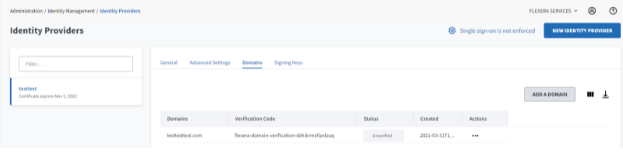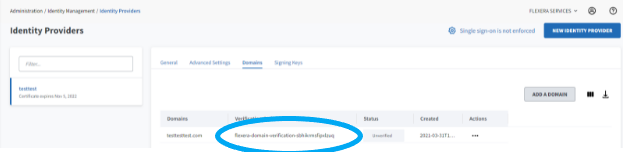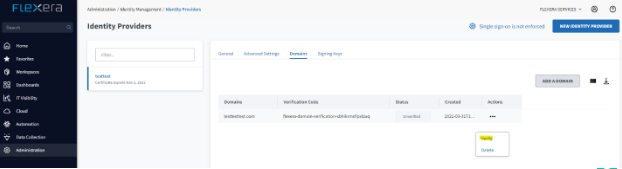A new Flexera Community experience is coming on November 18th, click here for more information.

- Flexera Community
- :
- Flexera One
- :
- Flexera One Knowledge Base
- :
- How do I fix Error 400 after enabling Single Sign On?
- Subscribe to RSS Feed
- Mark as New
- Mark as Read
- Subscribe
- Printer Friendly Page
- Report Inappropriate Content
- Mark as New
- Subscribe
- Mute
- Subscribe to RSS Feed
- Permalink
- Report Inappropriate Content
- Article History
- Subscribe to RSS Feed
- Mark as New
- Mark as Read
- Subscribe
- Printer Friendly Page
- Report Inappropriate Content
There can be multiple reasons to receive Error 400 after enabling SSO. The most common reason for this error is that the domain for your identity provider has not been verified. Below are the steps to resolve this error:
Important: To perform the following steps, you will need DNS Setting Permissions to make the following changes. If you do not currently have permission to make these changes, please send these instructions to your IT/Admin Team for further review.
- Navigate to Administration
- Select Identity Providers
- Select the Identity Provider that you had created previously
- Select Domains
You should have a domain named <myDomainName>.com. This should have a verification code like the following:
flexera-domain-verification-mmvzopvqnoixmkbj
- Create a DNS TXT Record (insert example)
- The TXT Record needs to be public
NOTE: If the TXT Record is not visible, you cannot verify the domain.
- Select Actions
- Select Verify
Want to know more about Verifying a Domain? Please visit Verifying a Domain with a TXT Record.
on Jun 30, 2021 09:41 AM - edited on Aug 31, 2021 09:41 AM by jturley