This website uses cookies. By clicking Accept, you consent to the use of cookies. Click Here to learn more about how we use cookies.
The Community is now in read-only mode to prepare for the launch of the new Flexera Community. During this time, you will be unable to register, log in, or access customer resources. Click here for more information.
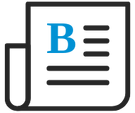
Turn on suggestions
Auto-suggest helps you quickly narrow down your search results by suggesting possible matches as you type.
- Flexera Community
- :
- Flexera One
- :
- Flexera One Blog
- :
- IT Visibility - TI Platform Reporting Enhancements (October 2024) Rel_Q4_28.10.2024
Subscribe
- Subscribe to RSS Feed
- Mark as New
- Mark as Read
- Subscribe
- Printer Friendly Page
Subscribe
- Subscribe to RSS Feed
- Mark as New
- Mark as Read
- Subscribe
- Printer Friendly Page
We are excited to announce that we have made some significant enhancements to the IT Visibility TI reports so that we can enhance the reporting experience, meet customer expectations, and drive higher satisfaction with our Reporting solutions.
What’s New in This Release:
- Measure Renaming:
- Measures in the SDM have been renamed in user friendly terms.
- Any existing cloned report created prior to 28th October will work with old measures and will not fail.
- Any OOTB reports cloned on or after release on 28th October will refer to these new Measure names.
- Plan for deprecating the old measures and steps related to the same is available in the attachment below(Filename: Measures Naming FAQ.docx)
- Version Update Planner Report changes:
- Software releases by product: Aligned the label width by shortening product names and increasing page height, improving visibility without increasing scroll length.
- Removed Release count: Removed release counts in tables where software releases are unique, including software releases with update discrepancies, overview tables with major and minor versions behind, and software releases and recommendations.
- Made changes for Is lagging in major and minor updates to be true when both are red (threshold limits). If anyone color-code is green, it must be “No”.
- Made changes for Is compliant when both or at least Major versions behind is green
- Made changes If the software is already at its latest version recommendation should display “Already at its latest version”
- SW release overview with major and minor versions behind:
- Added the "Versions Behind" column. (Versions Behind: max order number - current version order number)
- Removed the grey color conditional formatting
- Renamed "Minor Versions behind (n-7)" to "Minor Versions behind max minor version (n-7)" for clarity
- Removed SW release count field
- Software Product to show Product Name without Manufacturer name in it for all reports.
- Software Details page has been renamed to Software Statistics
- Comprehensive Insight Report visual stacked by Current Lifecycle stage and year range change incorporated
- Re-Arrangement of the columns in Organization statistics page in Comprehensive Software Report
- Mismatch in Dimension Count vs Measures resolved
- Enabled End of Life Support Level and Obsolete Support Level in Software SDM
- Inventory Date added in Software Device Table in Software SDM
- Enabled Obsolete SW Versions and other measures that are created for customers to use. Renamed Year (Obsolete) as just “Year” for consistency.
- Enabled Versions column in SW Installer Evidence table.
- Severity Range introduced in stack bars in EOL by Manufacturer and Product in Strategic SW Management Lifecycle
- Enhancement to Strategic Report, Layout of the Grid has been modified to remove category and subcategory to help customer visualize properly
- Enhancement to Organization wide Device Search report: - Re-ordering of Filters, Drill through Page renamed to Software Details. Device Name added in the installed Software, Added Obsolete releases in the SW lifecycle stages of my release graph.
- Minor Internal testing Bug fix and performance enhancements.
Release Version: Rel_Q4_28.10.2024
Release Date: 2024-10-28
Oct 28, 2024
12:36 PM
Related Content
- Determine which devices are clients or servers in IT Visibility in Flexera One Knowledge Base
- Flexera ITAM/FNMS Licensed Device Extension and Container Inventory Counting Visibility in Flexera One Blog
- Flexera One ITAM/ITV customers looking for Atlassian JSM (ITSM) integration in Flexera One Forum
- What is the Difference between the intune "external inventory connector" web app page and the beacon local configuration app for configuring intune? in Flexera One Forum
- Cloud Cost Optimization and Automation: Saving User Settings in Flexera One Blog
