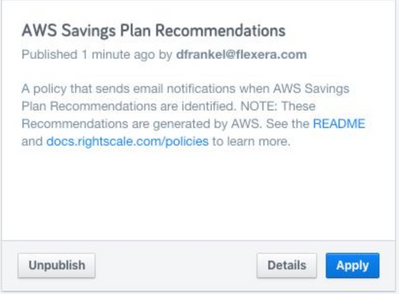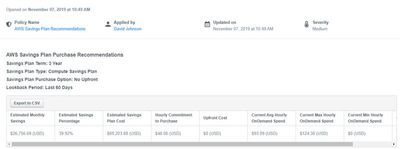Some users may be experiencing issues when trying to access customer resources like the Case Portal or the Product Licensing Center. Our team is aware of the issue and is working to resolve it. Click here for more information.
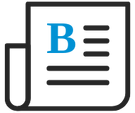
- Flexera Community
- :
- Flexera One
- :
- Flexera One Blog
- :
- AWS Savings Plan - What Does It Mean For Your Company?
- Subscribe to RSS Feed
- Mark as New
- Mark as Read
- Subscribe
- Printer Friendly Page
- Report Inappropriate Content
- Subscribe to RSS Feed
- Mark as New
- Mark as Read
- Subscribe
- Printer Friendly Page
- Report Inappropriate Content
Yesterday, AWS announced a new discount model that marks a transformational shift in the way discounts are managed in AWS. Historically, AWS discounts were realized through Reserved Instances, which could be a double-edged sword: RIs offer substantial cost reduction potential, but frequently lead to wasted costs due to underutilization. We often liken an under-utilized RI to “leasing the car and leaving it in the driveway.” To avoid underutilization, customers must actively manage their discounts and workloads, frequently spending even more money on additional tools to help them do so. With the new AWS Savings Plan model, discounts are inherently more flexible, ensuring higher utilization and less waste.
AWS Savings Plans – What Is It?
The AWS Savings Plan requires a change in mindset. Rather than performing instance-by-instance analysis to determine which Reserved Instances to purchase, customers will simply commit to a minimum hourly spend threshold on compute instances over a one-year or three-year period.
After customers specify a minimum compute instance spend per hour, AWS will apply a discount to all spend up to that amount. Anything that is over the commitment threshold will be billed at the standard On-Demand rate. The Savings Plan does not apply to any instances already covered by a Reserved Instance.
There are two AWS Savings Plan options to take advantage of: the Compute Savings Plan and the EC2 Instance Savings Plan. Let’s break them both down.
Compute Savings Plan
With this option, AWS is offering greater discount flexibility than ever before, with a maximum benefit of 66%. Similar to Convertible RI's, the discount in this plan traverses across Instance Family, Operating System and Tenancy, but the real differentiator is that it also traverses across Region. Lack of region flexibility was/is a major source of contention with the RI model of old, as it often left many RI’s underutilized. The Compute Savings plan now addresses this issue, and it also applies to other services beyond EC2, including the underlying instances of EMR, ECS, EKS, and Fargate.
EC2 Instance Savings Plan
In exchange for less flexibility, this plan offers a higher level of savings, up to 72%. Very similar to Standard RI’s, this option requires a commit to specific Instance Families and does not traverse across Regions. Operating Systems are not of consequence here, as the plan will switch automatically between them.
How Can Flexera Help?
Determining your commitment on these new plans is unfortunately not incredibly straightforward. You might think that if you look at your lowest hourly On Demand spend in the past you would come up with a number you should commit to. However, the math is a bit more complicated because you need to factor in the discount when determining your commitment level. For example, you might be spending $100/hr now, but once you commit to a Savings Plan, that spend will drop to some lower amount, which is the amount you need to commit to. To clear up that confusion, we are excited to announce a new policy that easily provides you with AWS Recommendations on your hourly commit, based on inputs such as the Savings Plan Type, Term, Payment Option, and lookback period. Take a look at the policy tile and corresponding output below:
To learn more about how we can help you manage your cloud spend and maximize your discounts, you can reach out to us here.
You must be a registered user to add a comment. If you've already registered, sign in. Otherwise, register and sign in.
- What is the Difference between the intune "external inventory connector" web app page and the beacon local configuration app for configuring intune? in Flexera One Forum
- Cloud Cost Optimization and Automation: Saving User Settings in Flexera One Blog
- Introducing Rule-Based Dimensions in Recommendations Tables in Flexera One Blog
- Looking to Integrate Flexera with Tesma in Flexera One Forum
- Commitment Dimensions & Bill Entity in Tabular view & Dashboards in Flexera One Blog