This website uses cookies. By clicking Accept, you consent to the use of cookies. Click Here to learn more about how we use cookies.

Turn on suggestions
Auto-suggest helps you quickly narrow down your search results by suggesting possible matches as you type.
- Flexera Community
- :
- FlexNet Manager
- :
- FlexNet Manager Knowledge Base
- :
- The installed application recognition library (ARL) is incompatible with this release of FlexNet Man...
Subscribe
- Mark as New
- Mark as Read
- Subscribe
- Printer Friendly Page
- Report Inappropriate Content
Subscribe
- Article History
- Mark as New
- Mark as Read
- Subscribe
- Printer Friendly Page
- Report Inappropriate Content
Summary
The installed application recognition library (ARL) is incompatible with this release of FlexNet Manager Platform error message is displayed when lanuching the console.Symptoms
The following error might occur when a user starts a FNMP remote console or admin console:
The installed application recognition library (ARL) is incompatible with this release of FlexNet Manager Platform. Manually run the scheduled task "Import ManageSoft application recognition library" on your FlexNet Manager Platform server to update the ARL before starting the console. A screenshot of the error message is below:
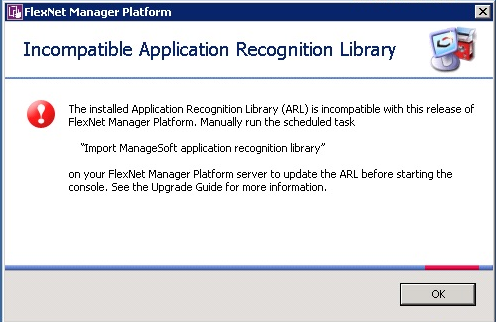
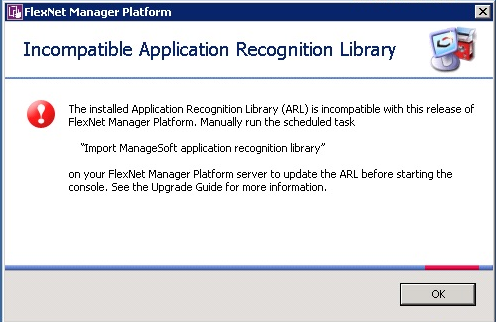
Cause
This is due to an ARL staging table "ARLStagingSoftwareTitleVersion" were not created in FNMP database if ARL update failed for some reason. Please note not all ARL update failure will result in this error, it only happens for some rare and yet to be identified corner cases.Resolution
Please apply the SQL script in the attached "public_create_ARLStagingSoftwareTitleVersion_table.txt" to your FNMP database. Reopen the admin console and remote console, this error should not be present anymore.Nov 22, 2012 11:57 PM
Labels:
No ratings
