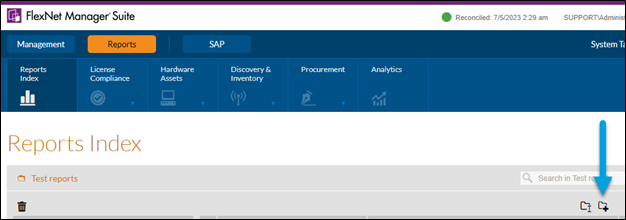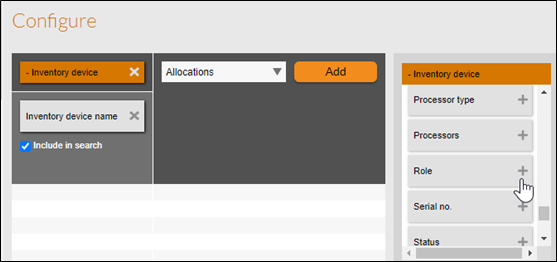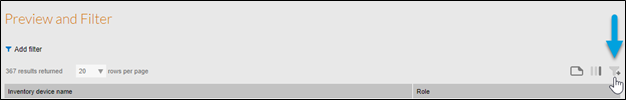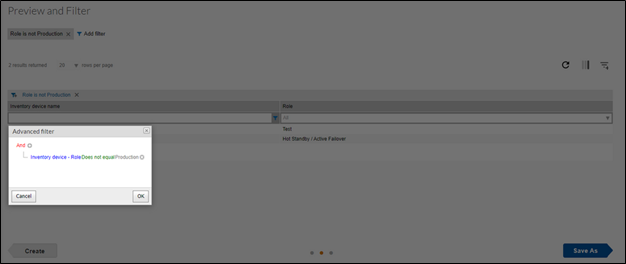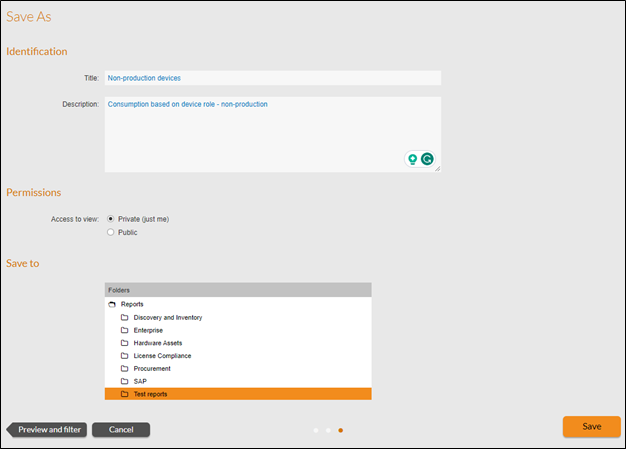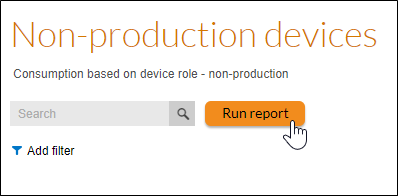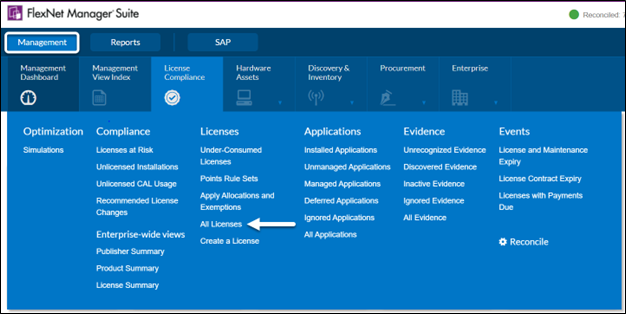- Flexera Community
- :
- FlexNet Manager
- :
- FlexNet Manager Knowledge Base
- :
- Restrict license consumption by device role
- Mark as New
- Mark as Read
- Subscribe
- Printer Friendly Page
- Report Inappropriate Content
- Mark as New
- Subscribe
- Mute
- Permalink
- Report Inappropriate Content
- Article History
- Mark as New
- Mark as Read
- Subscribe
- Printer Friendly Page
- Report Inappropriate Content
FlexNet Manager Suite 2022 R2 enables you to configure license restrictions based on custom report results. This feature eliminates the need to manually allocate all your devices to consume the correct licenses.
You may have multiple licenses for production and non-production scenarios. You can use FlexNet Manager to ensure these devices consume the appropriate license. While you can use the intelligent restriction feature to restrict licenses based on a variety of criteria, the example below will show you how to set up a license to restrict consumption based on device role.
- Select the Report button, then click the Create a Report icon.
- In the Configure menu, select Inventory device, then select Add.
- Select + next to Role in the column selector, then select the Preview and Filter button.
- Select Edit advanced filter on the right.
- Select the Advanced filter link on the left. Add the filter "Inventory device - Role Does not equal Production", then select OK.
- This will filter the resulting report for devices that are not in the production role only.
- Select Save As.
- Provide a title and a description for your report
- Set the permissions to Public
- Then select Save.
- Select Run Report. Confirm the output contains the devices that are allowed to consume the license.
NOTE: This is a restriction, not an allocation. Devices on this list are eligible to consume the non-production license but will not unless it has an installation of the product.
- At the top of the page, select the Management button. Navigate to the License Compliance tab and select All Licenses.
- In the Restrictions tab of your license, search for the report you created under the Device group: section. Click the Add report button and save the license.
After the next reconciliation, your new restrictions will apply.
Learn more
For more information about the intelligent restriction feature, see Intelligent License Restriction - FlexNet Manager Suite version 2022 R2
on
Jul 07, 2023
10:40 AM
- edited on
Aug 01, 2023
08:20 AM
by
![]() HollyM
HollyM
![]()
- Mark as Read
- Mark as New
- Permalink
- Report Inappropriate Content
Hi @TristanVH , this is similar to what I am trying to achieve but it is not behaving in the way I expect. We are using 2022 R2 on-prem.
Here is my post I put up yesterday - https://community.flexera.com/t5/FlexNet-Manager-Forum/License-Restriction-stopping-all-consumption/m-p/285966#M17895
Can you please assist me?
Kind regards,
Geoff