This website uses cookies. By clicking Accept, you consent to the use of cookies. Click Here to learn more about how we use cookies.
The Community is now in read-only mode to prepare for the launch of the new Flexera Community. During this time, you will be unable to register, log in, or access customer resources. Click here for more information.

Turn on suggestions
Auto-suggest helps you quickly narrow down your search results by suggesting possible matches as you type.
- Flexera Community
- :
- FlexNet Manager
- :
- FlexNet Manager Knowledge Base
- :
- PopulateCustomViewsForAllTenants fails during migration from FNMP 9.2 with duplicate "Licenses" fold...
Subscribe
- Mark as New
- Mark as Read
- Subscribe
- Printer Friendly Page
Subscribe
- Article History
- Mark as New
- Mark as Read
- Subscribe
- Printer Friendly Page
Summary
This article describes a known issue that may occur during migration from FlexNet Manager Platform 9.2 to FlexNet Manager Suite 2018 R2.Symptoms
The PopulateCustomViewsForAllTenants stored procedure in the cm-migr1000-ComplianceSchema.sql script published with the FNMS 2018 R2 release is failing to handle the state of data in the FNMP 9.2 database.The PopulateCustomViewsForAllTenants stored procedure calls the RegisterDefaultSystemCustomViewFolders, which in turn fails with the error:
Preparing to run step 'Migration from 9.3.6 to 10.0'. Required minimum database compatibility level: SQL Server 2008 (100) Found database compatibility level: SQL Server 2008 (100) Required version: 9.3.6 Found version: 9.3.6 Executing step Checking that all database objects are owned by dbo...Validated Running 'cm-migr1000-migprep.sql'. Running 'cm-migr1000-ManageSoftSchema.sql'. Running 'cm-migr1000-ManageSoftProcedures.sql'. Running 'cm-migr1000-ComplianceSchema.sql'. There was an error while attempting to run 'cm-migr1000-ComplianceSchema.sql'. Violation of UNIQUE KEY constraint 'UQ_ComplianceSearchFolder_Key'. Cannot insert duplicate key in object 'dbo.ComplianceSearchFolder_MT'. The duplicate key value is (Licenses, -2, 2, 1). The statement has been terminated. Stack Trace at System.Data.SqlClient.SqlConnection.OnError(SqlException exception, Boolean breakConnection, Action`1 wrapCloseInAction) at System.Data.SqlClient.TdsParser.ThrowExceptionAndWarning(TdsParserStateObject stateObj, Boolean callerHasConnectionLock, Boolean asyncClose) at System.Data.SqlClient.TdsParser.TryRun(RunBehavior runBehavior, SqlCommand cmdHandler, SqlDataReader dataStream, BulkCopySimpleResultSet bulkCopyHandler, TdsParserStateObject stateObj, Boolean& dataReady) at System.Data.SqlClient.SqlCommand.RunExecuteNonQueryTds(String methodName, Boolean async, Int32 timeout, Boolean asyncWrite) at System.Data.SqlClient.SqlCommand.InternalExecuteNonQuery(TaskCompletionSource`1 completion, String methodName, Boolean sendToPipe, Int32 timeout, Boolean& usedCache, Boolean asyncWrite, Boolean inRetry) at System.Data.SqlClient.SqlCommand.ExecuteNonQuery() at ManageSoft.Database.Update.FileStep.ExecuteNonBCP(SqlConnection p_SqlConnection) SQL Statement EXEC PopulateCustomViewsForAllTenants File steps for Migration from 9.3.6 to 10.0 failed.
Cause
The 1st screenshot below shows the details in the ComplianceSearchFolder table before commencing the migration.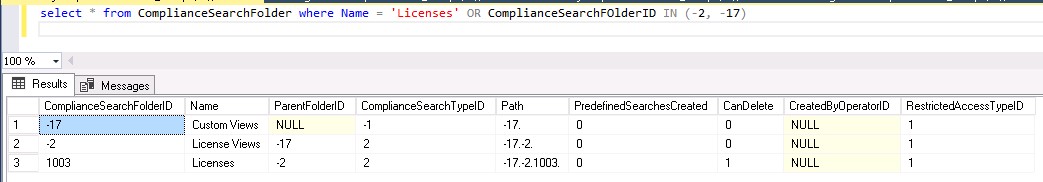
The 2nd screenshot shows the state of the ComplianceSearchFolder table after the failure has occurred.
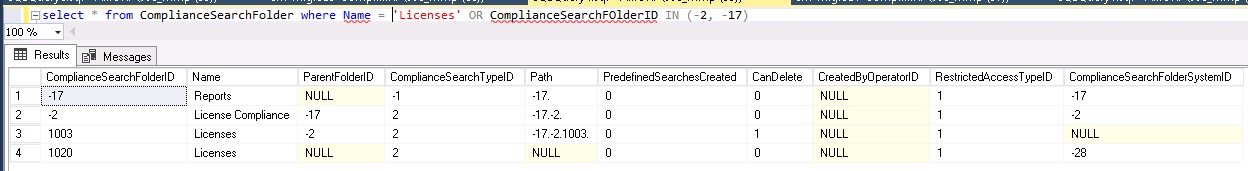
The particular query that is causing the error is the last query in the RegisterDefaultSystemCustomViewFolders stored procedure:
UPDATE csf
SET
ParentFolderID = cvfh.ParentFolderID,
Path = cvfh.Path
FROM dbo.ComplianceSearchFolder_MT AS csf
JOIN #CustomViewFolderHierarchy AS cvfh
ON cvfh.ComplianceSearchFolderID = csf.ComplianceSearchFolderID
WHERE
csf.TenantID = @TenantID
the migration procedure is not cleanly handling the existing ?Custom Views/Licenses Views/Licenses? custom view folder in the 9.2. system: when it tries to add a system ?Reports/License Compliance/Licenses? folder in the migrated system, it is failing because the primary key conflicts with the existing folder.
Workaround
A workaround is to rename existing ?Licenses? folder to ?Licenses (old folder)? prior to running the migration:update ComplianceSearchFolder set Name = 'Licenses (old folder)' where ComplianceSearchFolderID = 1003
Dec 19, 2018 01:48 AM
Labels:
No ratings
Comments
I just had a similar error migrating from 13.2 to 13.3. Root cause seemed multiple ComplianceSearchFolderSystemIDs for manually created folders. Custom folders should have NULL for this field. As soon as the non-standard ComplianceSearchFolderSystemIDs were removed, (NULL), the process succeeded.
Jan 28, 2020
08:37 AM
