A new Flexera Community experience is coming on November 25th. Click here for more information.

- Flexera Community
- :
- FlexNet Manager
- :
- FlexNet Manager Knowledge Base
- :
- How to Deploy Agent Hotfixes (on Prem)
- Mark as New
- Mark as Read
- Subscribe
- Printer Friendly Page
- Report Inappropriate Content
- Mark as New
- Subscribe
- Mute
- Permalink
- Report Inappropriate Content
- Article History
- Mark as New
- Mark as Read
- Subscribe
- Printer Friendly Page
- Report Inappropriate Content
Summary
Sometimes you may be asked to push out a newer version of your agent, compared to that of your actual Manager Suite version. For example, there is a Vulnerability with agent versions pre 2021 R1. https://community.flexera.com/t5/FlexNet-Manager-Knowledge-Base/FlexNet-Inventory-Agent-and-Inventory-Beacon-Vulnerability/ta-p/204723
Resolution
- Download the update package.
Note: If you have been given a package already, skip this step.
a. First navigate to the Product and License Center: https://community.flexera.com/t5/Product-Downloads/ct-p/plc (Flexera Community > More > Product and License Center)
b. You should be greeted by the following page
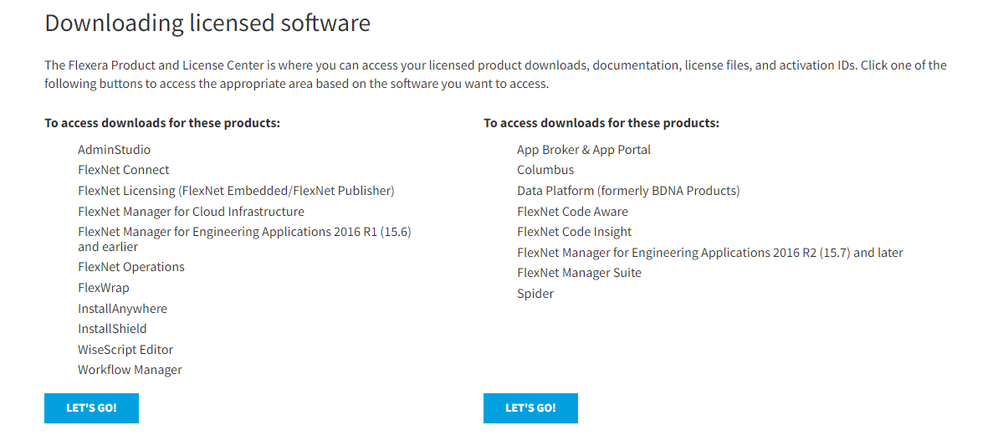
c. Press the ‘Lets Go!’ On the right-hand side for 2016+
d. Select "Previous Versions"
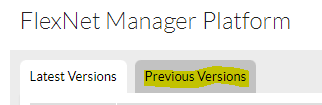
e. Select YOUR version of FlexNet Manger Suite (in this instance we are going to use 2018 r2)
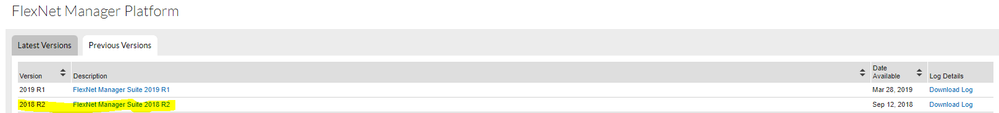
f. Select the Upgrade package required (in this instance we will use FNMS 2021 R1)

g. Download the package.
- Copy the Zip file to both your Presentation (Application) server
- Open PowerShell as an administrator
- Run command ‘Set-ExecutionPolicy -Scope Process -ExecutionPolicy Bypass’

- Press Y on the following prompt
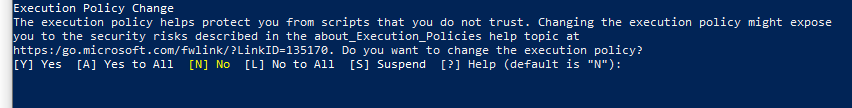
- Then run deploy.ps1
Once completed on both the Application follow steps 2 onwards on your Inventory server
Note: Please note that if you have a all-in-one box, where your application server is also your inventory server, you will only need to complete the steps once.
You will now be able to see the deploy agent version in the drop down within Discovery and Inventory> Settings> Inventory agent for Automatic Deployment
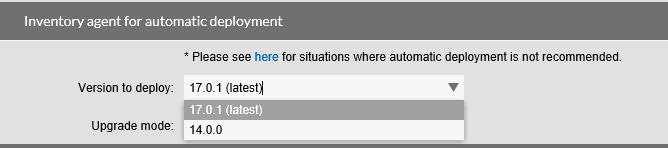
And within the inventory agent for download
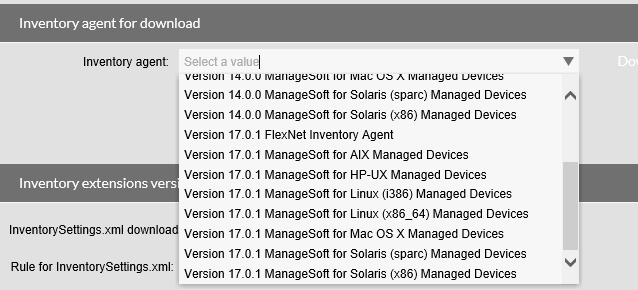
Apr 13, 2022 09:33 AM
