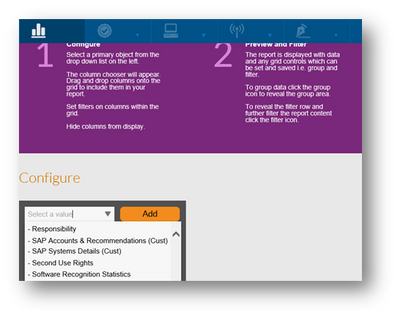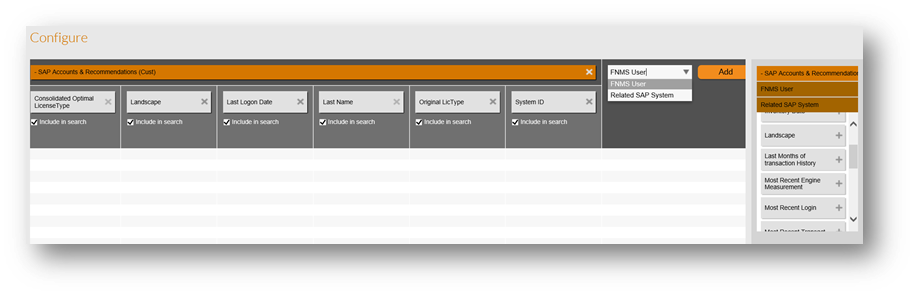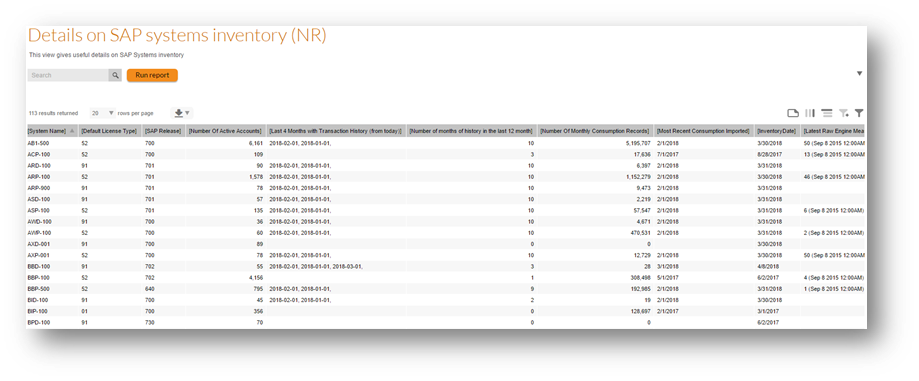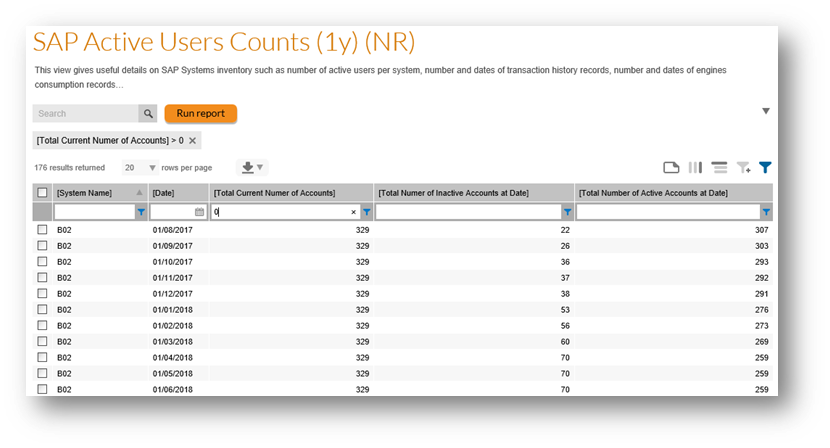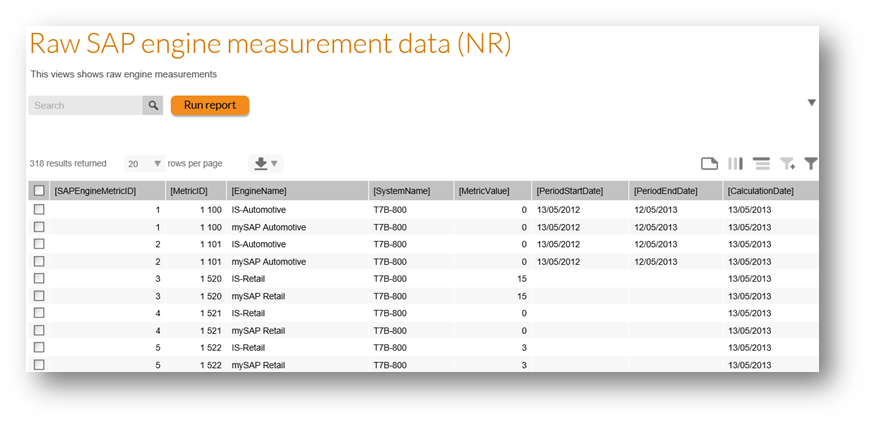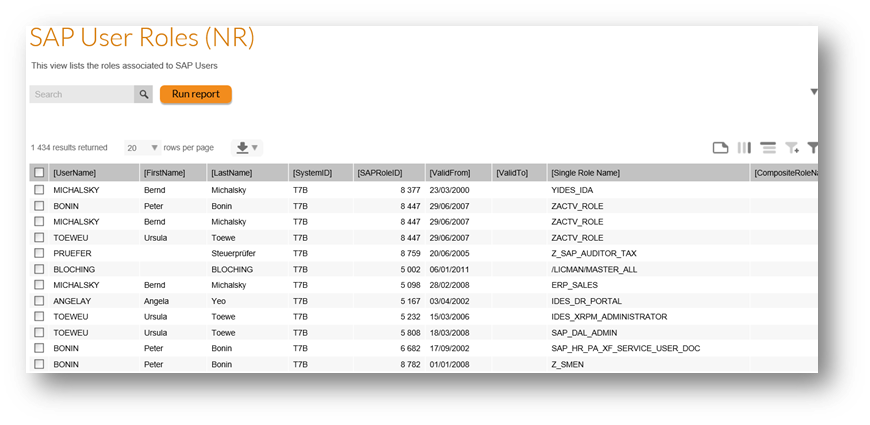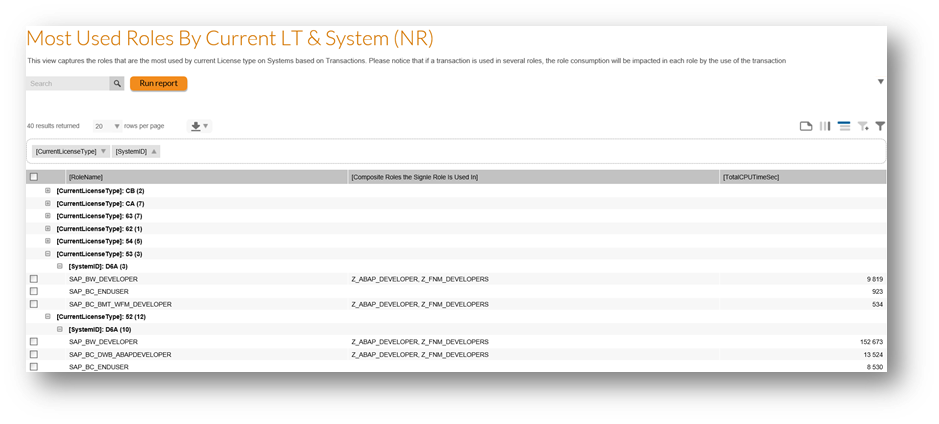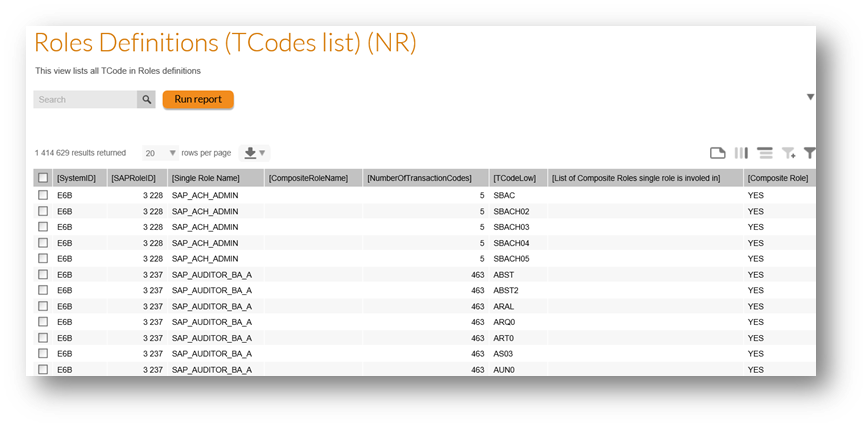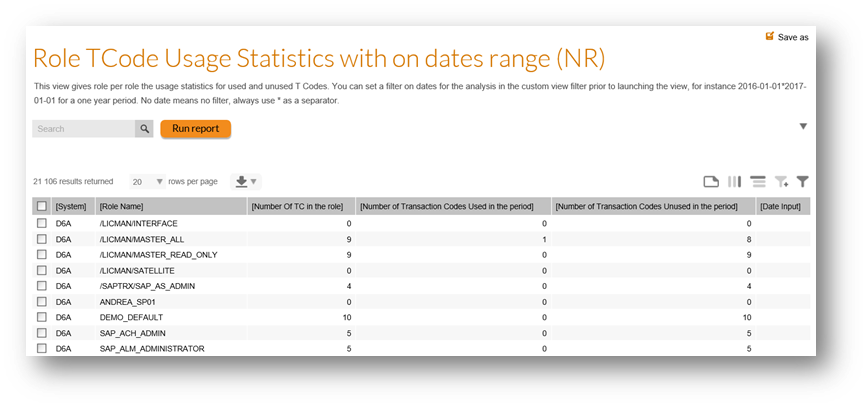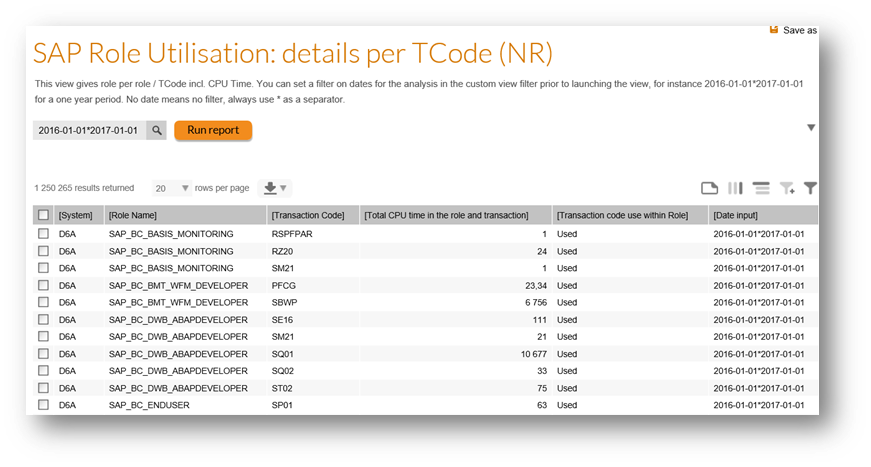A new Flexera Community experience is coming on November 25th. Click here for more information.

- Flexera Community
- :
- FlexNet Manager
- :
- FlexNet Manager Knowledge Base
- :
- FlexNet Manager for SAP transparency custom reports
- Mark as New
- Mark as Read
- Subscribe
- Printer Friendly Page
- Report Inappropriate Content
- Mark as New
- Subscribe
- Mute
- Permalink
- Report Inappropriate Content
- Article History
- Mark as New
- Mark as Read
- Subscribe
- Printer Friendly Page
- Report Inappropriate Content
- Author: Nicolas Rousseau
- Author Email Address: nrousseau@flexera.com
- Solution Type: Custom Report
- Flexera Product & Version: FlexNet Manager Suite / FlexNet Manager for SAP 2016 and later
- Environment: On Premise Only
- Development Effort (Days): 4
- Implementation Effort (Days): 0.1
Disclaimer:
SOLUTIONS ARE PROVIDED ON AN "AS IS" BASIS. NEITHER FLEXERA NOR ITS SUPPLIERS MAKE ANY WARRANTIES, EXPRESS OR IMPLIED, STATUTORY OR OTHERWISE, INCLUDING BUT NOT LIMITED TO WARRANTIES OF MERCHANTABILITY, TITLE, FITNESS FOR A PARTICULAR PURPOSE OR NONINFRINGEMENT. LICENSEE MAY HAVE OTHER STATUTORY RIGHTS. HOWEVER, TO THE FULL EXTENT PERMITTED BY LAW, THE DURATION OF STATUTORILY REQUIRED WARRANTIES, IF ANY, WILL BE LIMITED TO THE SHORTER OF (I) THE STATUTORILY REQUIRED PERIOD OR (II) THIRTY (30) DAYS FROM LICENSEE’S ACCEPTANCE OF THE AGREEMENT.
Goal of the view and approach
The views below bring visibility on data for FlexNet Manager for SAP implementers or the SAP admin team.
The list of views included in this package
- Central view on SAP Systems inventory, useful when looking for quality issues in data
- View showing the user counts per month on systems
- View providing the list of Roles allocated to users
- View providing the list of users with their roles in each system
- View providing the list of transaction per role
- View proving the summary of number of TCodes used and unused per role and system
- View proving the details of TCode CPU time use per Role
- Views providing the most used roles based on current license types or optimal license type.
A use of this views is to create transaction profiles. For instance, it is possible to create a transaction profile based on the list of transactions a user has been provided through his role… From the list of transaction of a “self-service” role, FlexNet Manager for SAP will be able to evaluate all users, based on their actual activity, allocated with any roles, against the list of transactions of this “ESS” role.
To create the views, run SQL Server Management Studio, connect to the compliance database with an admin login (some views create stored procedures) and execute the query attached making sure you are logged on the compliance database.
Reporting extension for FlexNet Manager Suite to display SAP information in the Web UI
Goal and Design
FlexNet Manager Suite offers reporting only through Cognos today (operational objects on SAP Users and Systems). The code below will create the SAP
The script attached creates the User accounts & recommendations (Cust) object that includes all details that you can see in the recommendations details of FlexNet Manager for SAP
-
- User name, initial license type, optimal license type…
- Optimization rule, reason for the rule matching the account etc.
- Link to FNMS user (that link then to cost centers, corporate units etc.)
It also links to the SAP System Detail (Cut) object that includes all details on SAP Systems (SystemID, ClientID, Inventory date etc.) and also advanced metrics for the systems that indicate inventory quality metrics:
- Number of active accounts
- Number of transaction history records
- Latest dates of the transaction records
- Most recent login date,
- Number of Engine measurements and Measurement date
The script creates a function (dbo.nr_SAPLicenseRecommendationRuleMessageI18NForLatest()) that catches the optimization rules message with good performance, it creates two views that will be used (nrcv_SAPConsumptionDetails, , all strings used by the objects, creates the “SearchTypes”, the “SearchType Columns”
Reporting objects creation code
see attached Word document
SAP Custom reports
SAP System detailed information
To create the view, please copy and paste the code below making sure you are on the compliance database (see attached Word document)
SAP Systems active users counts per month
Attention: The assumption is that accounts are de active with a valid to date and that they are not deleted from the systems… thus, the last inventory of systems contains the historical information on active accounts (based on valid from / valid to date)
Engines measurements raw data
List of SAP User Roles
Roles Re-foundation Views
Business need
The ideal sequence in a SAP optimization profile is to do a user profiling according to actual usage, change the license types of the users thanks to the recommended changes from FlexNet Manager Suite… change the users roles on systems to align the roles (and authorization) to the license types allocated. You close the loop then and avoid any painful discussion with SAP (this user did nothing but could have done a lot).
This view will catch, system per system, and current (or optimal) license types per current (or optimal) license types the top ten roles the most used (basically, if users used transaction A, B and C that belong to roles R, then the role R CPU time is “A CPU time + B CPU time + C CPU Time”.
Note that if a transaction belongs to multiple roles, its times will be reported on each role…
Views code
Most Used Roles By License Type And System
(can be restricted to “X months” by changing the code with a WHERE Clause on the SAPConsumption date)
Most Used Roles By Optimal License Type And System
List of Transactions per role
Transactions statistics per role (Between two dates)
Explanations and use
This view gives role per role the usage statistics for used and unused T Codes. You can set a filter on dates for the analysis in the custom view filter prior to launching the view, for instance 2016-01-01*2017-01-01 for a one year period. No date means no filter, always use * as a separator.
Note: transaction usage for roles can be confusing.
SAP systems provide Role definitions and Transaction history to FNM SAP. FNM SAP reports on transaction history, showing CPU time for transactions.
FlexNet Manager Suite also computes a Transaction Usage for role based on transactions and their link to roles.
If the same “TTT” transaction appears in two roles a user is allocated to and there is a 10 second transaction history record for “TTT” there will be two “Role transaction usage” lines with 10 seconds CPU time. One for each of the roles.
Role Utilization details with TCode CPU time (Between two dates)
Transactions and modules of last three months with CPU time
Explanations and use
This view shows CPU time per transaction and module across all systems for the last 3 months. You can sort descending to see rarely used transactions. Could help identifying self-service of travel reservation related transactions.
Flat list of Transaction history per user
See code in attached Word document
Flat list of Transaction history per user between two dates (for instance SD=2018-12-01,ED=2019-02-01,Sys=P01,U=ABCD,)
Means: Start Date =2018-12-01, End Date = 2019-02-01,System =P01,User = ABCD
Filter can be omitted, order doesn’t matter
Total CPU Time Per User per system
See attached Word Document
Total CPU average monthly CPU Time Per Group per system
See attached Word Document
List of FNMS users with their related SAP accounts
See attached Word Document
SAP Indirect Usage
See attached Word Document
on
Apr 15, 2022
08:39 AM
- edited on
Apr 26, 2022
01:53 AM
by
![]() ChrisG
ChrisG
![]()