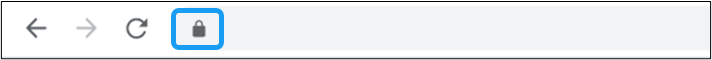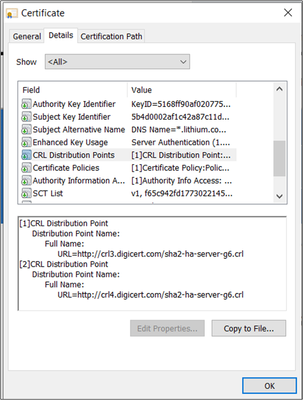- Flexera Community
- :
- FlexNet Manager
- :
- FlexNet Manager Knowledge Base
- :
- FlexNet Inventory Agent error: The revocation function was unable to check revocation because the r...
- Mark as New
- Mark as Read
- Subscribe
- Printer Friendly Page
- Report Inappropriate Content
- Article History
- Mark as New
- Mark as Read
- Subscribe
- Printer Friendly Page
- Report Inappropriate Content
You may receive the error The revocation function was unable to check revocation because the revocation server was offline on a device running the FlexNet Inventory Agent when uploading inventory data or downloading policy. This issue can occur because the Certificate Revocation Server URL is inaccessible through your network. Review the symptoms below, then try the diagnosis steps to troubleshoot and correct the issue.
Symptoms
When this issue occurs, the FlexNet Inventory Agent is unable to download policy. When checking the Installation.log at C:\Windows\Temp\Managesoft\installation.log or Var/opt/managesoft/log/installation.log, the following is shown:
[Timestamp] {process ID} Download failure: The revocation function was unable to check revocation because the revocation server was offline.
[Timestamp] {process ID} Download FAILED for “https://Beacon/ManageSoftDL/Policies/Merged/Domain/Machine/policy.npl" Diagnosis
- Copy the NPL download URL from the installation.log.
- Navigate to that URL in a web browser on the target device.
- To view the site information, select the icon to the left of the URL. Depending on your browser, this may be a lock or another icon.
- Next, you need to view the Certificate details. This step will differ depending on your browser.
- Google Chrome: Connection is secure > Certificate is valid > Details.
- Microsoft Edge: Connection is secure > Show Certificate icon on top, right > Details.
- Mozilla Firefox: Connection secure > More Information > View Certificate.
- Apple Safari: Show Certificate > Details.
- In the certificate details, locate the CRL Distribution Points. This lists the Revocation Servers that distribute our Certificate Revocation List to the FlexNet Agent device.
- Copy the URL for each of these distribution points and test navigating to them via your web browser. The Certificate Revocation Server addresses are specified within the URL= values, as shown in the image above.
Solution
If the CRL Distribution Points are inaccessible from the FlexNet Agent device, this is the cause of the "Revocation Server Offline" error. To resolve this, request that your network team ensure the URL is part of an allow-list or unblocked by a firewall.
If this isn't possible, configure your FlexNet Inventory Agent to ignore Certificate Revocation settings within the Windows Registry for Windows-based agents or config.ini file for our UNIX-based Inventory Agents.
Go to [Registry]\ManageSoft\Common\ and update the following items:
- CheckCertificateRevocation = False
- CheckServerCertificate = False
on
Jul 13, 2020
10:04 AM
- edited on
Mar 06, 2024
01:15 PM
by
![]() HollyM
HollyM
![]()