A new Flexera Community experience is coming on November 25th. Click here for more information.

- Flexera Community
- :
- FlexNet Manager
- :
- FlexNet Manager Knowledge Base
- :
- Beacon Downgrade from manual upgrade
- Mark as New
- Mark as Read
- Subscribe
- Printer Friendly Page
- Report Inappropriate Content
- Mark as New
- Subscribe
- Mute
- Permalink
- Report Inappropriate Content
- Article History
- Mark as New
- Mark as Read
- Subscribe
- Printer Friendly Page
- Report Inappropriate Content
Summary:
After upgrading from version x to a newer version. You might choose to upgrade your beacon or agent manually. Once this has been done, there is a chance, or you noticed that the agent or beacon downgrade from the most recent version to an older version.
There are multiple scenarios this might be happening:
- Beacons are set to stay at that level through automatic deployment
- Unable to select the most recent version to deploy
Scenario 1
Within Discovery & inventory > Settings
Agents
Under Inventory Agent for Automatic Deployment
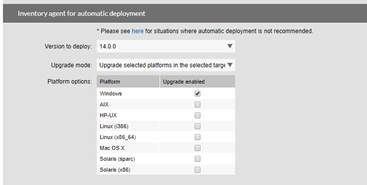
Beacons
Beacons have two places that control what version they are running:
1. Discovery & Inventory > Settings> Beacon Settings
2. Discovery & Inventory > Beacons
If you press the edit button next to the beacon in question
These drop downs are controlled by your availablepackages table within your database, if these are not showing the most recent version then this will be why your beacons and agents are downgrading. If this is the case, then move over to scenario 2.
Scenario 2
This scenario follows on from scenario 1, when the options that you can select does not include the most recent update. The problem stems from the availablepackages table not having the most recent version stored within it. This usually is caused by either the config.ps1 not being ran or not completed fully.
To rectify this issue.
Re-run the config.ps1 and allow it complete. If you notice any errors check where it errored out.
Sep 18, 2020 01:23 PM


