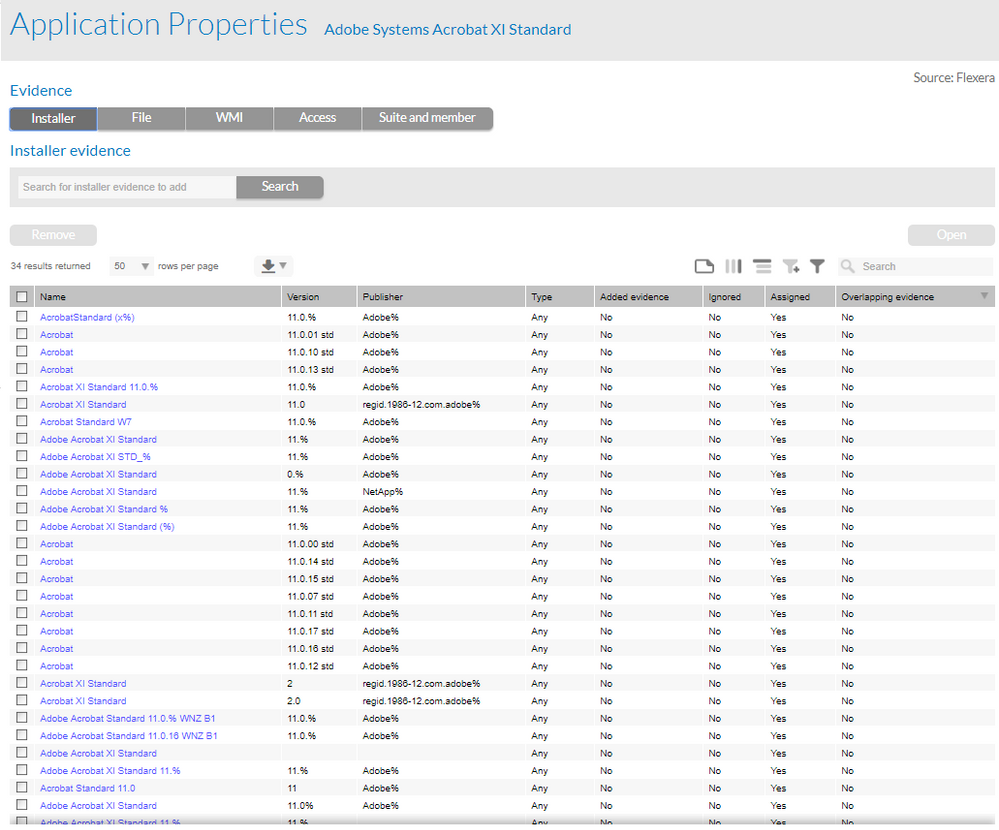A new Flexera Community experience is coming on November 25th. Click here for more information.

- Flexera Community
- :
- FlexNet Manager
- :
- FlexNet Manager Forum
- :
- Re: details of evidence
- Subscribe to RSS Feed
- Mark Topic as New
- Mark Topic as Read
- Float this Topic for Current User
- Subscribe
- Mute
- Printer Friendly Page
- Mark as New
- Subscribe
- Mute
- Subscribe to RSS Feed
- Permalink
- Report Inappropriate Content
- Mark as New
- Subscribe
- Mute
- Subscribe to RSS Feed
- Permalink
- Report Inappropriate Content
Hello -
We are pretty new to Flexera.
Very simple scenario:
Flexera says I am consuming an Acrobat 11 Std license because it's installed on my laptop
(I don’t have it installed)
How can I figure out WHY Flexera thinks I have Acrobat Systems Acrobat XI?
Is there a screen I can click to that says basically:
Flexera says you have Acrobat 11 Std installed because you have Acrobat.exe in your C:\Jeff folder and the file version says 11
I’ve clicked through a bunch of Evidence screens, but I haven’t found a place where I can find a SIMPLE answer to that scenario. I can’t even find a difficult answer !
I think i have tracked it down to Installer Evidence properties... and the
Name: Adobe Acrobat
Version: 11.0
Publisher: regid.1986-12.com.adobe%
Type: Any
Source: Flexera
So my question is -- how can i figure out which particular file or registry key on my laptop is "triggering" the above evidence?
IE:
Is there a file on my computer and if i right click -> properties, i will see the publisher as regid.1986-12.com.adobe
Thanks!
Jeff
Aug 26, 2019 10:30 AM
- Mark as New
- Subscribe
- Mute
- Subscribe to RSS Feed
- Permalink
- Report Inappropriate Content
- Mark as New
- Subscribe
- Mute
- Subscribe to RSS Feed
- Permalink
- Report Inappropriate Content
You mean like
SELECT c.ComputerCN [Computer Name] ,st.FullName [Software We Say You Have] ,tv.ProductTitle [Evidence Trigger Name] ,tv.ProductVersionName [Evidence Trigger Version] ,te.RegID [Evidence Trigger Publisher] ,sfp.Path [Evidence Directory on Local Computer] ,sfn.Name [Evidence File on Local Computer] FROM FNMSInventory.dbo.SoftwareFile sf JOIN FNMSInventory.dbo.SoftwareFilePath sfp ON sf.SoftwareFilePathID = sfp.SoftwareFilePathID JOIN FNMSInventory.dbo.SoftwareFileName sfn ON sf.SoftwareFileNameID = sfn.SoftwareFileNameID JOIN FNMSInventory.dbo.SoftwareIsoTagFile tf ON tf.SoftwareIsoTagFileID = sf.SoftwareIsoTagFileID JOIN FNMSInventory.dbo.SoftwareIsoTagSoftwareVersion tv ON tv.SoftwareIsoTagSoftwareVersionID = tf.SoftwareIsoTagSoftwareVersionID JOIN FNMSInventory.dbo.SoftwareIsoTagEntity te ON te.SoftwareIsoTagEntityID = tv.TagCreatorEntityID JOIN FNMSInventory.dbo.Computer c ON sf.ComputerID = c.ComputerID LEFT JOIN ImportedInstallerEvidence iie ON tv.ProductTitle = iie.DisplayName AND tv.ProductVersionName = iie.Version AND te.RegID = iie.Publisher AND iie.Evidence = 'SWIDTag' LEFT JOIN ImportedInstallerEvidenceMapping iiiem ON iie.ExternalInstallerID = iiiem.ExternalInstallerID AND iie.ComplianceConnectionID = iiiem.ComplianceConnectionID LEFT JOIN SoftwareTitleInstallerEvidence stie ON iiiem.InstallerEvidenceID = stie.InstallerEvidenceID LEFT JOIN SoftwareTitle st ON stie.SoftwareTitleID = st.SoftwareTitleID
?
Aug 27, 2019 10:54 AM
- Mark as New
- Subscribe
- Mute
- Subscribe to RSS Feed
- Permalink
- Report Inappropriate Content
- Mark as New
- Subscribe
- Mute
- Subscribe to RSS Feed
- Permalink
- Report Inappropriate Content
update...
I found:
C:\programdata\regid.1986-12.com.adobe
on my machine.
Is there a place in Flexera, or the database, that stores the location C:\programdata\regid.1986-12.com.adobe as "the reason why" the evidence is linked to my machine?
Thanks,
Jeff
Aug 26, 2019 01:10 PM
- Mark as New
- Subscribe
- Mute
- Subscribe to RSS Feed
- Permalink
- Report Inappropriate Content
- Mark as New
- Subscribe
- Mute
- Subscribe to RSS Feed
- Permalink
- Report Inappropriate Content
Hi Jeff,
I would go with the raw data from the inventory database (FNMSInventory).
SELECT c.ComputerCN ,so.InstallationDate ,sitf.OriginalArpPublisher ,sitf.OriginalArpDisplayName ,sitf.OriginalArpDisplayVersion FROM SoftwareOccurrenceSoftwareIsoTagFile sositf JOIN SoftwareOccurrence so ON sositf.SoftwareOccurrenceID = so.SoftwareOccurrenceID JOIN SoftwareIsoTagFile sitf ON sositf.SoftwareIsoTagFileID = sitf.SoftwareIsoTagFileID JOIN Computer c ON so.ComputerID = c.ComputerID
This won't give the the actual link to the application, but you should be able to gat a quick overview. From there the data is consumed in multiple import steps (ManageSoft Reader):
- GetDistinctISOTagInstallerEvidence
- GetISOTagInstallerEvidence
- GetISOTagInstalledInstallerEvidence
As can be seen in the Reader SQL code, from there the data is treated as InstallerEvidence with EvidenceType "SWIDTag".
Best regards,
Markward
Aug 27, 2019 02:33 AM
- Mark as New
- Subscribe
- Mute
- Subscribe to RSS Feed
- Permalink
- Report Inappropriate Content
- Mark as New
- Subscribe
- Mute
- Subscribe to RSS Feed
- Permalink
- Report Inappropriate Content
Thanks for the reply!
So i only have 24 records in my SoftwareOccurrenceSoftwareIsoTagFile table, all are different computers but 1 software title
979 in my SoftwareIsoTagFile table
3.8 million in SoftwareOccurrence .
So something must not be configured right?
Thanks!
~Jeff
Aug 27, 2019 09:44 AM
- Mark as New
- Subscribe
- Mute
- Subscribe to RSS Feed
- Permalink
- Report Inappropriate Content
- Mark as New
- Subscribe
- Mute
- Subscribe to RSS Feed
- Permalink
- Report Inappropriate Content
To ask it a different way: this would be my dream results from a database query.
| Computer Name | Software We Say You Have | Evidence Trigger Name | Evidence Trigger Publisher | Evidence Directory on Local computer | Evidence File on Local computer |
| JeffsComputer | Adobe Acrobat 11 Std | Acrobat XI Standard | regid.1986-12.com.adobe% | C:\ProgramData\regid.1986-12.com.adobe | regid.1986-12.com.adobe_V7{}AcrobatCont-12-Win-GM.swidtag |
Flexera was saying my machine had Adobe Systems Acrobat XI Standard. I didn't have it installed, so I wanted to know why Flexera *thinks* I have it.
Clicking through the screens -- you get to this screen, however there are a couple issues, mainly that there are 34 different types of evidence, and no easy way to know which of these 34 my computer fell into.
Then when you get lucky and figure out that it's because of regid.1986-12.com.adobe% , it still doesn't tell me where on my computer this exists.
Aug 27, 2019 09:55 AM
- Mark as New
- Subscribe
- Mute
- Subscribe to RSS Feed
- Permalink
- Report Inappropriate Content
- Mark as New
- Subscribe
- Mute
- Subscribe to RSS Feed
- Permalink
- Report Inappropriate Content
You mean like
SELECT c.ComputerCN [Computer Name] ,st.FullName [Software We Say You Have] ,tv.ProductTitle [Evidence Trigger Name] ,tv.ProductVersionName [Evidence Trigger Version] ,te.RegID [Evidence Trigger Publisher] ,sfp.Path [Evidence Directory on Local Computer] ,sfn.Name [Evidence File on Local Computer] FROM FNMSInventory.dbo.SoftwareFile sf JOIN FNMSInventory.dbo.SoftwareFilePath sfp ON sf.SoftwareFilePathID = sfp.SoftwareFilePathID JOIN FNMSInventory.dbo.SoftwareFileName sfn ON sf.SoftwareFileNameID = sfn.SoftwareFileNameID JOIN FNMSInventory.dbo.SoftwareIsoTagFile tf ON tf.SoftwareIsoTagFileID = sf.SoftwareIsoTagFileID JOIN FNMSInventory.dbo.SoftwareIsoTagSoftwareVersion tv ON tv.SoftwareIsoTagSoftwareVersionID = tf.SoftwareIsoTagSoftwareVersionID JOIN FNMSInventory.dbo.SoftwareIsoTagEntity te ON te.SoftwareIsoTagEntityID = tv.TagCreatorEntityID JOIN FNMSInventory.dbo.Computer c ON sf.ComputerID = c.ComputerID LEFT JOIN ImportedInstallerEvidence iie ON tv.ProductTitle = iie.DisplayName AND tv.ProductVersionName = iie.Version AND te.RegID = iie.Publisher AND iie.Evidence = 'SWIDTag' LEFT JOIN ImportedInstallerEvidenceMapping iiiem ON iie.ExternalInstallerID = iiiem.ExternalInstallerID AND iie.ComplianceConnectionID = iiiem.ComplianceConnectionID LEFT JOIN SoftwareTitleInstallerEvidence stie ON iiiem.InstallerEvidenceID = stie.InstallerEvidenceID LEFT JOIN SoftwareTitle st ON stie.SoftwareTitleID = st.SoftwareTitleID
?
Aug 27, 2019 10:54 AM
- Mark as New
- Subscribe
- Mute
- Subscribe to RSS Feed
- Permalink
- Report Inappropriate Content
- Mark as New
- Subscribe
- Mute
- Subscribe to RSS Feed
- Permalink
- Report Inappropriate Content
Nice!!! You are awesome, thanks so much. That is beautiful !
~Jeff
Aug 27, 2019 11:18 AM
- Mark as New
- Subscribe
- Mute
- Subscribe to RSS Feed
- Permalink
- Report Inappropriate Content
- Mark as New
- Subscribe
- Mute
- Subscribe to RSS Feed
- Permalink
- Report Inappropriate Content
The following post and discussion in the associated thread may also be helpful to answer questions like this if you are using FlexNet On-premises: Unrecognized Evidence Report
If you are using FlexNet Cloud, then the new feature described in the following post would also help with this: Ever question why a software installation in FNMS is showing up?
Aug 27, 2019 12:47 PM
- Mark as New
- Subscribe
- Mute
- Subscribe to RSS Feed
- Permalink
- Report Inappropriate Content
- Mark as New
- Subscribe
- Mute
- Subscribe to RSS Feed
- Permalink
- Report Inappropriate Content
Thanks Chris -
I do have some follow-up questions now.
In the article it says if you are Cloud you see the "Evidence" tab. Is this also released to on-premise? We are currently on
Product version: FlexNet Manager Suite 2018 R2
Release number: 13.1.1.712
Next question, kind of back to my original question...
I deleted the file that Flexera was "using as evidence against me" the other day. It's still showing up that I have it installed, and using the query i'm still seeing:
| Computer Name | Software Name | Evidence Trigger Name | Evidence Trigger Version | Evidence Trigger Publisher | Evidence Directory on Local Computer | Evidence File on Local Computer | HWDate | swdate |
| jeffscomputer | Acrobat XI | Adobe Acrobat | 11 | regid.1986-12.com.adobe | C:\ProgramData\regid.1986-12.com.adobe\ | regid.1986-12.com.adobe_V6{}AcrobatPro-AS2-Win-GM-MUL.swidtag | 8/27/19 1:56 PM | 8/27/19 1:56 PM |
When should I expect that the evidence will be unlinked from my device?
I did/am having an issue where reconciliation failed last night, and there is another system task that can't run, posted about it here:
https://community.flexera.com/t5/FlexNet-Manager-Forum/run-system-task-manually/m-p/113367#M2303
So maybe that's related.
Another question -- but I'll probably try to figure it out on my own unless anyone has the answers handy... the query I was given seems to only be for 1 of the many evidence scenarios? In other words, that query only seems to be giving back results for software/evidence that has to do with the "regid-xxxxxxxxxxx" scenarios?
Thanks!
~Jeff
Aug 28, 2019 12:46 PM
- Mark as New
- Subscribe
- Mute
- Subscribe to RSS Feed
- Permalink
- Report Inappropriate Content
- Mark as New
- Subscribe
- Mute
- Subscribe to RSS Feed
- Permalink
- Report Inappropriate Content
The "Evidence" tab is not yet released for the on-premise version, it's expected to be included in the 2019 R2 release later this year.
Thanks,
Sep 02, 2019 03:55 AM
- Mark as New
- Subscribe
- Mute
- Subscribe to RSS Feed
- Permalink
- Report Inappropriate Content
- Mark as New
- Subscribe
- Mute
- Subscribe to RSS Feed
- Permalink
- Report Inappropriate Content
Hi Jeff,
Different evidence types (file, installer, WMI) have different data schemas in the database, so reports for other evidence types will have to target different tables and views.
Best regards,
Markward
Sep 02, 2019 08:06 AM
- FlexNet Manager Update: Application Recognition Library #2841 and Service Life Data Pack #688 are available in FlexNet Manager Content Blog
- Circumstances for Moving Devices to Archived Inventory in FlexNet Manager Forum
- Oracle Advanced Security - what is the evidence which FNMS checks for Usage(Nes/No) of this product; not installation. in FlexNet Manager Forum
- FlexNet Manager Update: Application Recognition Library #2840 and Service Life Data Pack #687 are available in FlexNet Manager Content Blog
- FlexNet Agent Usage – Security Questions and Required Permissions in FlexNet Manager Forum