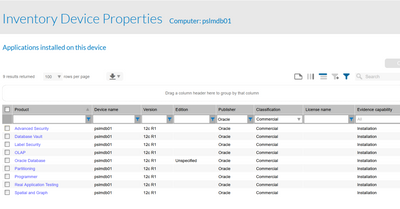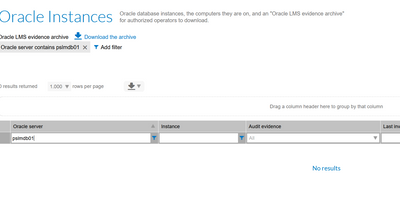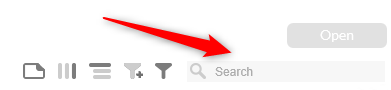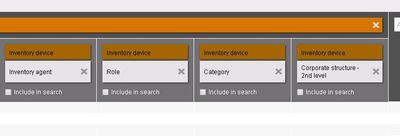A new Flexera Community experience is coming on November 25th. Click here for more information.

- Flexera Community
- :
- FlexNet Manager
- :
- FlexNet Manager Forum
- :
- Re: Oracle DB Found but not found in Oracle Instance Page
- Subscribe to RSS Feed
- Mark Topic as New
- Mark Topic as Read
- Float this Topic for Current User
- Subscribe
- Mute
- Printer Friendly Page
Oracle DB Found but not found in Oracle Instance Page
- Mark as New
- Subscribe
- Mute
- Subscribe to RSS Feed
- Permalink
- Report Inappropriate Content
- Mark as New
- Subscribe
- Mute
- Subscribe to RSS Feed
- Permalink
- Report Inappropriate Content
Hi all,
I'm going to describe a really worrying problem.
I have several server wher Oracle Database has been found, as you can see from the picture,
but, when I go in Oracle Instance page, I cannot find it at all. How this is possible? Am I doing something wrong in the discovery?
Thanks you all
Oct 26, 2020 10:55 PM
- Mark as New
- Subscribe
- Mute
- Subscribe to RSS Feed
- Permalink
- Report Inappropriate Content
- Mark as New
- Subscribe
- Mute
- Subscribe to RSS Feed
- Permalink
- Report Inappropriate Content
strange, however Can you check the status of oracle discovery & inventory for this particular devices in All Discovered page, if its successfully and also the instances shown from this particular device?
Oct 26, 2020 11:15 PM
- Mark as New
- Subscribe
- Mute
- Subscribe to RSS Feed
- Permalink
- Report Inappropriate Content
- Mark as New
- Subscribe
- Mute
- Subscribe to RSS Feed
- Permalink
- Report Inappropriate Content
The data shown in the screenshots there suggests to me that you have gathered general software inventory data from this computer, but have not gathered specialized Oracle Database inventory which will give insight into the instances and options that are running. Does that sound like it may explain what you are seeing?
Oct 26, 2020 11:39 PM
- Mark as New
- Subscribe
- Mute
- Subscribe to RSS Feed
- Permalink
- Report Inappropriate Content
- Mark as New
- Subscribe
- Mute
- Subscribe to RSS Feed
- Permalink
- Report Inappropriate Content
@lajanakiramThanks, In all Discovered device page the column Oracle is set to "no" but I was told to not trust so much that page, I posted the Oracle instance page result in the first message on the top.
@ChrisGThanks, sadly, I checked the rule used to retrieve this info and I see the Oracle DB is checked. Is there any chance that FNMS didn't see it?
Additionally, All target have been scanned using zero foot print strategy using FNMS rules, but I found a specific target where I've run the ndtrack manually (is an offline server) and also there we cannot see the instances. Does ndtrack.sh need any particular flag or option to enable Oracle Inventory?
thank you all
Oct 27, 2020 05:15 AM
- Mark as New
- Subscribe
- Mute
- Subscribe to RSS Feed
- Permalink
- Report Inappropriate Content
- Mark as New
- Subscribe
- Mute
- Subscribe to RSS Feed
- Permalink
- Report Inappropriate Content
Hi,
Instead of filtering in a column, could you try using the "global" search filter in the upper right corner?
Best regards,
Markward
Oct 27, 2020 05:48 AM
- Mark as New
- Subscribe
- Mute
- Subscribe to RSS Feed
- Permalink
- Report Inappropriate Content
- Mark as New
- Subscribe
- Mute
- Subscribe to RSS Feed
- Permalink
- Report Inappropriate Content
Hi,
In inventory device page you have the edition for oracle database as unspecified. This is probably because the agent installed on the server can't do the correct audit of the oracle database
You need to figure out why the agent is not correctly working on server.
You can check in 2 places for errors:
- On server you can check tracker.log file and search for any error regarding oracle instance audit
- On application go to discovery and inventory -> All Discovered Devices -> Search for your server -> go to Status -> then oracle database inventory, search for any errors there.
Usually in this 2 places you will find the error.
I created for example a custom report with all unspecified installation and based on this I do the follow up with the DBA teams and try to fix the errors.
Oct 27, 2020 09:02 AM
- Mark as New
- Subscribe
- Mute
- Subscribe to RSS Feed
- Permalink
- Report Inappropriate Content
- Mark as New
- Subscribe
- Mute
- Subscribe to RSS Feed
- Permalink
- Report Inappropriate Content
@mfranzsadly, same result
@adrian_ritz1thanks, I will check those 2 places. Can you also share how to build the custom report? So that I can track all Oracle unspecified edition.
Oct 27, 2020 09:30 AM
- Mark as New
- Subscribe
- Mute
- Subscribe to RSS Feed
- Permalink
- Report Inappropriate Content
- Mark as New
- Subscribe
- Mute
- Subscribe to RSS Feed
- Permalink
- Report Inappropriate Content
That's how I created the custom report and field that I use, you can enhance it or remove fields as you wish, in my work I found this filed most relevant.
And here are the filters that I used during the report creation.
Oct 27, 2020 09:38 AM
- Mark as New
- Subscribe
- Mute
- Subscribe to RSS Feed
- Permalink
- Report Inappropriate Content
- Mark as New
- Subscribe
- Mute
- Subscribe to RSS Feed
- Permalink
- Report Inappropriate Content
I also found this report useful, as on some servers you can have multiple oracle version installed and different edition, I found out that some time the DBA do a poor job when upgrading the oracle and don't remove the binaries, which lead to oracle consumption.
Oct 27, 2020 09:40 AM
- Mark as New
- Subscribe
- Mute
- Subscribe to RSS Feed
- Permalink
- Report Inappropriate Content
- Mark as New
- Subscribe
- Mute
- Subscribe to RSS Feed
- Permalink
- Report Inappropriate Content
Thanks, that is ultra useful. No I found all of them, but I still do not know why and how to fix 😞
I'll try running the rule again to see if something changes
Oct 28, 2020 05:48 PM
- FlexNet Manager Update: Application Recognition Library #2841 and Service Life Data Pack #688 are available in FlexNet Manager Content Blog
- Oracle Advanced Security - what is the evidence which FNMS checks for Usage(Nes/No) of this product; not installation. in FlexNet Manager Forum
- FlexNet Manager Update: Application Recognition Library #2840 and Service Life Data Pack #687 are available in FlexNet Manager Content Blog
- FlexNet Agent Usage – Security Questions and Required Permissions in FlexNet Manager Forum
- Oracle Linux Virtualization Manager o-Virt Engine in FlexNet Manager Forum