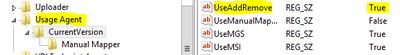A new Flexera Community experience is coming on November 25th, click here for more information.

- Flexera Community
- :
- FlexNet Manager
- :
- FlexNet Manager Forum
- :
- Inventory Agent Automatic Deployment - Configuration Issue
- Subscribe to RSS Feed
- Mark Topic as New
- Mark Topic as Read
- Float this Topic for Current User
- Subscribe
- Mute
- Printer Friendly Page
Inventory Agent Automatic Deployment - Configuration Issue
- Mark as New
- Subscribe
- Mute
- Subscribe to RSS Feed
- Permalink
- Report Inappropriate Content
- Mark as New
- Subscribe
- Mute
- Subscribe to RSS Feed
- Permalink
- Report Inappropriate Content
Hi Felxerans,
I am planning to upgrade to Flexera Agent 2019 (14.0.x) from version 13.0.x.
I have enabled the Usage Agent for the this newer upgrade, any fresh installation will get the usage agent enables from the mgssetup.ini file, also added below mentioned registries as well :
[Usage Agent]
desc0 = UseAddRemove
val0 = True
But when it comes to the automatic Deployment for any existing Device from GUI, I can enable the Usage Agent for the mentioned Target (Allow application usage tracking on these targets), but not sure how to add this additional registry along with the automatic upgrade. Can some suggest for the same.
Thanks,
Sushant
Feb 05, 2021 05:24 AM
- Labels:
-
Idea
- Mark as New
- Subscribe
- Mute
- Subscribe to RSS Feed
- Permalink
- Report Inappropriate Content
- Mark as New
- Subscribe
- Mute
- Subscribe to RSS Feed
- Permalink
- Report Inappropriate Content
Hi Sushant,
Using registry settings for enabling the Usage Agent on each device should not be required.
The local configuration setting in the registry will be overridden by the 'Allow application usage tracking on these targets' setting for a target. You will probably find it easier to manage usage tracking in FNMS using targets compared to managing it locally for each device.
What is not so intuitive with the configuration settings for usage tracking on a target that:
- Not specified - basically means 'I don't know'
- Allow application usage tracking on these targets - means your device must be matched by at least one target with this configuration for enabling usage tracking on the device.
- Do not allow application usage tracking on these targets - this will totally block usage tracking for the device.
To summarize:
- A device must match to at least one target that allows usage tracking for the usage tracking feature to be enabled.
- If a device matches one target with a 'Do not allow' setting, usage tracking will be disabled on the device - even if the devices matches one ore more targets where usage tracking would be allowed.
Feb 05, 2021 09:08 AM - edited Feb 05, 2021 06:10 PM
- Gathering diagnostic tracing from a FlexNet inventory agent process on Unix-like operating systems in FlexNet Manager Knowledge Base
- FlexNet Manager Suite On-Premises 2024 R1 in FlexNet Manager Release Blog
- Agent automatic deployment upgrade log in FlexNet Manager Forum
- Switch Agent upgrade from Third Party Tool to FNMS Automatic Deployment in FlexNet Manager Forum
- FlexNet Inventory Agent and Inventory Beacon Vulnerability Update IOK-1085727 in FlexNet Manager Knowledge Base