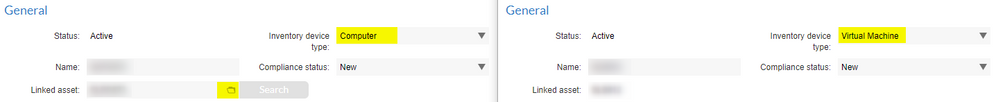A new Flexera Community experience is coming on November 25th. Click here for more information.

- Flexera Community
- :
- FlexNet Manager
- :
- FlexNet Manager Forum
- :
- Re: Creating Assets from Virtual Machines
- Subscribe to RSS Feed
- Mark Topic as New
- Mark Topic as Read
- Float this Topic for Current User
- Subscribe
- Mute
- Printer Friendly Page
Creating Assets from Virtual Machines
- Mark as New
- Subscribe
- Mute
- Subscribe to RSS Feed
- Permalink
- Report Inappropriate Content
- Mark as New
- Subscribe
- Mute
- Subscribe to RSS Feed
- Permalink
- Report Inappropriate Content
Hi,
It used to be best practice not to create Assets from Virtual Machines in FNMS. Now, technically it is easily possible, just clicking "Create an asset" from the "All Inventory" view. But a customer noticed a difference between Computers and Virtual Machines, that may still be going back to the mentioned best practice.
For Computers, the Linked asset field can be changed from the Inventory. And more importantly, there is this little symbol to drill down to the asset.
For Virtual Machines I cannot manipulate the data from the Inventory and easy drill down to the Asset is also not possible. Interestingly from the Asset perspective, there is no difference.
I have tested this behaviour in a 2019 R1 U5 environment. I believe the customer is on 2018 something. Now for my actual questions:
- Is this by design?
- If so, why?
- Could this be made an enhancement so that VMs work the same?
Best regards,
Markward
Sep 20, 2019 02:42 AM
- Mark as New
- Subscribe
- Mute
- Subscribe to RSS Feed
- Permalink
- Report Inappropriate Content
- Mark as New
- Subscribe
- Mute
- Subscribe to RSS Feed
- Permalink
- Report Inappropriate Content
Under System Settings-->Inventory, there is a check box named "Link virtual machine to the same asset as VM host" that allows Inventory Devices that are a virtual machine to be linked to the Hardware Asset of the Physical Host VM. The theory here is that a virtual machine is NOT a physical asset. With this option set, you can select a virtual machine and link it to an Asset, as long as you have previously created an Asset for the corresponding Inventory Device of the VM Host. In this scenario, the Hardware Asset is now linked to multiple Inventory Device items (the VM Host and all of the Guest VMs).
With this feature, there is still a limitation where if you have an orphan Virtual Machine that is not linked to a VM Host, you will not be able to create a Hardware Asset for it.
Kirk
Sep 20, 2019 06:28 AM
- Mark as New
- Subscribe
- Mute
- Subscribe to RSS Feed
- Permalink
- Report Inappropriate Content
- Mark as New
- Subscribe
- Mute
- Subscribe to RSS Feed
- Permalink
- Report Inappropriate Content
Hi Kirk,
The problem is not so much that one cannot link inventory and asset. It is more about not being able to navigate those links in the UI. Even if I linked the VM to the same Asset as the host, I still wouldn't be able to drill down that data in the UI.
Would you consider overthinking the definition of asset in this context? VMs are resouces, they contribute to company success, they cost upkeep, etc.
It is clearly possible to link those items, so why is FNMS making the difference? Is there a technical reason? It seems more complicated to me to make that difference, than to just handle Computers, VMHosts and VMs the same (in this regard).
Best regards,
Markward
Sep 30, 2019 01:49 AM
- Tracking Assets in FNMS - VMs and VM hosts in FlexNet Manager Forum
- Clusters of physical servers in FlexNet Manager Forum
- FlexNet Manager Suite On-Premises 2024 R1 in FlexNet Manager Release Blog
- Devices failing to be added to inventory in FlexNet Manager Forum
- FNMS Support for Proxmox in FlexNet Manager Forum