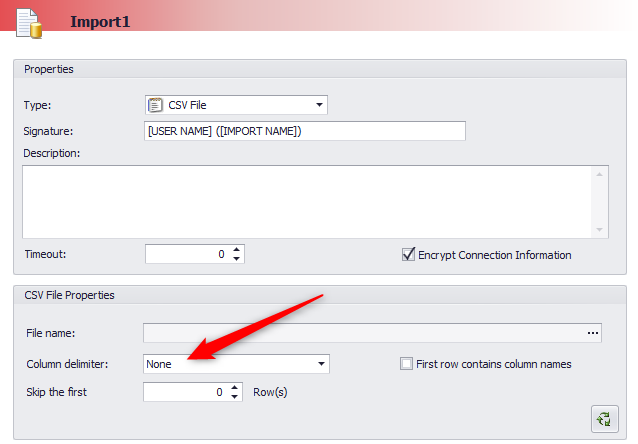The Community is now in read-only mode to prepare for the launch of the new Flexera Community. During this time, you will be unable to register, log in, or access customer resources. Click here for more information.

- Flexera Community
- :
- FlexNet Manager
- :
- FlexNet Manager Forum
- :
- CSV Import error
- Subscribe to RSS Feed
- Mark Topic as New
- Mark Topic as Read
- Float this Topic for Current User
- Subscribe
- Mute
- Printer Friendly Page
- Mark as New
- Subscribe
- Mute
- Subscribe to RSS Feed
- Permalink
- Mark as New
- Subscribe
- Mute
- Subscribe to RSS Feed
- Permalink
Hi Team,
We initially faced an error importing a csv file using the business adapter. The error was Text File specification field separator matches decimal separator or text delimiter.
So tried to update regional (data format) settings to decimal to . and list separator to ,
Still the error not gone. Then in business adapter studio, we selected 'semicolon' as the separator and updated the source CSV file with a semicolon instead of a comma
This time, the error is gone and data imported to BAS. however, when we trying to map "computer name" property to the column "hostname" from CSV, the column headers from CSV are not shown as a list, instead shown as "hostname;role;costcenter".
So we could not map the columns properly. Attached screenshot for your ref.
Appreciate your assistance
Regards
Rajesh Ponnala
Nov 26, 2019 09:05 AM
- Mark as New
- Subscribe
- Mute
- Subscribe to RSS Feed
- Permalink
- Mark as New
- Subscribe
- Mute
- Subscribe to RSS Feed
- Permalink
Hi Rajesh,
For semicolon to work properly, I usually do the following:
- In the import choose "None" as Column delimiter. It is no option from the drop down list, instead, you'll have to write it in there yourself.
- Then create a schema.ini file in the same folder as your CSV file. There are many options to be used in a schema file. For this to work, you'll only need two things, the file name and the delimiter. Here is an example:
[Filename.csv]
Format=Delimited(;)With this, instead of defining the semicolon as delimiter in the business import, it is done in the schema.ini file.
Best regards,
Markward
Nov 26, 2019 09:24 AM
- Mark as New
- Subscribe
- Mute
- Subscribe to RSS Feed
- Permalink
- Mark as New
- Subscribe
- Mute
- Subscribe to RSS Feed
- Permalink
Hi Rajesh,
For semicolon to work properly, I usually do the following:
- In the import choose "None" as Column delimiter. It is no option from the drop down list, instead, you'll have to write it in there yourself.
- Then create a schema.ini file in the same folder as your CSV file. There are many options to be used in a schema file. For this to work, you'll only need two things, the file name and the delimiter. Here is an example:
[Filename.csv]
Format=Delimited(;)With this, instead of defining the semicolon as delimiter in the business import, it is done in the schema.ini file.
Best regards,
Markward
Nov 26, 2019 09:24 AM
- SCCM Integration Functionality in FlexNet Manager Forum
- Beacon not reporting normally in FlexNet Manager Forum
- Tracking Assets in FNMS - VMs and VM hosts in FlexNet Manager Forum
- System Task Failure - Custom Object Found in DDI File in FlexNet Manager Forum
- Update Package 1 for FlexNet Manager Suite 2024 R1 in FlexNet Manager Release Blog