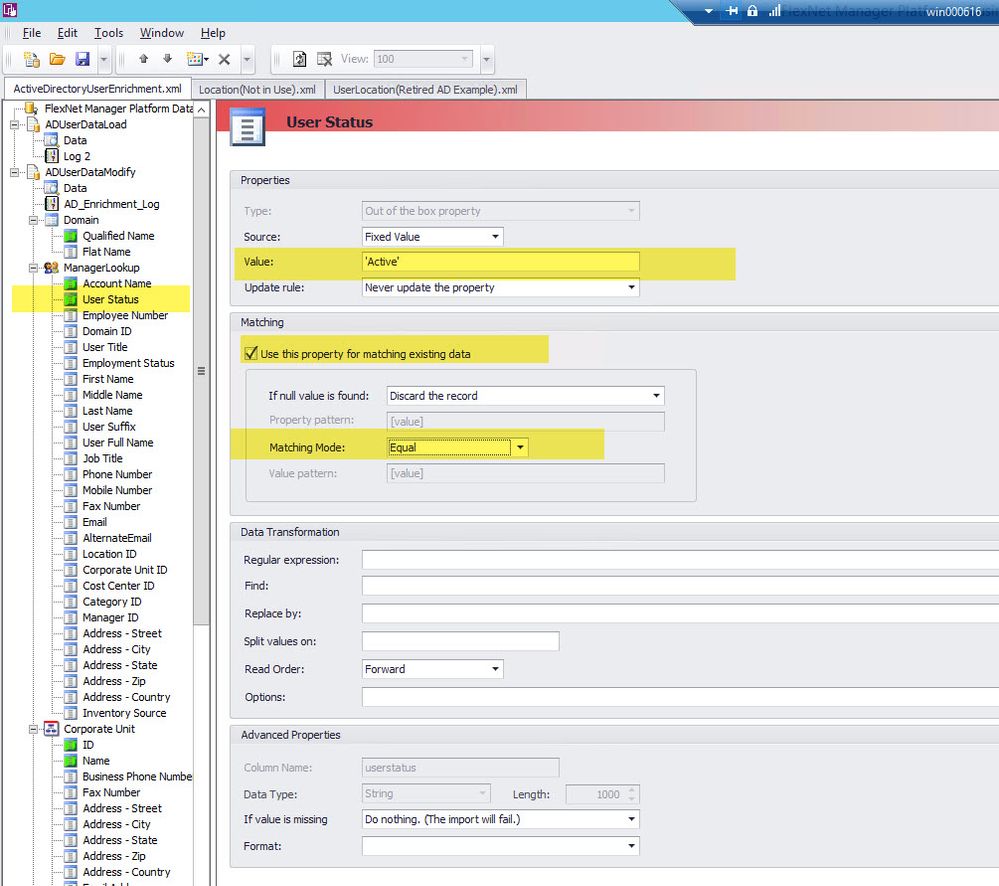The Flexera Community is currently in maintenance mode to prepare for the upcoming launch of the new community. Click here for more information.

- Flexera Community
- :
- FlexNet Manager
- :
- FlexNet Manager Forum
- :
- Business Adapter Matching For User Status
- Subscribe to RSS Feed
- Mark Topic as New
- Mark Topic as Read
- Float this Topic for Current User
- Subscribe
- Mute
- Printer Friendly Page
- Mark as New
- Subscribe
- Mute
- Subscribe to RSS Feed
- Permalink
- Report Inappropriate Content
- Mark as New
- Subscribe
- Mute
- Subscribe to RSS Feed
- Permalink
- Report Inappropriate Content
We have a customer user data enrichment routine using a business adapter. Since we have begun to reuse AD user names I need to update our matching rules to look for only Users and Managers in the Active status.
For the example below I am trying to adjust the Matching rule to include both 'Account Name = [ADAccountName]' and 'User Status = 'Active'.
After making the change the record is rejected. I have tried mulitple variants as well, Active, "Active", 1.
Could someone shed some light I what I can do to match only on active records?
Feb 11, 2021 12:23 PM
- Mark as New
- Subscribe
- Mute
- Subscribe to RSS Feed
- Permalink
- Report Inappropriate Content
- Mark as New
- Subscribe
- Mute
- Subscribe to RSS Feed
- Permalink
- Report Inappropriate Content
Hi,
I have tested this using FNMS 2020 R2, and using the field value 'Active' for comparison - without the single quotes (') around the field value - worked well.
Options supported for the user 'Status' property can be found in the 'DefaultValue' column in the [ComplianceUserStatusI18N] table in the [FNMSCompliance] database.
Feb 11, 2021 02:13 PM
- Mark as New
- Subscribe
- Mute
- Subscribe to RSS Feed
- Permalink
- Report Inappropriate Content
- Mark as New
- Subscribe
- Mute
- Subscribe to RSS Feed
- Permalink
- Report Inappropriate Content
Hi,
I have tested this using FNMS 2020 R2, and using the field value 'Active' for comparison - without the single quotes (') around the field value - worked well.
Options supported for the user 'Status' property can be found in the 'DefaultValue' column in the [ComplianceUserStatusI18N] table in the [FNMSCompliance] database.
Feb 11, 2021 02:13 PM
- Mark as New
- Subscribe
- Mute
- Subscribe to RSS Feed
- Permalink
- Report Inappropriate Content
- Mark as New
- Subscribe
- Mute
- Subscribe to RSS Feed
- Permalink
- Report Inappropriate Content
Feb 12, 2021 08:45 PM
- Linking Purchases with the Licenses using Business Adapter Studio in FlexNet Manager Forum
- Known Issue: Business adapter may fail to read data from CSV file if the "Column delimiter" setting is set to "semicolon" and schema.ini file is used: "The process cannot access the file '<Path>\Schema.ini' because it is being used by another process." (IOK-931509) in FlexNet Manager Suite Known Issues
- A question about Inventory/Business adapters in FlexNet Manager Forum
- Oracle Fusion HRMS Usage Tracking using Business Adapter in FlexNet Manager Forum
- FlexNet Manager Suite On-Premises 2024 R1 in FlexNet Manager Release Blog