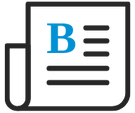
- Flexera Community
- :
- FlexNet Manager
- :
- FlexNet Manager Blog
- :
- Updates to the default settings for the 'License management for cloud service providers' feature.
- Subscribe to RSS Feed
- Mark as New
- Mark as Read
- Subscribe
- Printer Friendly Page
- Report Inappropriate Content
In the FlexNet Manager Suite 2018 R1 release, we introduced the License management for cloud service providers feature. This introduced a license setting that recorded if a license could be used for devices that are hosted by one or more cloud service providers. Please see the Cloud service providers section in the License Consumption Rules topic of the online help for more information for the feature.
When originally released, the default configuration was to set the Cloud service providers setting to On-premises. With experience we have determined that it is better to make the default setting as On-premises and Any cloud service provider. Using these default settings, if you migrate any of your software to a cloud service provider, your existing licenses may still be used – unless you choose to update these settings.
FlexNet Manager Suite cloud has already been updated so that any new licenses are configured this way by default – existing licenses were not changed. To assist you for any future migration, we will be applying this update to existing licenses, under the following conditions:
- We will not update any of your licenses if any of your devices are marked with a specific cloud service provider, from importing inventory from a cloud service provider, or by manually setting devices to any cloud service provider.
- Only licenses that have the previous default setting of On-Premises will be updated. If you have updated any licenses with these additional settings, those licenses will not be changed:
- Any cloud service provider
- Selected cloud service providers
If these conditions are met, only these licenses types will be updated with the additional selection of Any cloud service provider. No other change will be made.
- Appliance
- Client Server
- Concurrent User
- Core
- Core Points
- Custom Metric
- Device
- Enterprise
- Enterprise Agreement
- Evaluation
- IBM PVU
- IBM RVU
- Node Locked
- OEM
- One Point Per Processor
- Processor
- Processor Points
- Run Time
- Site
- Tiered Device
These settings will only take effect when you import cloud service provider data, so you will not experience any change to your license consumption.
When the change is applied, you can see it in the licence History tab. It will appear as:
| <date> | FNMP\svc-jenkins | Any cloud service provider was changed from 0 to 1 |
If you prefer that we do not perform this change, please contact Flexera Support prior to October 10, 2019. After this date, these changes will be progressively applied over the following two weeks.
You must be a registered user to add a comment. If you've already registered, sign in. Otherwise, register and sign in.
- Beacon Policy Downloader failed to download policy with exception message: Could not download item in FlexNet Manager Forum
- FlexNet Manager Update: Application Recognition Library #2821 and Service Life Data Pack #668 are available in FlexNet Manager Content Blog
- Managing old entries of servers in Flexera in FlexNet Manager Forum
- FlexNet Manager Update: Application Recognition Library #2820 and Service Life Data Pack #667 are available in FlexNet Manager Content Blog
- FlexNet Manager Platform / Suite – SKU, PURL & Bundle updates (Release #540) in FlexNet Manager Content Blog
