The Community is now in read-only mode to prepare for the launch of the new Flexera Community. During this time, you will be unable to register, log in, or access customer resources. Click here for more information.
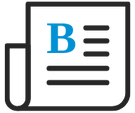
- Flexera Community
- :
- FlexNet Manager
- :
- FlexNet Manager Blog
- :
- [Update: Please Use Ideas Portal Beginning December 2020] Have an idea for changing FlexNet Manager...
- Subscribe to RSS Feed
- Mark as New
- Mark as Read
- Subscribe
- Printer Friendly Page
[IMPORTANT UPDATE: 9 December 2020] Great news - Our Flexera customer and partner community now have a direct opportunity to share ideas and participate in future feature planning. Learn more and add your ideas via the Ideas Portal moving forward. Please note if you have added an idea to this discussion, we will migrate the idea to the new portal and notify you once it's been done. Thank you to everyone for active participation!
-------------------------------------------------------------------------
You can help shape Flexera's future by sharing ideas for improving FlexNet Manager solutions. We know you work with this product, probably every day. Not only see how well it works now, but you also have ideas for making it better.
Your feedback is essential to informing product decisions and shaping how FlexNet Manager and other Flexera solutions will evolve. The Ideas board is gone. But, don’t worry. Ideas you submitted to the Idea board are not lost. And a new spot for collecting ideas will find a permanent place on the Flexera Community in June.
In the meantime, we still want to hear your suggestions.
The comments below this article are your spot to offer ideas. Flexera’s product team will regularly review the ideas you post. The product team primarily is watching for ideas that gain traction among members of the community. That’s why it’s important for you to both leave your ideas but also support other excellent product ideas you see.
How it works:
- You’ll need to register with and log in to the community. Click “Sign In” in the upper right-hand corner. If you don’t have an account, create one by clicking “Let’s go!’ on the sign in page. Or log in if you already are registered.
- Check if your suggestion already is posted in the comments below. If it is, click the thumbs up to give it a kudo. More likes will increase the visibility and help us prioritize.
- Submit your idea for a product change, if it isn’t there.
One more thing: You don’t need to mention bug fixes or other issues that Flexera’s Support team could handle.
You can open a support case by clicking on “Get Support” drop-down menu at the top of the page if you have a maintenance plan.
Thank you for your help.
- « Previous
-
- 1
- 2
- 3
- Next »
- ServiceNow Flexera Integration Scoped App version 5.1.0 is now Available in ServiceNow Store in FlexNet Manager Release Blog
- FlexNet Manager Suite release 2019 R2.1 - cloud release in FlexNet Manager Release Blog
- PowerShell script process fails when non default SQL port is used in FlexNet Manager Knowledge Base
