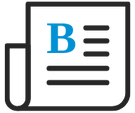
- Flexera Community
- :
- FlexNet Manager
- :
- FlexNet Manager Blog
- :
- Detection of Adobe Acrobat DC editions for the Acrobat DC unified installer (versions 2021 or later)
- Subscribe to RSS Feed
- Mark as New
- Mark as Read
- Subscribe
- Printer Friendly Page
- Report Inappropriate Content
We are pleased to announce that with the ARL Update #2702 Flexera's Agent inventory capabilities have been extended. Our agent can now detect different Adobe Acrobat DC editions, such us Professional, Standard and Reader for the Acrobat DC unified installer versions 2021 (or later) on desktop machines.
We have seen a high demand among our customers to enhance Adobe Acrobat DC edition recognition.
The existing identification methods (e.g. swidtag information) do not work for the Acrobat DC unified installer versions 2021 (or later) and cannot distinguish between the Standard and Professional installations. With the content change in July 2022, we have unlinked and remapped Acrobat DC installer evidence to Acrobat Reader. However, we have received feedback from many customers that the edition is needed to get better transparency.
This new functionality is only available for the Flexera Agent on Windows 10 and Windows 11 desktops. The enhancement has been added to the InventorySettings.xml file, which will be delivered to all customers by means of an ARL release. An agent update is not required.
To take advantage of this enhancement, navigate to Data Collection > IT Assets Inventory Tasks > Inventory Settings, scroll down to the Inventory Extensions Version and select Always use the latest version (currently xx). This will automatically deploy the latest InventorySettings.xml file to the agent.
Better transparency across Adobe estate
The editions are determined from the logged-in user in Adobe DC. The agent generates extra installer evidence, which shows the specific Adobe Acrobat DC edition (Professional, Standard or Reader) in the NDI. In a scenario, where multiple users are sharing a desktop machine to run different Adobe Acrobat DC editions from the same installation, each edition of Adobe Acrobat DC will be recognized. If the file-based usage data for Arobat.exe is processed, this also will be displayed for the recognized editions.
You must be a registered user to add a comment. If you've already registered, sign in. Otherwise, register and sign in.
- FlexNet Manager Update: Application Recognition Library #2822 and Service Life Data Pack #669 are available in FlexNet Manager Content Blog
- FlexNet Manager Update: Application Recognition Library #2821 and Service Life Data Pack #668 are available in FlexNet Manager Content Blog
- FlexNet Manager Update: Application Recognition Library #2820 and Service Life Data Pack #667 are available in FlexNet Manager Content Blog
- FlexNet Manager Update: Application Recognition Library #2819 and Service Life Data Pack #666 are available in FlexNet Manager Content Blog
- FlexNet Manager Update: Application Recognition Library #2817 and Service Life Data Pack #664 are available in FlexNet Manager Content Blog
