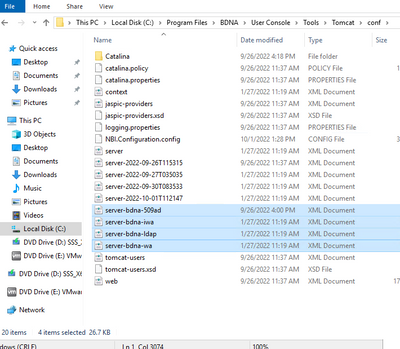- Flexera Community
- :
- Data Platform
- :
- Data Platform Knowledge Base
- :
- How to change the Tomcat shutdown ports
- Subscribe to RSS Feed
- Mark as New
- Mark as Read
- Subscribe
- Printer Friendly Page
- Report Inappropriate Content
- Mark as New
- Subscribe
- Mute
- Subscribe to RSS Feed
- Permalink
- Report Inappropriate Content
- Article History
- Subscribe to RSS Feed
- Mark as New
- Mark as Read
- Subscribe
- Printer Friendly Page
- Report Inappropriate Content
Title: How to change the Tomcat shutdown ports
Introduction: You will most likely see an error in the User Console either when trying to load the User Console or when running the User Console configuration wizard - usually this happens at the 'Initialize the Solution' step.
Looking into the log files in the \Program Files\BDNA\User Console\Tools\Tomcat\logs or \Program Files\BDNA\User Console\Tools\Others\TomcatConnector\logs you will see errors complaining about Tomcat, maybe that it is listening on the wrong port. This can refer to the Tomcat port - 8023, or the shutdown port - 8005 (by default)
Instructions:
Firstly, if it is not already stopped, stop the User Console service, then:
• Navigate to the Program Files\BDNA\User Console\Tools\Tomcat\conf folder
- In each of the highlighted files you will see some code that looks like the part highlighted in the below image
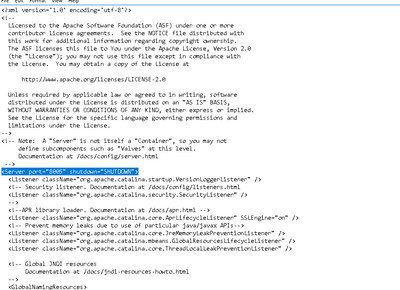
- Change the port here from 8005 to something else like 8006, save the file and do the same for all 4 highlighted files
- Once this is done and all the files have been saved the port will have changed
- Restart the User Console service
Jul 24, 2023 09:42 AM