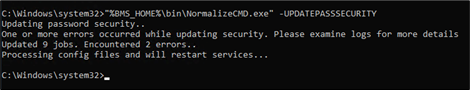- Flexera Community
- :
- Data Platform
- :
- Data Platform Knowledge Base
- :
- Command prompt error when updating security key: One or more errors occurred while updating security
- Subscribe to RSS Feed
- Mark as New
- Mark as Read
- Subscribe
- Printer Friendly Page
- Report Inappropriate Content
- Article History
- Subscribe to RSS Feed
- Mark as New
- Mark as Read
- Subscribe
- Printer Friendly Page
- Report Inappropriate Content
Configuration Wizards will prompt you to generate a new security key when run for the first time after updating to Data Platform version 5.5.68 or later (see 5.5.68 Release Notes for more details). If you update the security key and receive the below error in the Command Prompt, follow the workaround steps.
Workaround
- Re-run the Data Platform Configuration Wizard.
- Re-run the NormalizeCMD command.
- For jobs failing with the error, update any data source Normalize passwords manually in the user interface.
- Re-run the User Console Configuration Wizard.
The command should now run successfully on the command prompt, and all Normalize jobs should run successfully.
Jan 18, 2024 12:38 PM
- Mark as Read
- Mark as New
- Permalink
- Report Inappropriate Content
you are encountering an error when updating the security key in Data Platform version 5.5.68 or later. Here is a detailed workaround to resolve this issue:
Command Prompt Error: One or More Errors Occurred While Updating Security
When updating the security key, you may encounter an error in the Command Prompt. Follow these steps to resolve the issue:
Re-run the Data Platform Configuration Wizard:
- Navigate to the directory where the Data Platform Configuration Wizard is located.
- Execute the wizard to reconfigure the data platform settings. This step ensures that all configurations are updated properly after the security key update.
Re-run the NormalizeCMD Command:
- Open a Command Prompt window with administrative privileges.
- Navigate to the directory where the NormalizeCMD command is located.
- Execute the NormalizeCMD command to reapply normalization settings.
Manually Update Normalize Passwords for Failing Jobs:
- Access the Data Platform user interface.
- Identify the jobs that are failing due to the error.
- Manually update the Normalize passwords for the data sources associated with these jobs.
Re-run the User Console Configuration Wizard:
- Navigate to the directory where the User Console Configuration Wizard is located.
- Execute the wizard to reconfigure the user console settings. This step ensures that user-specific configurations are updated correctly.
Steps to Follow:
Re-run Data Platform Configuration Wizard:
cd /path/to/data/platform/configuration/wizard
./run-configuration-wizard.sh
Re-run NormalizeCMD Command:
cd /path/to/normalizecmd
./normalizecmd.sh
Update Normalize Passwords Manually:
Log in to the Data Platform user interface.
Navigate to the job management or data source configuration section.
Locate the jobs with errors and update the Normalize passwords for the affected data sources.
Re-run User Console Configuration Wizard:
cd /path/to/user/console/configuration/wizard
./run-configuration-wizard.sh
By following these steps, you should be able to successfully update the security key and resolve any errors encountered in the Command Prompt. This should also ensure that all Normalize jobs run without issues.