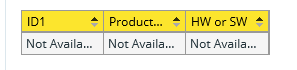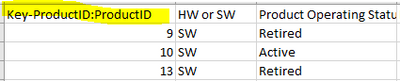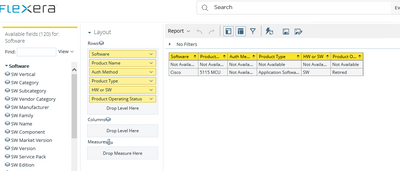- Flexera Community
- :
- Data Platform
- :
- Data Platform Forum
- :
- Matching Data in a mashup
- Subscribe to RSS Feed
- Mark Topic as New
- Mark Topic as Read
- Float this Topic for Current User
- Subscribe
- Mute
- Printer Friendly Page
Matching Data in a mashup
- Mark as New
- Subscribe
- Mute
- Subscribe to RSS Feed
- Permalink
- Report Inappropriate Content
- Mark as New
- Subscribe
- Mute
- Subscribe to RSS Feed
- Permalink
- Report Inappropriate Content
I am trying to import a CSV into data platform as a software mashup I am keying on KEY-ProductID:Software but when I review the imported data in the User console and try to create a report on the data all i get is Not available. Do i need to relate it to a technopedia ID? Do i need to do this manually? What is the best way to do this? I have included an example file.
Example:
Nov 05, 2019 12:35 PM
- Mark as New
- Subscribe
- Mute
- Subscribe to RSS Feed
- Permalink
- Report Inappropriate Content
- Mark as New
- Subscribe
- Mute
- Subscribe to RSS Feed
- Permalink
- Report Inappropriate Content
Hi Timothy,
Mashup is matched on the key element.
Matching Key Column:
Each column used as a mapping field must have a header written in the following format:
KEY-XXXXXXX:YYYYYYY
Where XXXXXXX is the mapping field name and YYYYYY is: the original label of the column
If product id is your matching element you can try something like below:
You can add more attributes but your key element in this case is ProductID.
Also attached is a mashup tutorial which will help.
Nov 05, 2019 05:23 PM - edited Nov 05, 2019 05:24 PM
- Mark as New
- Subscribe
- Mute
- Subscribe to RSS Feed
- Permalink
- Report Inappropriate Content
- Mark as New
- Subscribe
- Mute
- Subscribe to RSS Feed
- Permalink
- Report Inappropriate Content
So i did as you asked and keyed off ProductID but I only see one row of information there should be a whole lot more
Nov 12, 2019 02:25 PM
- Mark as New
- Subscribe
- Mute
- Subscribe to RSS Feed
- Permalink
- Report Inappropriate Content
- Mark as New
- Subscribe
- Mute
- Subscribe to RSS Feed
- Permalink
- Report Inappropriate Content
Hi Timothy,
The mashup performs a match on the key element.
This would mean that only one entry matched for the "SW Product Id" from your mashup file and the normalize data set from your inventory.
You may want to check what other SW product id's exists in your inventory data and accordingly add mashup elements with matching SW product id.
Hope that helps.
If you would like further assistance we can log a support case for you.
Thanks,
Bhavna.
Nov 14, 2019 04:31 PM
- Mark as New
- Subscribe
- Mute
- Subscribe to RSS Feed
- Permalink
- Report Inappropriate Content
- Mark as New
- Subscribe
- Mute
- Subscribe to RSS Feed
- Permalink
- Report Inappropriate Content
The answer is that I need to relate the individual software to a Product ID or Manufacture ID. I would add a separate column and then Key off that data. I would first have to look up the info in FlexDP so I would have the correct product or Manufacturer.
Nov 19, 2019 10:58 AM
- Obtaining Usage Statistics in Data Platform Forum
- Data Platform 2024 - 5.5.72 Patch (March 2024) in Data Platform Release Blog
- Unable to remove mashup in Data Platform Forum
- Normalize list of software in CSV in Data Platform Forum
- ServiceNow Flexera Integration Scoped App version 5.1.0 is now Available in ServiceNow Store in Data Platform Release Blog