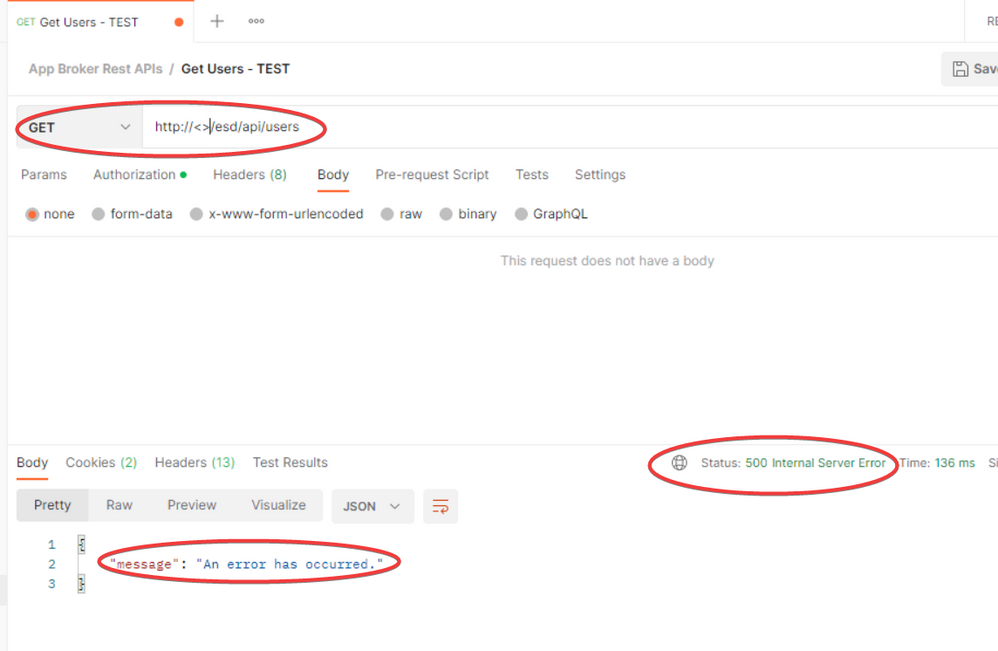- Flexera Community
- :
- App Broker
- :
- App Broker Forum
- :
- Returns Http 500 error when executing the App Broker REST API
- Subscribe to RSS Feed
- Mark Topic as New
- Mark Topic as Read
- Float this Topic for Current User
- Subscribe
- Mute
- Printer Friendly Page
- Mark as New
- Subscribe
- Mute
- Subscribe to RSS Feed
- Permalink
- Report Inappropriate Content
- Mark as New
- Subscribe
- Mute
- Subscribe to RSS Feed
- Permalink
- Report Inappropriate Content
Hello Flexera team support,
Currently I have one issue when working on App Broker environment.
I have received the Http 500 error when executing the AppBroker REST API. I use the Postman to execute them.
The link I followed: https://docs.flexera.com/appportal/2022r1/ag/Content/helplibrary/ABAPI_GetAllUsers.htm
All both DEV and TEST App Portal doesn't work as expected.
Hoping this issue be reviewed and supported.
Let me know if need more information on this article.
Many thanks!
Tuan
Jan 05, 2023 08:34 AM
- Mark as New
- Subscribe
- Mute
- Subscribe to RSS Feed
- Permalink
- Report Inappropriate Content
- Mark as New
- Subscribe
- Mute
- Subscribe to RSS Feed
- Permalink
- Report Inappropriate Content
It sounds like you may not have the correct license type to use the REST API. What is the name of your license file? It should have App Broker in the license file name, not App Portal. For instance "App Broker License For My Company.license". If you have an App Portal license, then open a support case, and I can work on getting you the correct license file.
Jan 06, 2023 08:17 AM
- Mark as New
- Subscribe
- Mute
- Subscribe to RSS Feed
- Permalink
- Report Inappropriate Content
- Mark as New
- Subscribe
- Mute
- Subscribe to RSS Feed
- Permalink
- Report Inappropriate Content
As a quick test, can you try the following endpoint:
http://localhost/esd/api/users/domain=<userDomain>/user=<userName>
For example:
http://localhost/esd/api/users/domain=appportal/user=charlesweber
Use the App Broker server name in place of "localhost" if running postman on a different sevewr.
Try this in postman, and if this fails, try the same URL from a browser session on the App Broker server.
Jan 05, 2023 09:34 AM
- Mark as New
- Subscribe
- Mute
- Subscribe to RSS Feed
- Permalink
- Report Inappropriate Content
- Mark as New
- Subscribe
- Mute
- Subscribe to RSS Feed
- Permalink
- Report Inappropriate Content
Yes, thanks CharlesW.
I have tried with other sessions on browser, but it doesn't work.
Right at the moment I executed the REST API, then I check message on WebAPIException.log. It showed one message is <![LOG[Unauthorized access - License False, Secret ]LOG]!><time="23:30:13.000+240" date="1-5-2023" component="Proceed" context="" type="1" thread="4" file="Website">
And in Web.Config file, athough allowed all user as below config
<location path="api">
<system.web>
<authorization>
<allow users="*" />
</authorization>
</system.web>
</location>
Tuan
Jan 05, 2023 10:48 PM
- Mark as New
- Subscribe
- Mute
- Subscribe to RSS Feed
- Permalink
- Report Inappropriate Content
- Mark as New
- Subscribe
- Mute
- Subscribe to RSS Feed
- Permalink
- Report Inappropriate Content
It sounds like you may not have the correct license type to use the REST API. What is the name of your license file? It should have App Broker in the license file name, not App Portal. For instance "App Broker License For My Company.license". If you have an App Portal license, then open a support case, and I can work on getting you the correct license file.
Jan 06, 2023 08:17 AM
- Mark as New
- Subscribe
- Mute
- Subscribe to RSS Feed
- Permalink
- Report Inappropriate Content
- Mark as New
- Subscribe
- Mute
- Subscribe to RSS Feed
- Permalink
- Report Inappropriate Content
Hi Charles,
I tried it again and discussed with my Technical also. The issue has been resolved. I'll look at more on next time to see if any problems or not.
Thanks for your support a lots.
Tuan
Jan 13, 2023 04:45 AM