This website uses cookies. By clicking Accept, you consent to the use of cookies. Click Here to learn more about how we use cookies.
A new Flexera Community experience is coming on November 25th. Click here for more information.

Turn on suggestions
Auto-suggest helps you quickly narrow down your search results by suggesting possible matches as you type.
- Flexera Community
- :
- AdminStudio
- :
- AdminStudio Forum
- :
- Testing for Conflicts Between Packages 2013
Subscribe
- Subscribe to RSS Feed
- Mark Topic as New
- Mark Topic as Read
- Float this Topic for Current User
- Subscribe
- Mute
- Printer Friendly Page
Testing for Conflicts Between Packages 2013
Subscribe
- Mark as New
- Subscribe
- Mute
- Subscribe to RSS Feed
- Permalink
- Report Inappropriate Content
Subscribe
- Mark as New
- Subscribe
- Mute
- Subscribe to RSS Feed
- Permalink
- Report Inappropriate Content
Hi,
can someone please tell me how to select source packages for conflict testing in AS 2013?
According to the help manual I should
"In the Application Manager tree, select the source package (or group of packages) that you want to test and click the Conflict Wizard button in the ribbon..."
Where is this tree? I don't have a tree or don't know how to display it.
Please advise. :confused:
Thanks.
can someone please tell me how to select source packages for conflict testing in AS 2013?
According to the help manual I should
"In the Application Manager tree, select the source package (or group of packages) that you want to test and click the Conflict Wizard button in the ribbon..."
Where is this tree? I don't have a tree or don't know how to display it.
Please advise. :confused:
Thanks.
Jun 17, 2014 02:55 AM
(5) Replies
Subscribe
- Mark as New
- Subscribe
- Mute
- Subscribe to RSS Feed
- Permalink
- Report Inappropriate Content
Subscribe
- Mark as New
- Subscribe
- Mute
- Subscribe to RSS Feed
- Permalink
- Report Inappropriate Content
have you imported applications into the application Manager?
Then you should see (eventually an application tree 😉
just select the application you wish to test and against which tree (set of applications)
jeroen
Then you should see (eventually an application tree 😉
just select the application you wish to test and against which tree (set of applications)
jeroen
Jun 17, 2014 07:22 AM
Subscribe
- Mark as New
- Subscribe
- Mute
- Subscribe to RSS Feed
- Permalink
- Report Inappropriate Content
Subscribe
- Mark as New
- Subscribe
- Mute
- Subscribe to RSS Feed
- Permalink
- Report Inappropriate Content
Yes,
there are about 20 imported apps in there, but no tree where I can select anything.
Thanks.
:confused:
there are about 20 imported apps in there, but no tree where I can select anything.
Thanks.
:confused:
Jun 18, 2014 12:49 AM
Subscribe
- Mark as New
- Subscribe
- Mute
- Subscribe to RSS Feed
- Permalink
- Report Inappropriate Content
Subscribe
- Mark as New
- Subscribe
- Mute
- Subscribe to RSS Feed
- Permalink
- Report Inappropriate Content
hmm.. it must work
So.. after adding the Applications to the [Catalog]
go to the [Test Center] Tab.
Select the application , or group of applications you want to test
select "Launch Conflict Wizard"
Popup for Target Information
Select the application or group of application you want to test against.
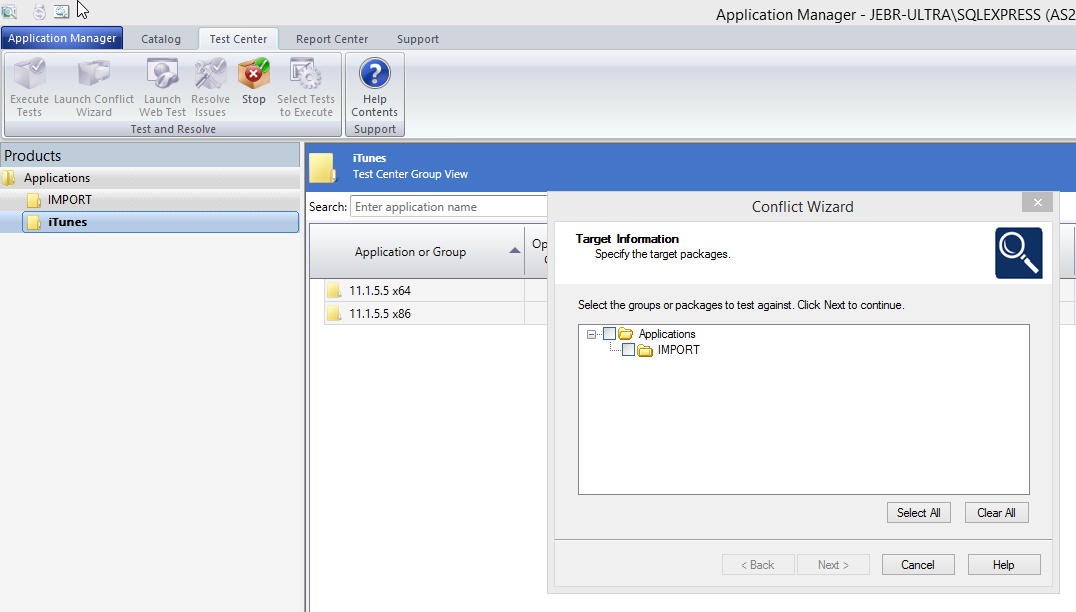
Summary:
Source:
TextPad 5 (5.2.0)
Checking for conflicts against:
Apple Application Support (3.0.1)
Apple Mobile Device Support (7.1.1.3)
Apple Software Update (2.1.3.127)
Bonjour (3.0.0.10)
iTunes (11.1.5.5)
Apple Application Support (3.0.1)
Apple Mobile Device Support (7.1.1.3)
Apple Software Update (2.1.3.127)
Bonjour (3.0.0.10)
iTunes (11.1.5.5)
Checking against target OS Snapshots:
Conflict Selection Information:
ACE02
ACE03
ACE07
ACE08
ACE09
ACE10
ACE12
ACE13
ACE14
ACE15
ACE16
ACE17
ACE18
ACE19
ACE20
ACE21
ACE22
ACE23
ACE24
ACE30
And ckick finish
Testing done!
So.. after adding the Applications to the [Catalog]
go to the [Test Center] Tab.
Select the application , or group of applications you want to test
select "Launch Conflict Wizard"
Popup for Target Information
Select the application or group of application you want to test against.
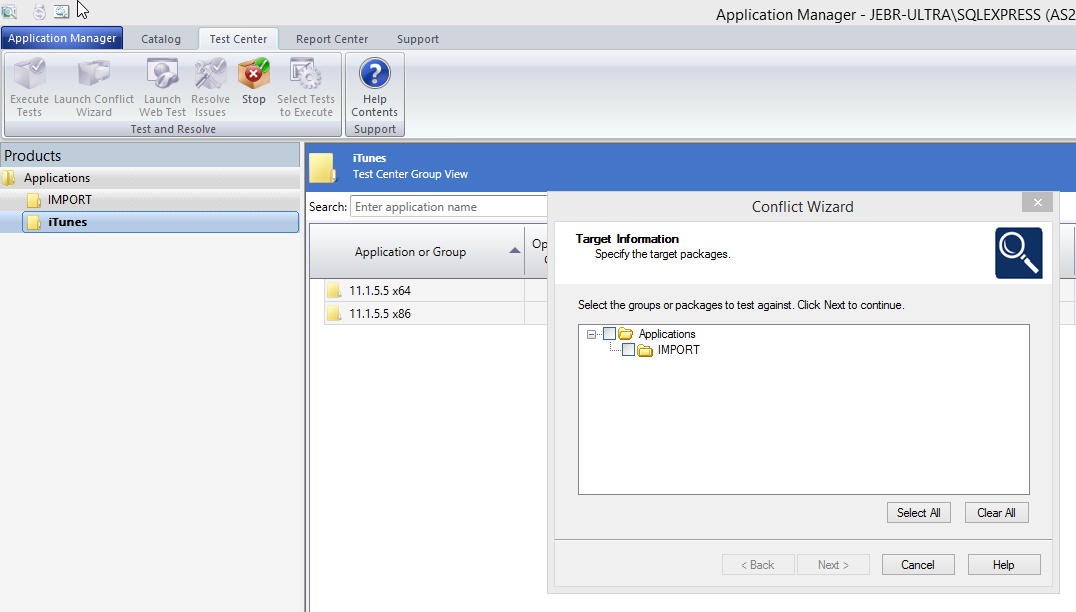
Summary:
Source:
TextPad 5 (5.2.0)
Checking for conflicts against:
Apple Application Support (3.0.1)
Apple Mobile Device Support (7.1.1.3)
Apple Software Update (2.1.3.127)
Bonjour (3.0.0.10)
iTunes (11.1.5.5)
Apple Application Support (3.0.1)
Apple Mobile Device Support (7.1.1.3)
Apple Software Update (2.1.3.127)
Bonjour (3.0.0.10)
iTunes (11.1.5.5)
Checking against target OS Snapshots:
Conflict Selection Information:
ACE02
ACE03
ACE07
ACE08
ACE09
ACE10
ACE12
ACE13
ACE14
ACE15
ACE16
ACE17
ACE18
ACE19
ACE20
ACE21
ACE22
ACE23
ACE24
ACE30
And ckick finish
Testing done!
Jun 18, 2014 05:59 AM
Subscribe
- Mark as New
- Subscribe
- Mute
- Subscribe to RSS Feed
- Permalink
- Report Inappropriate Content
Subscribe
- Mark as New
- Subscribe
- Mute
- Subscribe to RSS Feed
- Permalink
- Report Inappropriate Content
Thanks, got it.
Jun 18, 2014 08:16 AM
Subscribe
- Mark as New
- Subscribe
- Mute
- Subscribe to RSS Feed
- Permalink
- Report Inappropriate Content
Subscribe
- Mark as New
- Subscribe
- Mute
- Subscribe to RSS Feed
- Permalink
- Report Inappropriate Content
you're welcome!
Best of luck with your project!
Jeroen
Best of luck with your project!
Jeroen
Jun 19, 2014 01:22 AM
Related Content
- How to Activate the Package Feed Module in AdminStudio Knowledge Base
- The license model type of AdminStudio and Package Feed Module should match to activate without any issues in AdminStudio Knowledge Base
- How can we add new packages to the Package Feed Module in AdminStudio Knowledge Base
- AdminStudio 2024 R2 in AdminStudio and Workflow Manager Release Blog
- What to add to you safelist for the Package Feed Module in AdminStudio Knowledge Base
