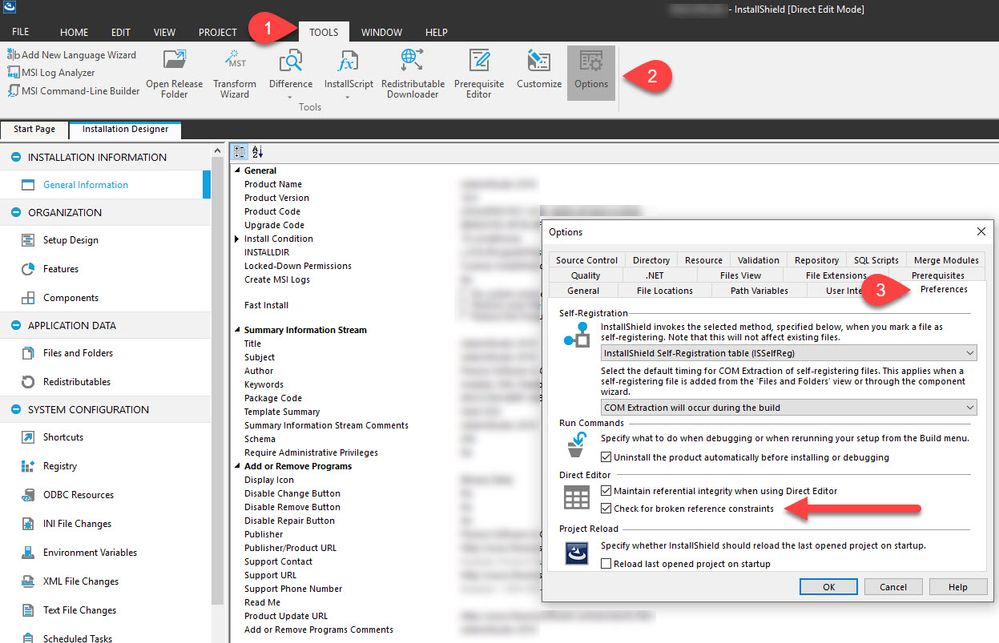- Flexera Community
- :
- AdminStudio
- :
- AdminStudio Forum
- :
- Table Record Reference Tracking
- Subscribe to RSS Feed
- Mark Topic as New
- Mark Topic as Read
- Float this Topic for Current User
- Subscribe
- Mute
- Printer Friendly Page
- Mark as New
- Subscribe
- Mute
- Subscribe to RSS Feed
- Permalink
- Report Inappropriate Content
- Mark as New
- Subscribe
- Mute
- Subscribe to RSS Feed
- Permalink
- Report Inappropriate Content
Recently we started using the 2019 edition of AdminStudio which is the first version for us with "Table Record Reference Tracking" in the Direct Editor of the InstallShield. This feature makes using the Direct Editor for larger projects very, very, very (actually unusable) slow. Just an example: Loading the Component table with +/- 12000 rows takes several minutes. The reference tracking data is also loaded when the information isn't showed. So hiding the information isn't sufficient. I can't discover a setting in the Tools->Options menu to disable this function.
Can this function be disabled somewhere/somehow?
Jul 02, 2019 09:49 AM
- Mark as New
- Subscribe
- Mute
- Subscribe to RSS Feed
- Permalink
- Report Inappropriate Content
- Mark as New
- Subscribe
- Mute
- Subscribe to RSS Feed
- Permalink
- Report Inappropriate Content
I had an AdminStudio customer experience the same slowdown in MSI table loading in the InstallShield Editor as well.
@vdonga's suggestion of disabling the check significantly improves the table loading. Here's where to go:
Uncheck the Check for broken reference constraints checkbox, click OK, and then the table load time drops significantly.
If I've answered your question, please mark my response as "Accept as Solution" to help others find answers. Thanks!
Sep 25, 2019 11:08 AM - edited Sep 25, 2019 11:09 AM
- Mark as New
- Subscribe
- Mute
- Subscribe to RSS Feed
- Permalink
- Report Inappropriate Content
- Mark as New
- Subscribe
- Mute
- Subscribe to RSS Feed
- Permalink
- Report Inappropriate Content
Currently, there is no option to disable the Table Record Reference Tracking feature in InstallShield.
But, there is a WO with master issue # IOJ-1842645 is now with the engineering team to improve the performance of the Direct Editor.
Jul 04, 2019 02:05 AM
- Mark as New
- Subscribe
- Mute
- Subscribe to RSS Feed
- Permalink
- Report Inappropriate Content
- Mark as New
- Subscribe
- Mute
- Subscribe to RSS Feed
- Permalink
- Report Inappropriate Content
In addition to the performance improvement it would be really appreciated if it can be disabled as well. I assume that wil result in the biggest improvement.
Jul 04, 2019 03:34 AM
- Mark as New
- Subscribe
- Mute
- Subscribe to RSS Feed
- Permalink
- Report Inappropriate Content
- Mark as New
- Subscribe
- Mute
- Subscribe to RSS Feed
- Permalink
- Report Inappropriate Content
Sure, I'll pass on this suggestion to the engineering team to have an option to disable Table Record Reference Tracking completely.
Jul 04, 2019 03:53 AM
- Mark as New
- Subscribe
- Mute
- Subscribe to RSS Feed
- Permalink
- Report Inappropriate Content
- Mark as New
- Subscribe
- Mute
- Subscribe to RSS Feed
- Permalink
- Report Inappropriate Content
Great.
Jul 04, 2019 03:59 AM
- Mark as New
- Subscribe
- Mute
- Subscribe to RSS Feed
- Permalink
- Report Inappropriate Content
- Mark as New
- Subscribe
- Mute
- Subscribe to RSS Feed
- Permalink
- Report Inappropriate Content
Hey @Martin
This is reported and being tracked as "IOJ-1842645".
We are analyzing this issue for a fix for an upcoming release. If a fix is not possible, for short term, we will consider providing an option to disable reference tracking.
Regards,
Venkat Ram
Jul 04, 2019 11:43 AM - edited Jul 04, 2019 11:44 AM
- Mark as New
- Subscribe
- Mute
- Subscribe to RSS Feed
- Permalink
- Report Inappropriate Content
- Mark as New
- Subscribe
- Mute
- Subscribe to RSS Feed
- Permalink
- Report Inappropriate Content
Which means that it won't be fixed (Service Pack/Update/patched dll/exe), for the current Installshield 2019 Editor? Just turning it off/disabling it is sufficient for me.
Jul 11, 2019 04:18 AM
- Mark as New
- Subscribe
- Mute
- Subscribe to RSS Feed
- Permalink
- Report Inappropriate Content
- Mark as New
- Subscribe
- Mute
- Subscribe to RSS Feed
- Permalink
- Report Inappropriate Content
@Martin We analyzed the issue and we found the root cause. Looks like we are checking for broken foreign key constraints when loading a table. We are adding a setting in Tools -> Options -> Preferences
'Check for broken reference constraints'
This will be on by default. You can uncheck this to avoid latency on loading the table.
This will be available in InstallShield 2019 R2 release.
Jul 18, 2019 05:48 AM
- Mark as New
- Subscribe
- Mute
- Subscribe to RSS Feed
- Permalink
- Report Inappropriate Content
- Mark as New
- Subscribe
- Mute
- Subscribe to RSS Feed
- Permalink
- Report Inappropriate Content
I had an AdminStudio customer experience the same slowdown in MSI table loading in the InstallShield Editor as well.
@vdonga's suggestion of disabling the check significantly improves the table loading. Here's where to go:
Uncheck the Check for broken reference constraints checkbox, click OK, and then the table load time drops significantly.
If I've answered your question, please mark my response as "Accept as Solution" to help others find answers. Thanks!
Sep 25, 2019 11:08 AM - edited Sep 25, 2019 11:09 AM
- Mark as New
- Subscribe
- Mute
- Subscribe to RSS Feed
- Permalink
- Report Inappropriate Content
- Mark as New
- Subscribe
- Mute
- Subscribe to RSS Feed
- Permalink
- Report Inappropriate Content
As promised the option is implemented in the 2019 R2 release.
Unchecking Check for broken reference constraints indeed gives a huge improvement in loading the tables in the direct editor.
However editing in the direct editor is still a bit of a challenge due to the latency when you try to modify data in a bigger project. Turning off the Reference Tracking as well brings the Installshield Editor up to (it's normal) speed.
Oct 04, 2019 06:57 AM
- Mark as New
- Subscribe
- Mute
- Subscribe to RSS Feed
- Permalink
- Report Inappropriate Content
- Mark as New
- Subscribe
- Mute
- Subscribe to RSS Feed
- Permalink
- Report Inappropriate Content
@Martin Glad to know that performance is back to normal. Feel free to let us know of any other issues.
Oct 04, 2019 07:00 AM