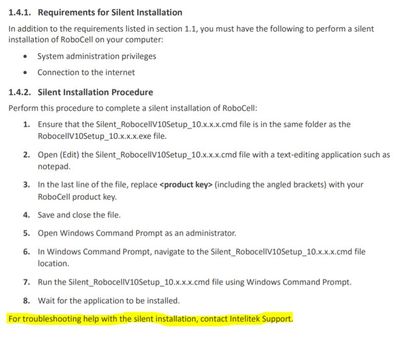A new Flexera Community experience is coming on November 25th. Click here for more information.

- Flexera Community
- :
- AdminStudio
- :
- AdminStudio Forum
- :
- Re: Silent Install of Intelitek's RoboCell
- Subscribe to RSS Feed
- Mark Topic as New
- Mark Topic as Read
- Float this Topic for Current User
- Subscribe
- Mute
- Printer Friendly Page
- Mark as New
- Subscribe
- Mute
- Subscribe to RSS Feed
- Permalink
- Report Inappropriate Content
- Mark as New
- Subscribe
- Mute
- Subscribe to RSS Feed
- Permalink
- Report Inappropriate Content
Hi,
My prospect (school district in the US) is trying to silently install Intelitek's RoboCell for their students.
Here is the installation guide: https://www.intelitekdownloads.com/Manuals/Robotics/MHJF/RoboCell_for_MHJF_v10.1_user_manual_revC.pdf
It looks like they use InstallScript
Can anyone help?
Thanks,
Sonny
Oct 14, 2020 09:51 AM
- Labels:
-
AdminStudio
- Mark as New
- Subscribe
- Mute
- Subscribe to RSS Feed
- Permalink
- Report Inappropriate Content
- Mark as New
- Subscribe
- Mute
- Subscribe to RSS Feed
- Permalink
- Report Inappropriate Content
There are two challenges to overcome with regard to this specific package, though is fairly common among many application installations:
- Getting the installation to install and be completely configured while completely silent (no user interaction)
- Getting the product to automatically activate after installation (no user interaction)
With a bit of research and added effort, I am fairly confident that AdminStudio could solve for Challenge #1.
However, Challenge #2 is completely in the realm of the software vendor. AdminStudio would be limited to only support what their license activation process supports; it could run a custom action after the installation is completed but that activation program would have to support silent running as well. If it does not, then there is no workaround that would provide this automation and this could not be 100% silently driven installation and activation.
Oct 19, 2020 10:30 AM
- Mark as New
- Subscribe
- Mute
- Subscribe to RSS Feed
- Permalink
- Report Inappropriate Content
- Mark as New
- Subscribe
- Mute
- Subscribe to RSS Feed
- Permalink
- Report Inappropriate Content
Update: version 7.0.9.8 is the one he can't get to silently install
Oct 14, 2020 01:04 PM
- Mark as New
- Subscribe
- Mute
- Subscribe to RSS Feed
- Permalink
- Report Inappropriate Content
- Mark as New
- Subscribe
- Mute
- Subscribe to RSS Feed
- Permalink
- Report Inappropriate Content
Hi @SonnyLee
Section 1.4.2 of the installation guide gives clear instructions on silent installation. It appears there is a batch file (.cmd) provided by the vendor for silent installation. They will have to run the batch file with administrator privileges. They will have to make sure they have admin access on the machine, the machine has internet and the batch file is not tampered. Beyond this, if the silent installation still fails, as instructed by the vendor in the highlighted point, I would recommend have them reach out to the vendor along with installation logs, if any, for further troubleshooting.
Oct 15, 2020 04:20 AM - edited Oct 15, 2020 04:24 AM
- Mark as New
- Subscribe
- Mute
- Subscribe to RSS Feed
- Permalink
- Report Inappropriate Content
- Mark as New
- Subscribe
- Mute
- Subscribe to RSS Feed
- Permalink
- Report Inappropriate Content
Hi Kiran,
This is what my prospect said:
The guide is referencing version 10. The version they offer for Project Lead The Way, which is the version we need to use, is version 7 and referred to as Er4u. The vendor themselves confirmed the code isn’t present to allow a silent install.
Unfortunately if there isn’t a way to package this with AdminStudio, I’m at a stopping point. The ultimate hang-up is not being able to activate the product post install.
What should he do?
Thanks,
Sonny
Oct 15, 2020 08:43 AM
- Mark as New
- Subscribe
- Mute
- Subscribe to RSS Feed
- Permalink
- Report Inappropriate Content
- Mark as New
- Subscribe
- Mute
- Subscribe to RSS Feed
- Permalink
- Report Inappropriate Content
There are two challenges to overcome with regard to this specific package, though is fairly common among many application installations:
- Getting the installation to install and be completely configured while completely silent (no user interaction)
- Getting the product to automatically activate after installation (no user interaction)
With a bit of research and added effort, I am fairly confident that AdminStudio could solve for Challenge #1.
However, Challenge #2 is completely in the realm of the software vendor. AdminStudio would be limited to only support what their license activation process supports; it could run a custom action after the installation is completed but that activation program would have to support silent running as well. If it does not, then there is no workaround that would provide this automation and this could not be 100% silently driven installation and activation.
Oct 19, 2020 10:30 AM