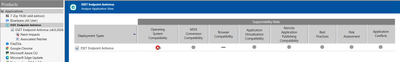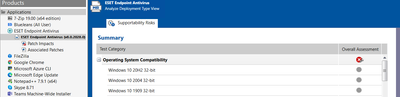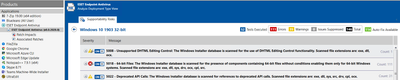- Flexera Community
- :
- AdminStudio
- :
- AdminStudio Forum
- :
- Re: Analyzer View Resets during use.
- Subscribe to RSS Feed
- Mark Topic as New
- Mark Topic as Read
- Float this Topic for Current User
- Subscribe
- Mute
- Printer Friendly Page
- Mark as New
- Subscribe
- Mute
- Subscribe to RSS Feed
- Permalink
- Report Inappropriate Content
- Mark as New
- Subscribe
- Mute
- Subscribe to RSS Feed
- Permalink
- Report Inappropriate Content
During my normal operations, my view will reset to a random (although usually our UAT group) location.
It happens usually after a test is completed and the set is updating.
Yes, we have a large number of people (~70) using ASES Console, although each on their own device with a central catalog.
We have an enterprise license and approx. 7K packages in the Catalog.
I assume we are just too large a foot print for the DB and Server to track, and it causes a crosslink of some sort to take me to a location another engineer is using.
If anyone has any ideas or thoughts or questions, please let me know.
Apr 30, 2021 11:44 AM
- Labels:
-
AdminStudio
- Mark as New
- Subscribe
- Mute
- Subscribe to RSS Feed
- Permalink
- Report Inappropriate Content
- Mark as New
- Subscribe
- Mute
- Subscribe to RSS Feed
- Permalink
- Report Inappropriate Content
I suspect it could be the network latency, while you are working on a machine connected through RDP, which could be causing this experience or other reason I can think of is the size of your catalog. But again I doubt if the size of the catalog could be the cause here, I have worked with few customers who had catalogs of similar or even bigger size and no such experience was noticed.
Perhaps, one think you could try, if possible, is to check by logging in directly into the AdminStudio machine and test if you see the same behavior. If AdminStudio is on a VM hosted on some hypervisor like Hyper-V, you could connect to the Hyper-V and access AdminStudio machine directly however if its a physical machine at some remote location, then I understand it may not be possible. I would suggest you to file a support case if you wish our team to look further into this issue.
May 07, 2021 11:19 AM
- Mark as New
- Subscribe
- Mute
- Subscribe to RSS Feed
- Permalink
- Report Inappropriate Content
- Mark as New
- Subscribe
- Mute
- Subscribe to RSS Feed
- Permalink
- Report Inappropriate Content
I need to specifically know, may be with help of some screen shots, on how is your view resetting after a package is tested. I would like to understand, what view where you on before testing the package and what view did you land on after completion of the testing, do you always land on the same view no matter what package you test and on which view you are on when you begin testing?
I did some testing on my side and I did not see random resetting of view:
For a given package, there are below three views in Analyze tab: Application View, Package or Deployment Type View and the Test Results View there the actual test results are seen:
Application View:
Deployment Type View:
Test Results View:
I ran tests on various packages while each time being on a different one of these three views. The only time I saw the view change consistently was when I was on Test Results View and ran the tests, the view would switch to Deployment Type View upon test completion, however, point to note here is that it would always remain on the same package and never switched to any random package within the catalog on a random view. I also tested this on a shared catalog with other member and saw the same result.
May 06, 2021 05:21 AM - edited May 06, 2021 06:07 AM
- Mark as New
- Subscribe
- Mute
- Subscribe to RSS Feed
- Permalink
- Report Inappropriate Content
- Mark as New
- Subscribe
- Mute
- Subscribe to RSS Feed
- Permalink
- Report Inappropriate Content
I can be in Application view, and just after a "Execute Test" finishes, or "Conflict" ends, it will jump to some random application in the application view menu.
Much like if you are typing, and the letter will jump to the letter you typed. But, No letter was typed.
I also noticed and perhaps this is it. that if i move to my other screen and type say in IM or Email, it seems to happen more.
My config is a Remote connection to my ASES Device, and my other applications run on my primary screen.
Could it be, that the keystrokes are somehow mimiced in my RDP which is running the test, and then tries to jump to what ever character was caught in that "buffer"?
May 06, 2021 11:09 AM
- Mark as New
- Subscribe
- Mute
- Subscribe to RSS Feed
- Permalink
- Report Inappropriate Content
- Mark as New
- Subscribe
- Mute
- Subscribe to RSS Feed
- Permalink
- Report Inappropriate Content
I suspect it could be the network latency, while you are working on a machine connected through RDP, which could be causing this experience or other reason I can think of is the size of your catalog. But again I doubt if the size of the catalog could be the cause here, I have worked with few customers who had catalogs of similar or even bigger size and no such experience was noticed.
Perhaps, one think you could try, if possible, is to check by logging in directly into the AdminStudio machine and test if you see the same behavior. If AdminStudio is on a VM hosted on some hypervisor like Hyper-V, you could connect to the Hyper-V and access AdminStudio machine directly however if its a physical machine at some remote location, then I understand it may not be possible. I would suggest you to file a support case if you wish our team to look further into this issue.
May 07, 2021 11:19 AM