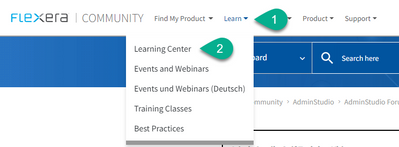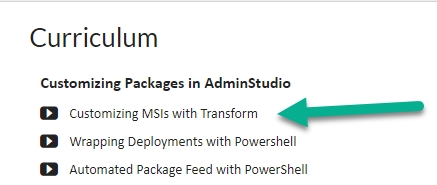A new Flexera Community experience is coming on November 25th, click here for more information.

- Flexera Community
- :
- AdminStudio
- :
- AdminStudio Forum
- :
- AdminStudio Self Training Video
- Subscribe to RSS Feed
- Mark Topic as New
- Mark Topic as Read
- Float this Topic for Current User
- Subscribe
- Mute
- Printer Friendly Page
- Mark as New
- Subscribe
- Mute
- Subscribe to RSS Feed
- Permalink
- Report Inappropriate Content
- Mark as New
- Subscribe
- Mute
- Subscribe to RSS Feed
- Permalink
- Report Inappropriate Content
Hi,
I am new to this forum and want to learn how AdminStudio works. Are there any self-training videos available to show me how to open up a vendor MSI package then modify its properties or files then repackage it? I also would like to know how to run PowerShell scripts in the MSIX package after creation. In addition, is there a way to prompt installers to enter store-specific information when they run the MSIX package created by AdminStudio. For example, the MSIX package would prompt installers to enter their own store number, phone, and address so that it would make the installation become store specific.
Thanks,
Brandon.
Aug 04, 2022 01:23 PM
- Mark as New
- Subscribe
- Mute
- Subscribe to RSS Feed
- Permalink
- Report Inappropriate Content
- Mark as New
- Subscribe
- Mute
- Subscribe to RSS Feed
- Permalink
- Report Inappropriate Content
Hi @BrandonHo
You can visit the Flexera Learning Center that contains self-help videos on AdminStudio and our other solutions. This is accessible via the Community by going to Learn > Learning Center
I confirmed there is a Customizing MSIs with Transform video in the Customizing Packages in AdminStudio section of the Getting Started with AdminStudio learning path series:
MSIX supports in its Package Support Framework (PSF) the ability to run PowerShell scripts when an MSIX is launched by the user and/or when its closed. This is meant to further configure the MSIX package so its configured per the IT admin's spec. More general info on how PSF works from Microsoft here.
Starting in AdminStudio 2022, the included MSIX Editor supports configuring PowerShell scripts to run at start up and shut down within the Editor directly. More info in the AdminStudio Product Documentation here.
If I've answered your question, please mark my response as "Accept as Solution" to help others find answers. Thanks!
Aug 04, 2022 03:01 PM
- Mark as New
- Subscribe
- Mute
- Subscribe to RSS Feed
- Permalink
- Report Inappropriate Content
- Mark as New
- Subscribe
- Mute
- Subscribe to RSS Feed
- Permalink
- Report Inappropriate Content
Hi @BrandonHo
You can visit the Flexera Learning Center that contains self-help videos on AdminStudio and our other solutions. This is accessible via the Community by going to Learn > Learning Center
I confirmed there is a Customizing MSIs with Transform video in the Customizing Packages in AdminStudio section of the Getting Started with AdminStudio learning path series:
MSIX supports in its Package Support Framework (PSF) the ability to run PowerShell scripts when an MSIX is launched by the user and/or when its closed. This is meant to further configure the MSIX package so its configured per the IT admin's spec. More general info on how PSF works from Microsoft here.
Starting in AdminStudio 2022, the included MSIX Editor supports configuring PowerShell scripts to run at start up and shut down within the Editor directly. More info in the AdminStudio Product Documentation here.
If I've answered your question, please mark my response as "Accept as Solution" to help others find answers. Thanks!
Aug 04, 2022 03:01 PM