Some users may be experiencing issues when trying to access customer resources like the Case Portal or the Product Licensing Center. Our team is aware of the issue and is working to resolve it. Click here for more information.
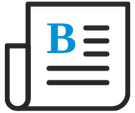
- Flexera Community
- :
- AdminStudio
- :
- AdminStudio Blog
- :
- How to get started with AdminStudio
- Subscribe to RSS Feed
- Mark as New
- Mark as Read
- Subscribe
- Printer Friendly Page
- Report Inappropriate Content
- Subscribe to RSS Feed
- Mark as New
- Mark as Read
- Subscribe
- Printer Friendly Page
- Report Inappropriate Content
Are you using Flexera’s AdminStudio for the first time? Or are you looking for a refresher? Luckily, Flexera provides an introduction to AdminStudio in the Learning Center.
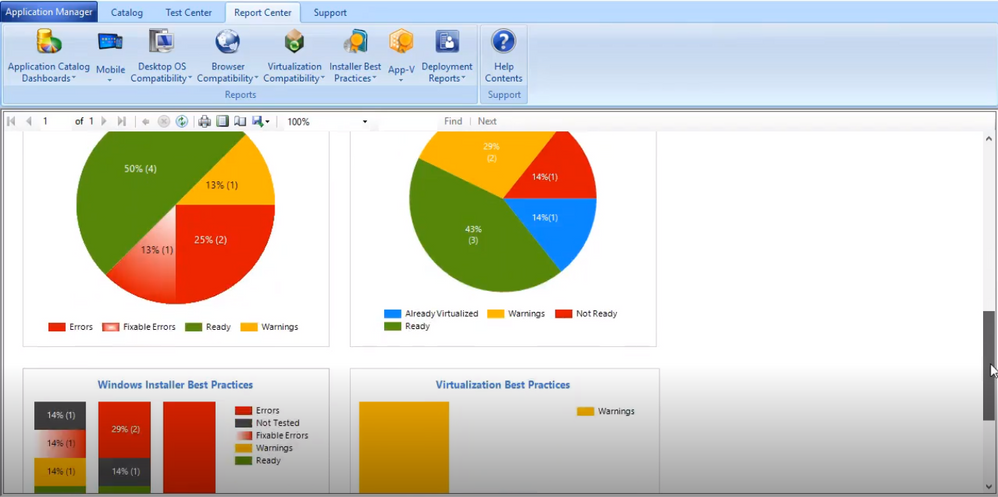
AdminStudio remains the gold standard for managing and testing applications. It is the market leader in Windows repackaging solutions. And for nearly 20 years, the powerful tool has been used to managing and testing applications for readiness across desktops, web, mobile and pretty much any device your company utilizes.
The application catalog is your home base. It’s the central hub for all your applications before they are deployed. And provides multiple ways to view your catalog of applications.
Gone are the days of manual installation and rushed requests. You can choose what applications to import, run compatibility testing for operating systems and see best practices and. With the Report Center, you can see what applications are ready to deploy and which ones have compatibility issues.
AdminStudio lets you take compatibility testing even further by automating the process for seeing which applications, including new ones you install, are ready to be deployed, based on the criteria you set. This level of customization can be set for all applications across all devices.
With AdminStudio, you’ll be able to create and import applications using the Application Catalog.
View the video series “Getting Started with AdminStudio” on the Learning Center.
You must be a registered user to add a comment. If you've already registered, sign in. Otherwise, register and sign in.
- The license model type of AdminStudio and Package Feed Module should match to activate without any issues in AdminStudio Knowledge Base
- How can I get the "New Update Available" window again, as I clicked the option "Skip this Update" button unknowingly? in AdminStudio Knowledge Base
- Recently we have seen a new window popping up "New Update Available" in AdminStudio Knowledge Base
- The "Check For Updates" button is missing in Admin Studio recently. in AdminStudio Knowledge Base
- If we have a licensed Flexera AdminStudio for the current version(2023) and have an active maintenance plan. Are we eligible to upgrade it to AdminStudio 2024 or beyond? in AdminStudio Knowledge Base
