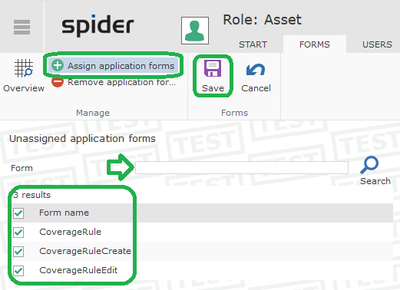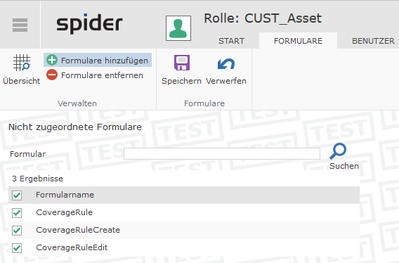The Community is now in read-only mode to prepare for the launch of the new Flexera Community. During this time, you will be unable to register, log in, or access customer resources. Click here for more information.

- Flexera Community
- :
- Spider
- :
- Spider Knowledge Base
- :
- EN/DE Spider 6.4.5 Asset Management Coverage Rule (Abdeckungsregel)
- Subscribe to RSS Feed
- Mark as New
- Mark as Read
- Subscribe
- Printer Friendly Page
- Mark as New
- Subscribe
- Mute
- Subscribe to RSS Feed
- Permalink
- Article History
- Subscribe to RSS Feed
- Mark as New
- Mark as Read
- Subscribe
- Printer Friendly Page
English
The new Coverage Rules function enables the user to add individual suite definitions which are then considered in the
compliance calculation. This allows the user to create his own rules that are not included in the product catalogue.
Solution:
- In Spider, go to "System"
- Select Roles
- Select applicable "Asset" Role
- From the ribbon go to "Forms"
- Select "+ Assign application forms"
- Select the following forms:
- CoverageRule
- CoverageRuleCreate
- CoverageRuleEdit
- Save.
- Log off from Spider and log back in for changes to take effect.
Deutsch
Die neue Funktion Abdeckungsregeln ermöglicht dem Benutzer das Erstellen von Suite-Definitionen, die dann in der Compliance Berechnung berücksichtigt werden. Hierdurch kann der Benutzer eigene Regeln erstellen, welche im Produktkatalog nicht enthalten sind.
Lösung:
- In Spider, auf 'System'
- Dann auf Rollen
- Asset Rolle auswählen
- Oben im Ribbon auf 'Formulare'
- Dann auf '+ Assign application forms'
- Folgende Formulare auswählen:
- CoverageRule
- CoverageRuleCreate
- CoverageRuleEdit
- Save.
- Log off from Spider and log back in for changes to take effect.
on
Jun 16, 2021
03:38 AM
- edited on
Jun 16, 2021
03:45 AM
by
![]() peter_link
peter_link