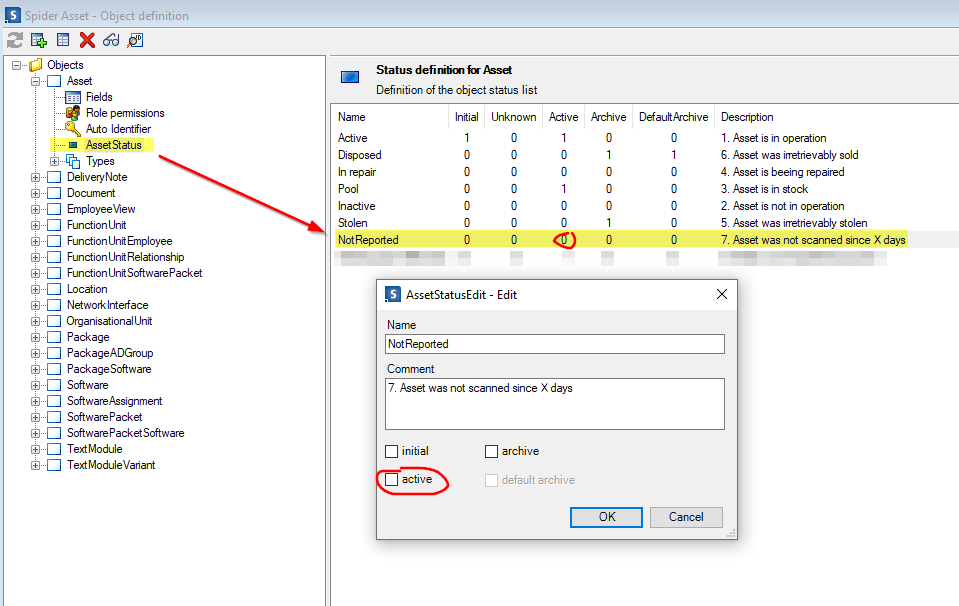- Flexera Community
- :
- Spider
- :
- Spider Forum
- :
- Re: Changing tasks in mandator settings
- Subscribe to RSS Feed
- Mark Topic as New
- Mark Topic as Read
- Float this Topic for Current User
- Subscribe
- Mute
- Printer Friendly Page
- Mark as New
- Subscribe
- Mute
- Subscribe to RSS Feed
- Permalink
- Report Inappropriate Content
- Mark as New
- Subscribe
- Mute
- Subscribe to RSS Feed
- Permalink
- Report Inappropriate Content
In the "Mandator" settings, we found that these work well to change the status form "active" to "not reported by SWR", but assets that are set to "not reported by SWR" still use a Spider license. We would therefore like to set this status to "disposed". Is that possible to change this task and if so how? Does it make sense or should the current status be preferred? I'll attach a screenshot.
Oct 07, 2020 02:05 AM
- Mark as New
- Subscribe
- Mute
- Subscribe to RSS Feed
- Permalink
- Report Inappropriate Content
- Mark as New
- Subscribe
- Mute
- Subscribe to RSS Feed
- Permalink
- Report Inappropriate Content
Hi André,
The 'Not reported by SWR' takes effect on the asset after 60 days. If you want to 'bulk' change the assets currently in 'Not reported by SWR', please use the 'Bulk operations' feature in Asset Management.
Filter the assets by Status > Bulk Change > Select all Assets > "Check Status" -> 'Disposed' > Next > Save.
I hope this helps.
Kind regards,
James Ellis
Oct 19, 2020 11:04 AM
- Mark as New
- Subscribe
- Mute
- Subscribe to RSS Feed
- Permalink
- Report Inappropriate Content
- Mark as New
- Subscribe
- Mute
- Subscribe to RSS Feed
- Permalink
- Report Inappropriate Content
Hi André,
The 'Not reported by SWR' takes effect on the asset after 60 days. If you want to 'bulk' change the assets currently in 'Not reported by SWR', please use the 'Bulk operations' feature in Asset Management.
Filter the assets by Status > Bulk Change > Select all Assets > "Check Status" -> 'Disposed' > Next > Save.
I hope this helps.
Kind regards,
James Ellis
Oct 19, 2020 11:04 AM
- Mark as New
- Subscribe
- Mute
- Subscribe to RSS Feed
- Permalink
- Report Inappropriate Content
- Mark as New
- Subscribe
- Mute
- Subscribe to RSS Feed
- Permalink
- Report Inappropriate Content
Hi, have you checked your Status settings in the Spider Admin Tool? The status you use for "inactive" has to be configured as inactive. You can check this out in the Admin-Tool > Spider Asset > Object definition > Asset > AssetStatus (s. scree shot)
Feb 03, 2021 09:01 AM
- Mark as New
- Subscribe
- Mute
- Subscribe to RSS Feed
- Permalink
- Report Inappropriate Content
- Mark as New
- Subscribe
- Mute
- Subscribe to RSS Feed
- Permalink
- Report Inappropriate Content
thank you very much for your answer. This is exactly what we changed with Flexera support... 🙂 It works very well.
Best Regards,
André
Feb 04, 2021 02:17 AM
- Export documents from Spider using LinqPad in Spider Knowledge Base
- Log4j vulnerability report: How can Spider gather and report log4j*.jar files? in Spider Knowledge Base
- Changing tasks in mandator settings in Spider Forum
- Spider 6.4.4 - Release Date: 17th July 2020 in Spider Release Blog
- Spider 6.4.1 update - release date: 21th December 2018 in Spider Release Blog