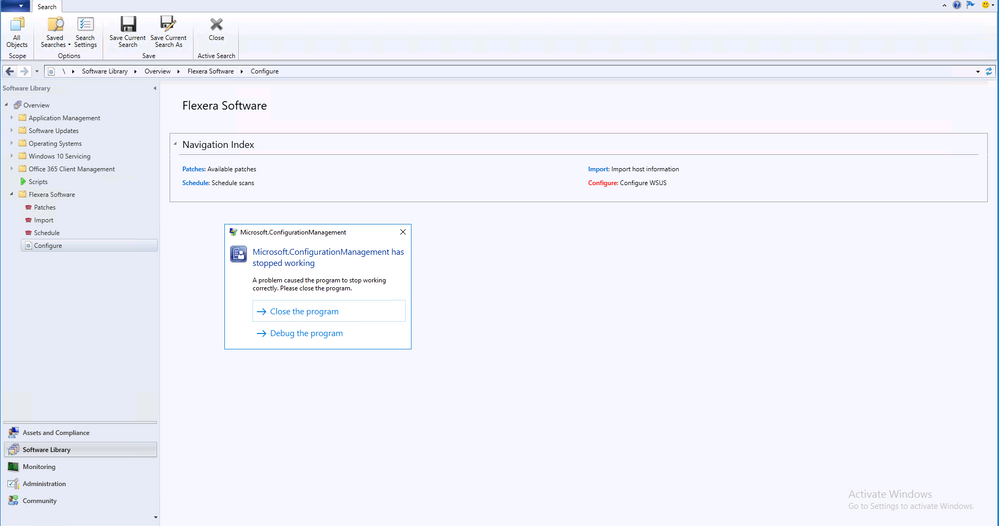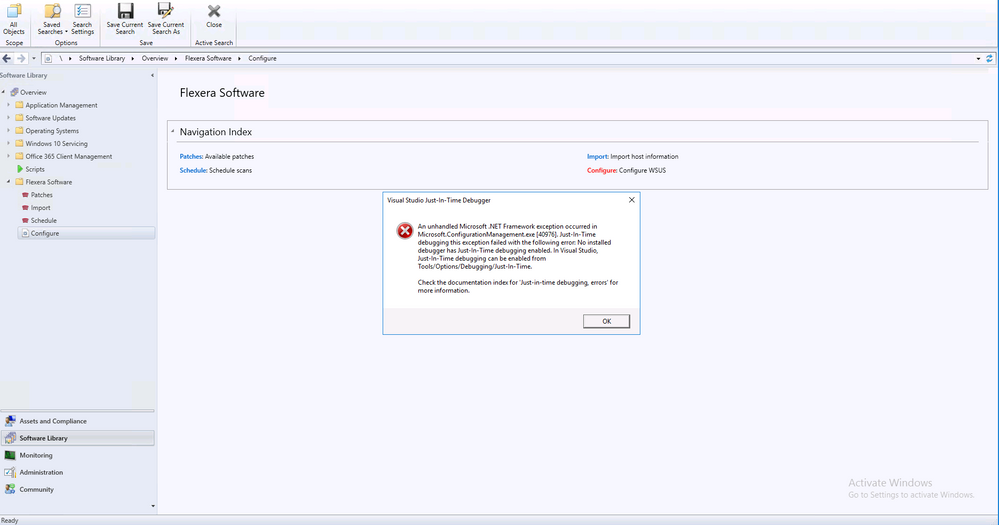A new Flexera Community experience is coming on November 25th. Click here for more information.

- Flexera Community
- :
- Software Vulnerability Management
- :
- Software Vulnerability Management Forum
- :
- Re: Unable to Launch the SCCM Integrated Software Vulnerability Program, Crashes SCCM console
- Subscribe to RSS Feed
- Mark Topic as New
- Mark Topic as Read
- Float this Topic for Current User
- Subscribe
- Mute
- Printer Friendly Page
Unable to Launch the SCCM Integrated Software Vulnerability Program, Crashes SCCM console
- Mark as New
- Subscribe
- Mute
- Subscribe to RSS Feed
- Permalink
- Report Inappropriate Content
- Mark as New
- Subscribe
- Mute
- Subscribe to RSS Feed
- Permalink
- Report Inappropriate Content
I am on SCCM 1902, I tried to setup a new installation of the SCCM Software Vulnerability Manager. This installed fine and completed without any errors. But when I try to launch the Flexera Software folder within the SCCM Software Library Tab, it pops this error up, then crashes the SCCM console. It says it is a Virtual Studio Just in Time Debugger and that there is a unhanded Microsoft ,net framework exception.
Any suggestions on what I may need to change?
Thanks,
Andrew
Jun 28, 2019 01:31 PM
- Mark as New
- Subscribe
- Mute
- Subscribe to RSS Feed
- Permalink
- Report Inappropriate Content
- Mark as New
- Subscribe
- Mute
- Subscribe to RSS Feed
- Permalink
- Report Inappropriate Content
Hello,
Thanks for sharing the issue with us. We have created a supported case as a result of this post. We will schedule a remote session where we would like to capture the SVM Plugin log. Once a solution is reached, we will post the solution.
Regards,
Waqas
Jul 02, 2019 11:13 AM
- Mark as New
- Subscribe
- Mute
- Subscribe to RSS Feed
- Permalink
- Report Inappropriate Content
- Mark as New
- Subscribe
- Mute
- Subscribe to RSS Feed
- Permalink
- Report Inappropriate Content
The issue still continues after I updated to the latest software update from Flexera.
Nov 13, 2019 12:04 PM
- Mark as New
- Subscribe
- Mute
- Subscribe to RSS Feed
- Permalink
- Report Inappropriate Content
- Mark as New
- Subscribe
- Mute
- Subscribe to RSS Feed
- Permalink
- Report Inappropriate Content
Dear @shaini,
Our Support team has had a support case 01875739 open with you after you reported this problem originally in July. Our team has exchanged a few messages with you regarding this problem before the case was automatically by process due to inactivity and lack of follow-ups from your side. In the last email sent by my colleague Andrew, we have asked for additional troubleshooting steps as I cited from the case below.
In the registry of the problematic machine, can you navigate to HKCU\Software\Secunia\SCCM Plugin\
and create registry values that match the screenshot attached(to the case, not email)?The SCCM Console logs may help too.
C:\Program Files (x86)\Microsoft Configuration Manager\AdminConsole\AdminUILog
Enable Verbose Logging:
https://gregramsey.net/2012/01/11/how-to-enable-debug-logging-for-configmgr-2012-admin-console/
Also, what OS are you using?
We would like to kindly invite you to proceed with collecting this requested information at first. After collecting it, please open a new support case with our support team (as the log files may contain private data that you want to avoid exposing) providing the requested logs. We also invite you to share all other information and observations available to you at this moment about this problem
Thanks, we look forward to receiving more information from you to proceed.
Rosen
"To understand where a system breaks, one should think like the person who built it"
Nov 15, 2019 04:51 AM
- SVM On-prem November Update in Software Vulnerability Management Release Blog
- SVM October 2024 Update in Software Vulnerability Management Release Blog
- SVM August 2024 Update in Software Vulnerability Management Release Blog
- Monthly Vulnerability Insights: July 2024 in Software Vulnerability Management Blog
- SVM On-prem July 2024 Update (SVM installation is now supported in RHEL 8) in Software Vulnerability Management Release Blog