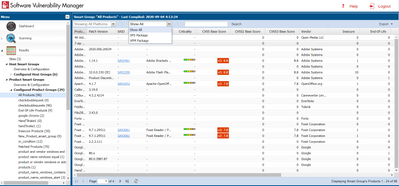The Flexera Community is currently in maintenance mode to prepare for the upcoming launch of the new community. Click here for more information.

- Flexera Community
- :
- Software Vulnerability Management
- :
- Software Vulnerability Management Release Blog
- :
- SVM September Update
- Subscribe to RSS Feed
- Mark as New
- Mark as Read
- Subscribe
- Printer Friendly Page
- Report Inappropriate Content
- Subscribe to RSS Feed
- Mark as New
- Mark as Read
- Subscribe
- Printer Friendly Page
- Report Inappropriate Content
In this release we have addressed some valuable customer feedback received to improve options for building Smart Groups and other usability improvements.
New Host/Product Smart Group Filters
There are now some additional filters available to provide more flexibility in creating focused Smart Groups. Specifically, Under the Host Smart Groups, you’ll find two new filters: Host and Site. Similarly, for the Product Smart Groups, there are four new filters: Product, Host, Site, and Vendor. These filters support options like contains, starts with, and equals.
New SPS and VPM Product View
With this update, in the Product smart groups, you can select to view just products having SPS or VPM packages.
Save Silent Parameters for Vendor Patch Subscription
With this update, you can now save silent parameters for those patches made available via the Vendor Patch Module. We test silent command line parameters, but it may be appropriate for you to include your own additional parameters to customize the silent installations based upon the options made available by the vendor. Now, you can retain such changes, but should naturally be sure to test and ensure
New Missing MS KB Column Available in the Installation Details View
What KBs are missing from a device are now shown in its own separate “Missing MS KB” column. Previously for the Installation details grid, missing Microsoft KB data overwrote the version column data when available.
Enforced Special Characters for the Password
Passwords now require at least one special character. Aligning with best practices, this password requirement applies to new user setup, password reset, and forgotten password scenarios.
For full release notes, please click here.
- SVM On-prem November Update in Software Vulnerability Management Release Blog
- SVM October 2024 Update in Software Vulnerability Management Release Blog
- Monthly Vulnerability Insights: September 2024 in Software Vulnerability Management Blog
- SVM August 2024 Update in Software Vulnerability Management Release Blog
- SVR August 2024 Update in Software Vulnerability Management Release Blog