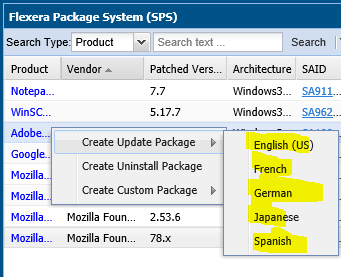- Flexera Community
- :
- Software Vulnerability Management
- :
- Software Vulnerability Management Forum
- :
- Adobe Acrobat Reader - Multiple Languages issue
- Subscribe to RSS Feed
- Mark Topic as New
- Mark Topic as Read
- Float this Topic for Current User
- Subscribe
- Mute
- Printer Friendly Page
Adobe Acrobat Reader - Multiple Languages issue
- Mark as New
- Subscribe
- Mute
- Subscribe to RSS Feed
- Permalink
- Report Inappropriate Content
- Mark as New
- Subscribe
- Mute
- Subscribe to RSS Feed
- Permalink
- Report Inappropriate Content
Hi,
We are experiencing a minor issue with the Adobe Acrobat Reader installation, after the installation is completed the language is changed from Norwegian to English.
We have selected multiple languages under the language menu in the template, but it overrides the language setting an sets English as default. This was also an issue with the last install package 2020.013.20074, but it worked perfectly in the 20.012.20041 version.
The patch we are using is: Install/Update Adobe Acrobat Reader DC 21.x to 2021.1.20135 (Continuous)
Can you please look into this?
Feb 11, 2021 06:25 AM
- Mark as New
- Subscribe
- Mute
- Subscribe to RSS Feed
- Permalink
- Report Inappropriate Content
- Mark as New
- Subscribe
- Mute
- Subscribe to RSS Feed
- Permalink
- Report Inappropriate Content
I have done some more research, and if I choose other languages in the template like English, Spanish and German and build packages again, it creates an installer for each of the languages. If i choose Norwegian it creates 0 packages.
Feb 11, 2021 06:35 AM
- Mark as New
- Subscribe
- Mute
- Subscribe to RSS Feed
- Permalink
- Report Inappropriate Content
- Mark as New
- Subscribe
- Mute
- Subscribe to RSS Feed
- Permalink
- Report Inappropriate Content
Hi,
Can you please don't select any language at step 4 of the package creation wizard? Usually, select nothing picks up the OS language setting and installed the product with that language.
but it seems like the Adobe package is only offered in these languages.
Regards
Raheel
Feb 11, 2021 06:39 AM - edited Feb 11, 2021 06:46 AM
- Mark as New
- Subscribe
- Mute
- Subscribe to RSS Feed
- Permalink
- Report Inappropriate Content
- Mark as New
- Subscribe
- Mute
- Subscribe to RSS Feed
- Permalink
- Report Inappropriate Content
I have tested this now, and it forces English language even when I don't select any language in the template.
I have tested older packages and the last time this worked was in 2020.013.20064 released 06.11.2020.
Are you able to check the difference in package 2020.013.20064 and 2020.013.20074 or 2021.001.20135?
Feb 11, 2021 08:21 AM
- Mark as New
- Subscribe
- Mute
- Subscribe to RSS Feed
- Permalink
- Report Inappropriate Content
- Mark as New
- Subscribe
- Mute
- Subscribe to RSS Feed
- Permalink
- Report Inappropriate Content
Please let me know if there is any new information on this issue.
Feb 15, 2021 03:24 AM
- Mark as New
- Subscribe
- Mute
- Subscribe to RSS Feed
- Permalink
- Report Inappropriate Content
- Mark as New
- Subscribe
- Mute
- Subscribe to RSS Feed
- Permalink
- Report Inappropriate Content
As mentioned earlier. I have tested this now, and it forces English language even when I don't select any language in the template.
I have tested older packages and the last time this worked was in 2020.013.20064 released 06.11.2020.
Can you check the difference between Adobe Acrobat Reader package 2020.013.20064 and 2020.013.20074 or 2021.001.20135?
Feb 19, 2021 02:25 AM