A new Flexera Community experience is coming on November 25th. Click here for more information.

- Flexera Community
- :
- Software Vulnerability Management
- :
- Software Vulnerability Manager Knowledge Base
- :
- Yum update of "mod_ssl" breaks httpd [SVM On-Prem]
- Subscribe to RSS Feed
- Mark as New
- Mark as Read
- Subscribe
- Printer Friendly Page
- Report Inappropriate Content
- Mark as New
- Subscribe
- Mute
- Subscribe to RSS Feed
- Permalink
- Report Inappropriate Content
- Article History
- Subscribe to RSS Feed
- Mark as New
- Mark as Read
- Subscribe
- Printer Friendly Page
- Report Inappropriate Content
Summary
After updating your Red Hat Enterprise host, you are no longer able to login to your SVM On-Prem account. The browser displays TLS-related errors and Page Cannot Be Displayed message.
Symptoms
- You are unable to connect to your SVM web-interface login page via a browser and the connection results in Page Cannot Be Displayed and Enable TLS1.0 TLS1.1 TLS1.2 errors.
- The httpd web service on the Red Hat 7 Linux machine hosting the SVM on-premises server fails to start after running yum-update showing Failure and some or all of the below errors:
- "unexpected error "(98)Address already in use: AH00073: make_sock: unable to listen for connections ....]:443"
- 'no listening sockets available, shutting down' and 'cannot find process "" '
- "unexpected error "(98)Address already in use: AH00073: make_sock: unable to listen for connections ....]:443"
- The errors you experienced looked like those on the provided screen
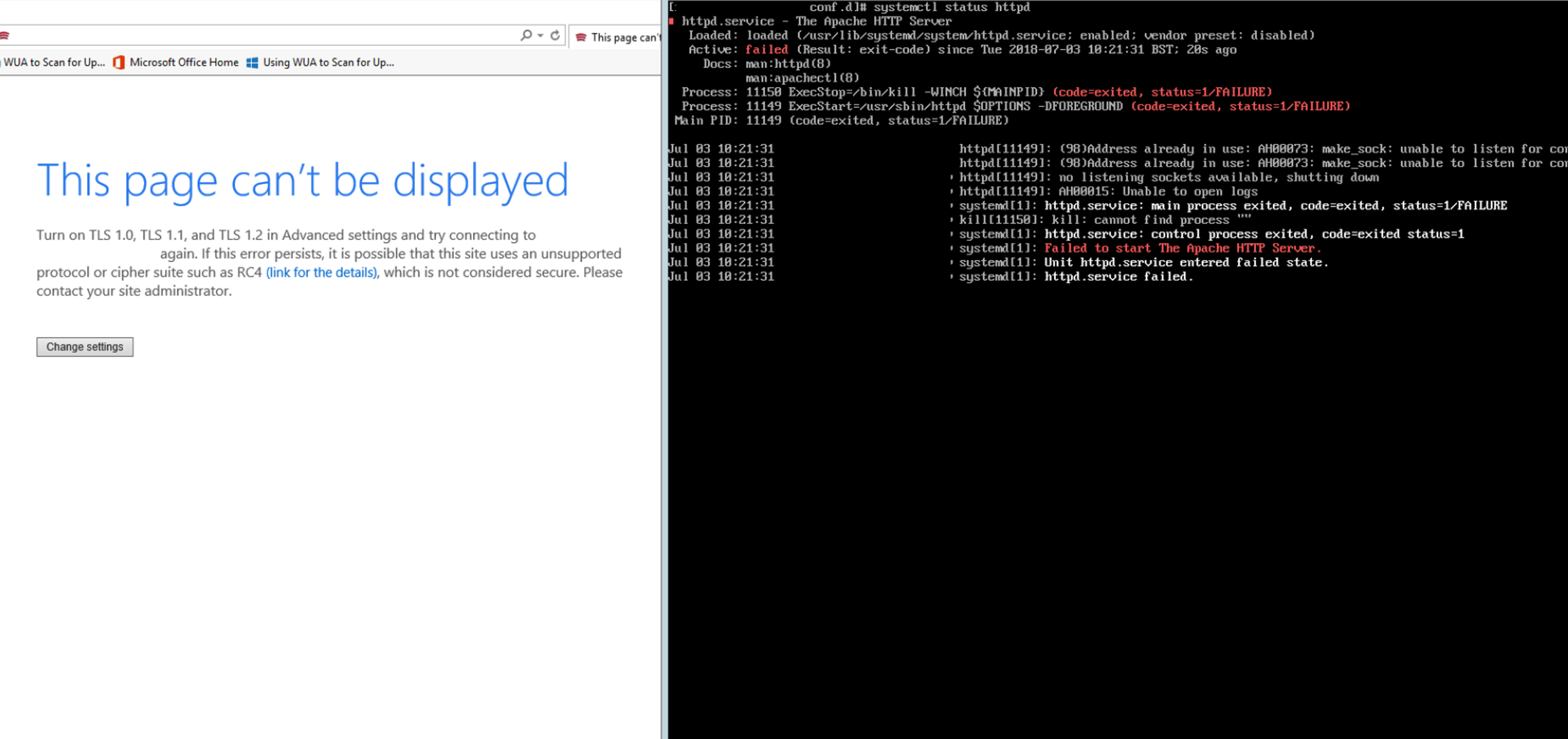
Cause
SVM uses the mod_ssl package to enable SSL-based connectivity between servers and Clients.
However, it also requires that the 'ssl.conf' original configuration file is removed or renamed to .bak and .obsolete extension leaving only the main 'secunia_ssl.conf' available at /etc/httpd/conf.d/ directory.
After updating your system, if part of the Red Hat yum-update included a new version for mod_ssl, the 'ssl.conf' the file is recreated in this directory. This is breaking up the configuration of SVM leaving the server unable to handle SSL client requests and thus dysfunctional.
Steps To Reproduce
As long as you have 'ssl.conf' (or another *ssl*.conf file) in the /etc/httpd/conf.d/ directory, the Apache server may mishandle the SSL communications of SVM and may fail to handle external SSL requests.
Resolution
Rename the /etc/httpd/conf.d/ssl.conf file that was created during installation/updating of mod_ssl to /etc/httpd/conf.d/ssl.conf.bak
mv /etc/httpd/conf.d/ssl.conf /etc/httpd/conf.d/ssl.conf.bak
After renaming, restart the httpd service and you will be able to login to your SVM account again.
systemctl restart httpd
Jul 04, 2018 09:45 AM - edited Sep 25, 2019 03:10 PM
