A new Flexera Community experience is coming on November 25th. Click here for more information.

- Flexera Community
- :
- Software Vulnerability Management
- :
- Software Vulnerability Manager Knowledge Base
- :
- Package Publishing Error - Return Code: -2146232060
- Subscribe to RSS Feed
- Mark as New
- Mark as Read
- Subscribe
- Printer Friendly Page
- Report Inappropriate Content
- Mark as New
- Subscribe
- Mute
- Subscribe to RSS Feed
- Permalink
- Report Inappropriate Content
- Article History
- Subscribe to RSS Feed
- Mark as New
- Mark as Read
- Subscribe
- Printer Friendly Page
- Report Inappropriate Content
Summary
While attempting publishing of a Software Vulnerability Manager security patch to your deployment server, The package publishing process consumes an excessive amount of time, fails, and returns an error Code: -2146232060.
Symptoms
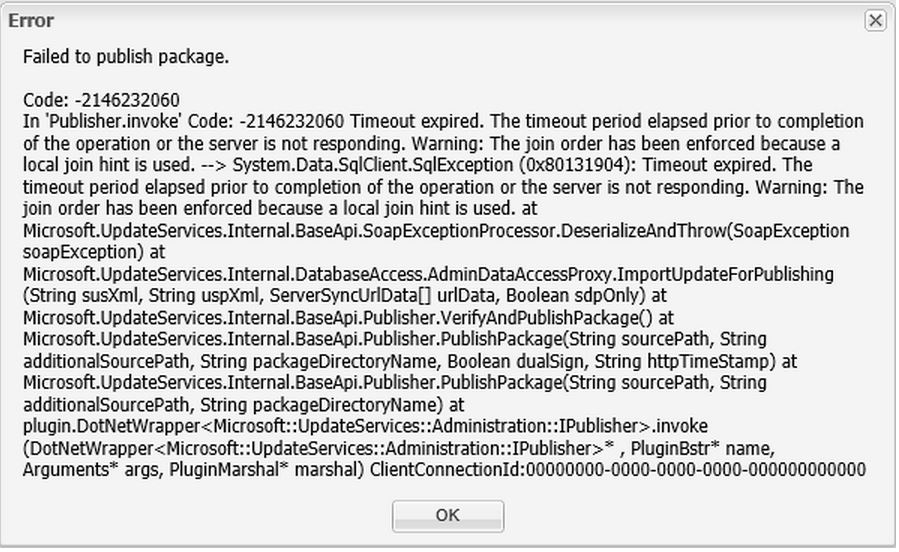
Cause
This is a timeout issue that usually happens when the WSUS is terribly busy downloading Windows Updates and/or when lots of clients are querying the WSUS for available updates. You might have hit a very wrong moment to publish a package e.g. while WSUS is running scheduled full synchronization.
Resolution
The best option is to wait until resources become available on WSUS and try again. Otherwise, if a restart of WSUS service or the server itself is possible, then restart the Windows Update Service on the WSUS server. Sometimes it also helps to clean up the WSUS using the WSUS Cleanup Wizard to remove old, expired and superseded updates.
on
Nov 15, 2018
05:35 PM
- edited on
Sep 27, 2019
03:25 PM
by
![]() RDanailov
RDanailov
