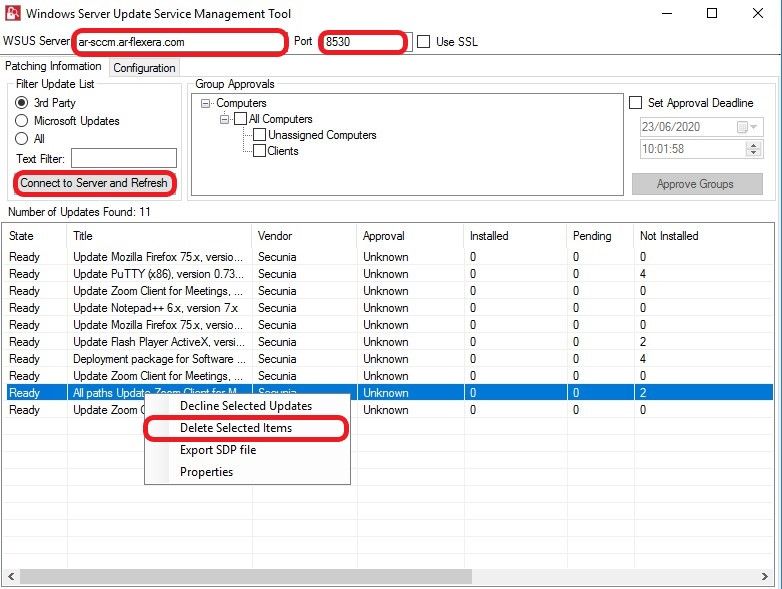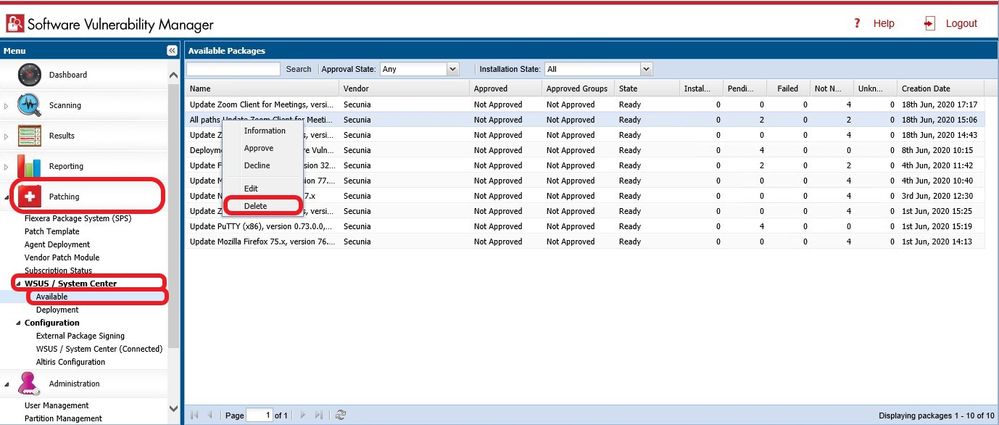A new Flexera Community experience is coming on November 25th. Click here for more information.

- Flexera Community
- :
- Software Vulnerability Management
- :
- Software Vulnerability Manager Knowledge Base
- :
- Failed to publish package. Code: -2146233088 Publishing operation failed, too many locally published...
- Subscribe to RSS Feed
- Mark as New
- Mark as Read
- Subscribe
- Printer Friendly Page
- Report Inappropriate Content
- Article History
- Subscribe to RSS Feed
- Mark as New
- Mark as Read
- Subscribe
- Printer Friendly Page
- Report Inappropriate Content
Symptoms:
Microsoft WSUS product category limit of 100 can cause issues with deploying packages using Software Vulnerability Manager. Error: “Failed to publish package. Code: -2146233088 Publishing operation failed, too many locally published categories” occurs when more than 100 different vendor packages are published to the WSUS server.
Diagnosis:
You are receiving an error “Failed to publish package. Code: -2146233088 Publishing operation failed, too many locally published categories”
- Log csi_pluginlog.txt will contain below error:
[04/09 11:08:06.391] Publishing package
[04/09 11:08:06.745] Failed to create package: : -2147352567 , In 'Publisher.invoke'
Code: -2146233088
Publishing operation failed, too many locally published categories.
--> Microsoft.UpdateServices.Administration.PackagePublisherTooManyCategoriesException: Publishing operation failed, too many locally published categories.
at Microsoft.UpdateServices.Internal.BaseApi.Publisher.VerifyPackageRulesAndState()
at Microsoft.UpdateServices.Internal.BaseApi.Publisher.PublishPackage(String sourcePath, String additionalSourcePath, String packageDirectoryName, Boolean dualSign, String httpTimeStamp)
at Microsoft.UpdateServices.Internal.BaseApi.Publisher.PublishPackage(String sourcePath, String packageDirectoryName)
at plugin.DotNetWrapper<Microsoft::UpdateServices::Administration::IPublisher>.invoke(DotNetWrapper<Microsoft::UpdateServices::Administration::IPublisher>* , PluginBstr* name, Arguments* args, PluginMarshal* marshal)
- You can run Powershell script to get current number of your products in the WSUS. Edit script as required.
$server = Get-WsusServer -name WSUS.company.local -portnumber 8531 -usessl #Edit as required
$prods = Get-WsusProduct -UpdateServer $server
$prods.Product | ?{$_.UpdateSource -eq "Other"} |ForEach-Object -Begin { $index = 0 } -Process {Add-Member -InputObject $_ -MemberType NoteProperty -Name Number -Value (
++$index) -PassThru} | Format-Table Number, type, title -Autosize
Write-host "You have"$index "products" -BackgroundColor Black -ForegroundColor Yellow
Cause:
This issue occurs due to Microsoft limitation of 100 categories in the WSUS for the 3rd party products.
Workaround:
Delete unwanted 3rd party products from the WSUS. To delete product or vendor you can use Flexera WSUS Management Tool.
Method 1
- Open Flexera WSUS Management Tool
- Connect to your WSUS server to display available packages
- Right click on selected update and click “Delete Selected Items”. It is possible to highlight multiple items by holding “Ctrl” and then delete all selected.
- Once you have deleted updates from WSUS, run the WSUS Cleanup Wizard available from the Options node in WSUS
Method 2
- Login to your Software Vulnerability Manager console
- Go to Patching - WSUS / System Center - Available
- Right click on unwanted package and select "Delete"
- Once you have deleted updates from WSUS, run the WSUS Cleanup Wizard available from the Options node in WSUS
Jun 26, 2020 04:03 AM