A new Flexera Community experience is coming on November 25th. Click here for more information.

- Flexera Community
- :
- Software Vulnerability Management
- :
- Software Vulnerability Manager Knowledge Base
- :
- Determine the installed SVM On-Prem Server version
- Subscribe to RSS Feed
- Mark as New
- Mark as Read
- Subscribe
- Printer Friendly Page
- Report Inappropriate Content
- Mark as New
- Subscribe
- Mute
- Subscribe to RSS Feed
- Permalink
- Report Inappropriate Content
- Article History
- Subscribe to RSS Feed
- Mark as New
- Mark as Read
- Subscribe
- Printer Friendly Page
- Report Inappropriate Content
Question
How do I check the installed RPM version of my Software Vulnerability Manager On-Prem edition?
Answer
If you have the Software Vulnerability Manager installed on a Red Hat Linux machine, or alternatively you are running the CentOS Virtual Appliance edition of the server, then you can run the following command as shown below that will list the SVM RPM version installed on your the Linux host system.
rpm -qa | grep csi
If you are still running the SVM VA server for Ubuntu, then you can run the below command.
Flexera advises customers running Ubuntu to migrate to CentOS VA for improved security.
dpkg -l csi
A sample output will be shown where you can determine the installed RPM package version.
The version column should show the SVM version currently installed on the server. 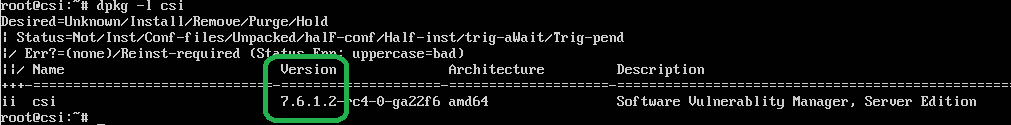
on
Jul 19, 2018
12:47 PM
- edited on
Sep 25, 2019
08:18 AM
by
![]() RDanailov
RDanailov
