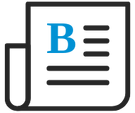
- Flexera Community
- :
- Flexera One
- :
- Flexera One Blog
- :
- SaaS Management: Updated Smartsheet Integration Instructions
- Subscribe to RSS Feed
- Mark as New
- Mark as Read
- Subscribe
- Printer Friendly Page
- Report Inappropriate Content
- Subscribe to RSS Feed
- Mark as New
- Mark as Read
- Subscribe
- Printer Friendly Page
- Report Inappropriate Content
Smartsheet Integration Instructions
The Smartsheet Integration Instructions now allow Smartsheet administrators to reclaim or deactivate Smartsheet licenses.
If a Smartsheet Administrator’s email address to transfer sheets is entered during the integration setup, the user-owned sheets are transferred to the Smartsheet Administrator.
If no Smartsheet Administrator email address to transfer sheets is entered during the integration setup, the user-owned sheets are locked in read-only mode and are deleted after 30 days.
When a user’s Smartsheet license is reclaimed, the user can log in to Smartsheet as a free collaborator, but their free Smartsheet account will no longer be associated with their previously licensed Smartsheet account.
For release details, see the October 2020 SaaS Manager Release Notes.
You must be a registered user to add a comment. If you've already registered, sign in. Otherwise, register and sign in.
- New SaaS integration for Jira in Flexera One Blog
- New SaaS integration for Confluence in Flexera One Blog
- ServiceNow App Details and User Level Activity for Custom Apps in Flexera One Blog
- Migration Instructions: Flexera Integration App to Flexera One App in Flexera One Knowledge Base
- Salesforce Power BI Reporting for Flexera One's SaaS Management in Flexera One Blog
