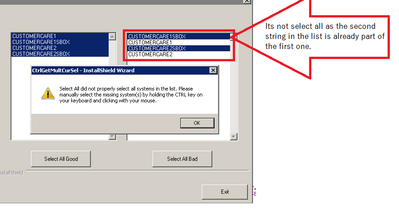- Revenera Community
- :
- InstallShield
- :
- InstallShield Knowledge Base
- :
- InstallScript Project and InstallScript MSI Project: CtrlGetMultCurSel InstallScript Function Not Se...
- Mark as New
- Mark as Read
- Subscribe
- Printer Friendly Page
- Report Inappropriate Content
InstallScript Project and InstallScript MSI Project: CtrlGetMultCurSel InstallScript Function Not Selecting All Items in a Loop in UI
InstallScript Project and InstallScript MSI Project: CtrlGetMultCurSel InstallScript Function Not Selecting All Items in a Loop in UI
Summary
This article discusses what to do if the CtrlGetMultCurSel InstallScript function is not selecting all items.
Project Type
InstallScript
InstallScript MSI
Symptoms
As CUSTOMERCARE1 is already part of CUSTOMERCARE1SBOX the CtrlSetMultCurSel always highlights first one, not select all.
Diagnosis
case SELECT_ALL_BAD_BUTTON:
nResult = ListGetFirstString(lBad, szSelectAllBad);
// Loop while not at end of list.
while (nResult != END_OF_LIST)
CtrlSetMultCurSel(szDlg, LIST_BAD, szSelectAllBad, TRUE);
// Get the next string in the list.
nResult = ListGetNextString(lBad, szSelectAllBad);
endwhile;
ListDestroy(lBad_Selected);
lBad_Selected = ListCreate(STRINGLIST);
CtrlGetMultCurSel(szDlg, LIST_BAD, lBad_Selected);
nCountBadSelected = ListCount(lBad_Selected);
if (nCountBad != nCountBadSelected) then
MessageBox("Select All did not properly select all systems in the list. Please manually select the missing.", WARNING);
endif;
LB_FINDSTRING finds the first string in a list box that begins with the specified string and it finds first substring
szBadList = "CUSTOMERCARE1SBOX,CUSTOMERCARE1,CUSTOMERCARE2SBOX,CUSTOMERCARE2";
As CUSTOMERCARE1 is already part of CUSTOMERCARE1SBOX the CtrlSetMultCurSel always highlights the first one instead of selecting all.
Solution
// Included header files ----------------------------------------------------
#include "ifx.h"
#define EXIT_BUTTON 1305
#define SELECT_ALL_GOOD_BUTTON 1303
#define SELECT_ALL_BAD_BUTTON 1304
prototype dlg_GetCPSystemNames();
function NUMBER dlg_GetCPSystemNames()
STRING szDlg, szMsg;
STRING szFirstSystem, szSelectAllGood, szSelectAllBad;
BOOL bDone, bAbort;
NUMBER nReturn, nResult, nCmdValue, nCountCPSystemNames, nCountCPSelectedSystemNames, nId;
NUMBER nCountGood, nCountBad, nCountGoodSelected, nCountBadSelected;
HWND hInstance, hwndParent, hwndDlg;
LIST lGood, lBad, lGood_Selected, lBad_Selected;
STRING szGoodList, szBadList;
begin
szDlg = "_dlg_SelectAll";
nResult = EzDefineDialog(szDlg, "", "", DLG_ID_SELECTALL);
nResult = ListGetFirstString(lBad, szSelectAllBad);
hwndDlg = CmdGetHwndDlg(szDlg);
hwndCntrl = CtrlGetDlgItem("", hwndDlg, LIST_BAD);
SendMessage(hwndCntrl, LB_SETSEL, TRUE, -1);
ListDestroy(lBad_Selected);
lBad_Selected = ListCreate(STRINGLIST);
CtrlGetMultCurSel(szDlg, LIST_BAD, lBad_Selected);
nCountBadSelected = ListCount(lBad_Selected);
if (nCountBad != nCountBadSelected) then
MessageBox("Select All did not properly select all systems in the list. Please manually select the missing system(s) by holding the CTRL key on your keyboard and clicking with your mouse.", WARNING);
endif;
CtrlSetMultCurSel function uses LB_FINDSTRING message finds the first string in a list box that begins with the specified string and it finds first substring
szBadList = "CUSTOMERCARE1SBOX,CUSTOMERCARE1,CUSTOMERCARE2SBOX,CUSTOMERCARE2";
CUSTOMERCARE1 is already part of CUSTOMERCARE1SBOX the CtrlSetMultCurSel always highlights first one
hwndDlg = CmdGetHwndDlg(szDlg);
hwndCntrl = CtrlGetDlgItem("", hwndDlg, LIST_BAD);
SendMessage(hwndCntrl, LB_SETSEL, TRUE, -1);
Adding the code, referenced above, should fix the problem.
Also, hwndCntrl needs to be defined at the top:
HWND hInstance, hwndParent, hwndDlg, hwndCntrl;