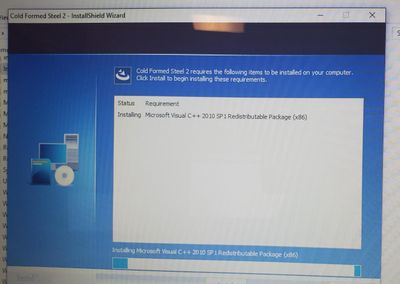- Revenera Community
- :
- InstallShield
- :
- InstallShield Forum
- :
- Re: Stuck at Installing Microsoft Visual C++ 2010 SP1 Redistributable Package (x86)
- Mark Topic as New
- Mark Topic as Read
- Float this Topic for Current User
- Subscribe
- Mute
- Printer Friendly Page
- Mark as New
- Subscribe
- Mute
- Permalink
- Report Inappropriate Content
Installation is stuck on the aforementioned screen. That is definitely selected as a prerequisite so I'm not sure why it is stuck.
- Mark as New
- Subscribe
- Mute
- Permalink
- Report Inappropriate Content
I found that the issue was McAfee being pre-installed on the clean PC I was using. McAfee blocked the prepackages from being downloaded. I uninstalled McAfee and it worked.
- Mark as New
- Subscribe
- Mute
- Permalink
- Report Inappropriate Content
Thank you for your reply.
Could you please open a support ticket (case) to track this same issue? This will allow us to best track this issue so that we can best assist you.
Please let us know if you have any questions or concerns. Thank you for your patience and cooperation.
- Mark as New
- Subscribe
- Mute
- Permalink
- Report Inappropriate Content
- Mark as New
- Subscribe
- Mute
- Permalink
- Report Inappropriate Content
Thank you for your reply.
Sorry about the confusion.
No, you created a new forum post; you would need to navigate to Get Support from the menu at the top and select Open New Case then open a new case instead.
Please give that a try. Does that work for you?
Please let me know if you have any questions or concerns. Thank you for your patience and cooperation.
- Mark as New
- Subscribe
- Mute
- Permalink
- Report Inappropriate Content
What is your project type? Basic MSI or installscript or installscript MSI?
If you create a sample project and only add VC++2010 and if you install it in the same machine is it installing or not?
if you install VC2010 redist.exe directly is it installing successfully or not?
- Mark as New
- Subscribe
- Mute
- Permalink
- Report Inappropriate Content
I found that the issue was McAfee being pre-installed on the clean PC I was using. McAfee blocked the prepackages from being downloaded. I uninstalled McAfee and it worked.