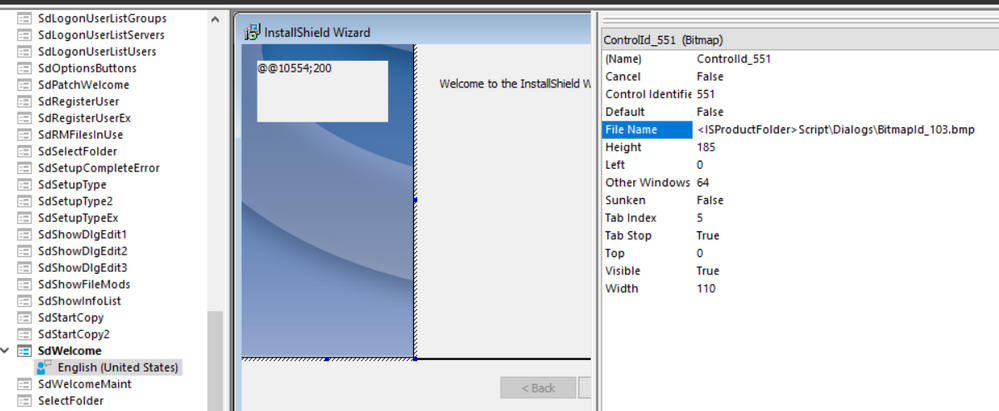- Revenera Community
- :
- InstallShield
- :
- InstallShield Forum
- :
- Re: Not able to change header image on top of dialog
- Mark Topic as New
- Mark Topic as Read
- Float this Topic for Current User
- Subscribe
- Mute
- Printer Friendly Page
- Mark as New
- Subscribe
- Mute
- Permalink
- Report Inappropriate Content
I need to replace the default banner image at the top of my custom dialog box, and also for InstallShield out of the box dialog boxes. below are two lines of code I am using in order to try and replace the header image. The code is inside of the .rul file of my custom dialog box. Anyway, the code is not working. The image is at the designated location, yet no header image is replaced. Any ideas what I might be doing wrong?
I have include a screen snapshot of what I am talking about
SdInit();
DialogSetInfo(DLG_INFO_ALTIMAGE,SRCDIR^"C:\\MySourceDir\\OrangeBanner.bmp");
EzDefineDialog(
"dlgAskForCreds",
"",
"",
DialogId);
- Mark as New
- Subscribe
- Mute
- Permalink
- Report Inappropriate Content
Select bitmap control (Name : ControlId_551) on a dialog and browse for new image file name as shown below. You need to repeat for all other dialogs (such as SdWelcome, SdFinish, and SdFinishReboot). After changing the sidebar image and rebuilding the project, the dialogs will be displayed with the custom image.
You can as well try changing the direct image in the InstallShield distribution. but still it will be necessary to right-click each exterior dialog box in the Dialogs view and select Edit to consider modified changes.
- Mark as New
- Subscribe
- Mute
- Permalink
- Report Inappropriate Content
Parameter SRCDIR^"C:\\MySourceDir\\OrangeBanner.bmp" is wrong. You are trying to append SRCDIR with another full path.
DialogSetInfo(DLG_INFO_ALTIMAGE,SRCDIR^"C:\\MySourceDir\\OrangeBanner.bmp");
You should be able to change the image as below. Make sure image is added to support files:
DialogSetInfo(DLG_INFO_ALTIMAGE, SUPPORTDIR ^ "OrangeBanner.bmp", TRUE);
For more information, refer below example:
- Mark as New
- Subscribe
- Mute
- Permalink
- Report Inappropriate Content
Thanks, that worked. Any idea how I can change the side logo which appears on the InstallShield wizard page? It is off to the left of the dialog and takes up 1/3 of the screen.
- Mark as New
- Subscribe
- Mute
- Permalink
- Report Inappropriate Content
Select bitmap control (Name : ControlId_551) on a dialog and browse for new image file name as shown below. You need to repeat for all other dialogs (such as SdWelcome, SdFinish, and SdFinishReboot). After changing the sidebar image and rebuilding the project, the dialogs will be displayed with the custom image.
You can as well try changing the direct image in the InstallShield distribution. but still it will be necessary to right-click each exterior dialog box in the Dialogs view and select Edit to consider modified changes.