This website uses cookies. By clicking Accept, you consent to the use of cookies. Click Here to learn more about how we use cookies.
Turn on suggestions
Auto-suggest helps you quickly narrow down your search results by suggesting possible matches as you type.
- Revenera Community
- :
- InstallShield
- :
- InstallShield Forum
- :
- InstallShield Lite Installed but not showing in Visual Studio 2017
Subscribe
- Mark Topic as New
- Mark Topic as Read
- Float this Topic for Current User
- Subscribe
- Mute
- Printer Friendly Page
May 21, 2018
12:19 PM
InstallShield Lite Installed but not showing in Visual Studio 2017
Hello, I am working with a client and have downloaded (purchased) and installed InstallShield Lite 2018 on the clients computer.
When I open Visual Studio 2017 CE it does not show as an installed extension. When I open their project and go to add a new project it is not listed as an option.
Can someone point me to an install resource online or give me some pointers please?
Thank you,
Karl Tatgenhorst
When I open Visual Studio 2017 CE it does not show as an installed extension. When I open their project and go to add a new project it is not listed as an option.
Can someone point me to an install resource online or give me some pointers please?
Thank you,
Karl Tatgenhorst
(4) Replies
May 22, 2018
12:48 AM
Hi karl123456,
Can you please check on Visual Studio's New project dialog whether you could see Installshield lite project as an option under Other Project Types->Setup and Deployment?
If you could see that,you can start play with your setup projects.I have attached snap for your reference
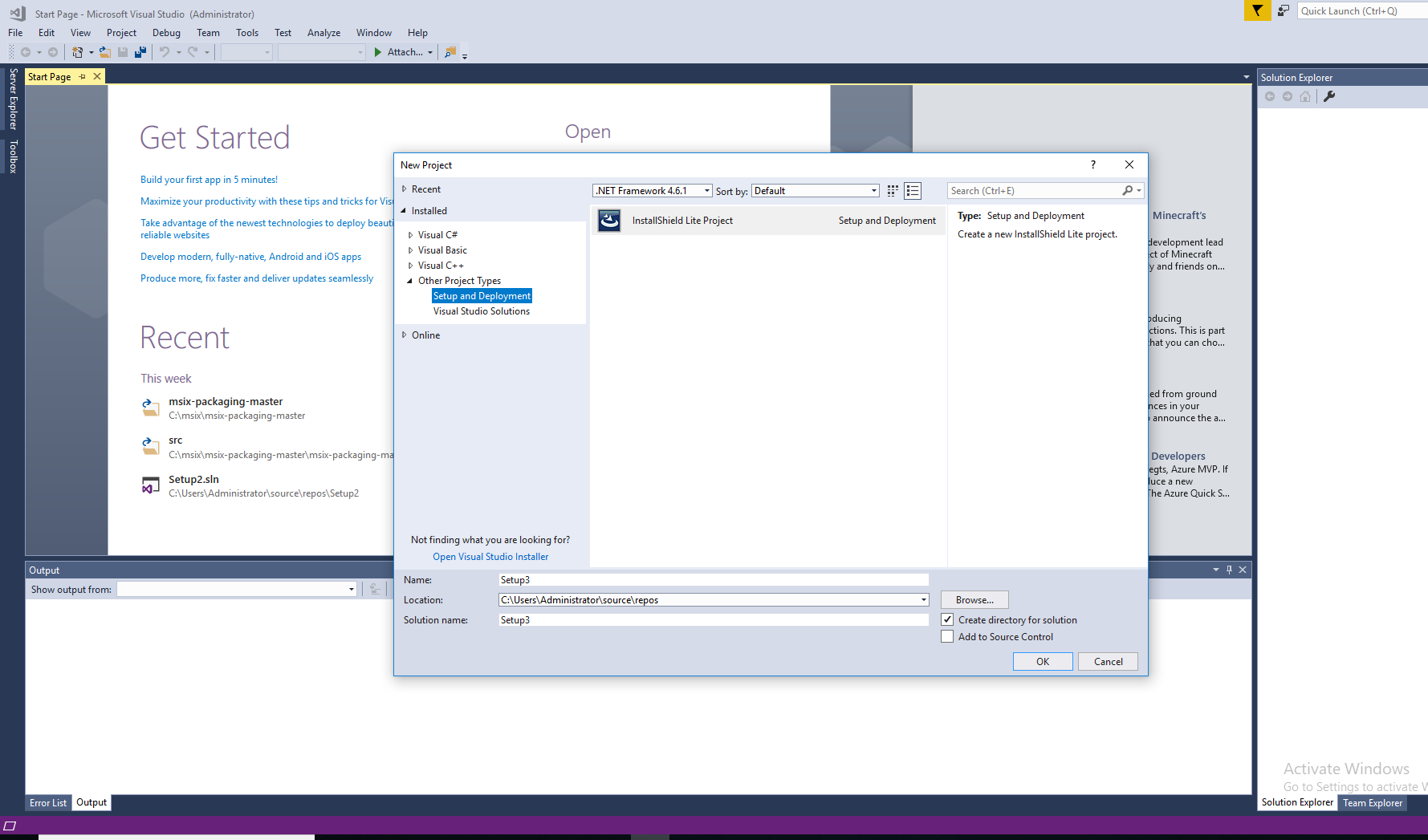
Can you please check on Visual Studio's New project dialog whether you could see Installshield lite project as an option under Other Project Types->Setup and Deployment?
If you could see that,you can start play with your setup projects.I have attached snap for your reference
Jun 03, 2018
08:42 AM
Hi Steve_N,karl123456
You can find a note from Flexera on marketplace while downloading InstallShield Lite 2018.
" InstallShield Lite for Visual Studio supports the following Visual Studio editions:
Professional
Enterprise
InstallShield Lite for Visual Studio 2017 is not supported for Visual Studio Community Edition"
hope this helps,
Jenifer
You can find a note from Flexera on marketplace while downloading InstallShield Lite 2018.
" InstallShield Lite for Visual Studio supports the following Visual Studio editions:
Professional
Enterprise
InstallShield Lite for Visual Studio 2017 is not supported for Visual Studio Community Edition"
hope this helps,
Jenifer
Jan 22, 2019
05:05 AM
Steve_N wrote:
I'm having the exact same issue. "Setup and Deployment" does not appear in "Other Project Types". Re-installed as Administrator, but no luck. Has anyone solved this?
I had the same issue, looks like it's an Installshied's own issue... I had to uninstall Installshield, restart the computer and install it again (without opening Visual Studio), also make sure that your Version of Visual Studio is higher than community because they say they don't support the community edition.