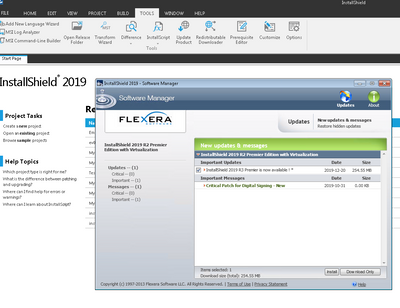- Revenera Community
- :
- InstallShield
- :
- InstallShield Forum
- :
- Re: InstallShield 2019 R3 download
- Mark Topic as New
- Mark Topic as Read
- Float this Topic for Current User
- Subscribe
- Mute
- Printer Friendly Page
InstallShield 2019 R3 download
Received an email that InstallShield 2019 R3 was available for download.
[ Instructions removed because your web server flags them as an error ]
[ You web server also blocks attempts to upload this message as containing invalid html, although none is present ]
Following these instructions takes me to a page titled "Entitlement History", with the most recent entry being dated April 18, 2019. [ Instructions from email removed because your web server will not allow them to be uploaded ]
Clicking on that link takes me to a page titled "Entitlement Detail", showing an expiration date of April 2019.
Nowhere is a link to the update ("InstallShield 2019 R3") to be found.
Not sure why you feel you have to hide these things.
Where do I go from here?
Thomas Wesley Erickson
Hi @twesley,
I couldn't get exactly what you are saying in the above, looks like some content in the mail is blocked by your web server.
So, can you check it is because of some settings local to your end.
If it is not, you can contact Flexera support with the copy of mail you have received.
https://community.flexera.com/t5/Support-Information/Support-Contacts/ta-p/94720
I too am unable to locate a download link for the Installshield 2019 R3 update.
Snipped of email from news@learn.flexerasoftware.com dated 12/20/2019
|
I was able to finally find the download link, though it was not easy. The link in the email did not work for me, either. Instead, try this:
1. Go to the Product Licensing Center's Entitlement History page (https://flexerasoftware.flexnetoperations.com/control/inst/purchases)
2. Click on the Serial Number/Order Number item to go to Entitlement Detail
3. On that page, click the icon on the far right column for InstallShield and select Download
4. On the Product Information page, click the InstallShield link in the Product and File Downloads column
This takes you to the link to do the download.
Worked like a charm, thank you.
I'm not even sure why I'm wasting my time responding to your reply, but... here goes:
> I couldn't get exactly what you are saying in the above,
> looks like some content in the mail is blocked by your web server.
No, the comments in square brackets represent information blocked by YOUR web server. I copied some of the text from the email sent to my by Flexera advising that the 2019 R3 download was available, but YOUR web server flagged the content as invalid, so I couldn't post the message.
> So, can you check it is because of some settings local to your end.
Check the settings on YOUR end, because it's YOUR web server that prevented me from including the content of the email.
> If it is not, you can contact Flexera support with the copy of mail you have received.
And there it is. I have paid maintenance fees for InstallShield for MANY years, and, although I can't say it's ever been convenient to upgrade, this most recent iteration is the WORST I have seen.
Why in the world should I have to go on a seek-and-ye-shall-find mission to download an update, particularly when I receive an email that contains a link to follow to get the update?
Also, why should I have to contact "Support" to be download an update?
How about providing PROPER, FUNCTIONING instructions to access the update?
You have FAILED in your mission.
And your response is for ME to contact support.
FAILED again.
If the installations I deploy using InstallShield were this arcane, nobody would use or buy my products.
I followed the instructions in the email, and it took me to a page which listed past licenses; the item with the most recent date was April of 2019; that's certainly doesn't appear to be a current update.
How about providing a link that will take me to the update, or perhaps even to download it directly?
If you are already using InstallShield 2019 version, you will get all new 2019 update notifications automatically (when you launch InstallShield 2019). You just need to click on 'Install' button. You can also use 'Tools => 'Update Product' menu on InstallShield IDE to get all new updates for currently installed version.
If you do not have internet connection or you would like to setup InstallShiled on a new machine, you can download required product updates from PLC(https://flexerasoftware.flexnetoperations.com/). Your product downloads, licenses, and supporting documentation files are available from PLC (Flexera Product and License Center). PLC lists right product updates (Premier, Professional and Express) based on your licensing details.
Please note that you need to sign into the Flexera Community to access the PLC link. Click on the 'Product List' page to see all products to which your account is entitled. If the Product List page shows multiple products, click the InstallShield link. Please go though below link for more details on downloading updates from PLC.
https://helpnet.flexerasoftware.com/plc/en/installshield.htm#download
Varaprasad,
The link in the email never took me to the anticipated page. On first click, I was not logged in to the Community site. But even after logging in to the Community site, then clicking the link again, it failed to open the page. The message I receive is:
Your connection is not private
Attackers might be trying to steal your information from app.learn.flexerasoftware.com (for example, passwords, messages, or credit cards). Learn more
app.learn.flexerasoftware.com normally uses encryption to protect your information. When Google Chrome tried to connect to app.learn.flexerasoftware.com this time, the website sent back unusual and incorrect credentials. This may happen when an attacker is trying to pretend to be app.learn.flexerasoftware.com, or a Wi-Fi sign-in screen has interrupted the connection. Your information is still secure because Google Chrome stopped the connection before any data was exchanged.
You cannot visit app.learn.flexerasoftware.com right now because the website uses HSTS. Network errors and attacks are usually temporary, so this page will probably work later.