This website uses cookies. By clicking Accept, you consent to the use of cookies. Click Here to learn more about how we use cookies.
Turn on suggestions
Auto-suggest helps you quickly narrow down your search results by suggesting possible matches as you type.
- Revenera Community
- :
- InstallShield
- :
- InstallShield Forum
- :
- How do I include the .NET Framework?
Subscribe
- Mark Topic as New
- Mark Topic as Read
- Float this Topic for Current User
- Subscribe
- Mute
- Printer Friendly Page
- Mark as New
- Subscribe
- Mute
- Permalink
- Report Inappropriate Content
Jan 21, 2014
03:09 AM
How do I include the .NET Framework?
When I build InstallShield project I get this Warning:
Warning 2 -6245: One or more of the project's components contain .NET properties that require the .NET Framework. It is recommended that the release include the .NET Framework. ISEXP : warning : -6245: One or more of the project's components contain .NET properties that require the .NET Framework. It is recommended that the release include the .NET Framework.
Warning 2 -6245: One or more of the project's components contain .NET properties that require the .NET Framework. It is recommended that the release include the .NET Framework. ISEXP : warning : -6245: One or more of the project's components contain .NET properties that require the .NET Framework. It is recommended that the release include the .NET Framework.
(10) Replies
- Mark as New
- Subscribe
- Mute
- Permalink
- Report Inappropriate Content
Jan 22, 2014
06:16 AM
Dear User,
Kindly review the below KB article and follow the suggested steps to overcome this warning:-
http://flexerasoftware.force.com/articles/en_US/ERRDOC/Q107665
Let us know if you need any further help.
Best Regards,
Swetha
Kindly review the below KB article and follow the suggested steps to overcome this warning:-
http://flexerasoftware.force.com/articles/en_US/ERRDOC/Q107665
Let us know if you need any further help.
Best Regards,
Swetha
- Mark as New
- Subscribe
- Mute
- Permalink
- Report Inappropriate Content
Jan 27, 2014
06:22 AM
Hello Swetha,
I read the link, but don't understand how to do it.
In Visual Studio -> InstallShield solution -> Prepare for Release (with number 6) -> Releases (opened with double click). I can't find the 3rd step of the link "In the property sheet at right, set the .NET Framework Location property to a value other than Do Not Include."
I read the link, but don't understand how to do it.
In Visual Studio -> InstallShield solution -> Prepare for Release (with number 6) -> Releases (opened with double click). I can't find the 3rd step of the link "In the property sheet at right, set the .NET Framework Location property to a value other than Do Not Include."
- Mark as New
- Subscribe
- Mute
- Permalink
- Report Inappropriate Content
Jan 28, 2014
08:33 AM
Hello,
You may get rid of the warning message by setting the Default .NET Scan at Build File Setting to “None”.
This option is found under InstallShield LE -> Options ->.NET.
Kindly set this option before adding any files to the Installshield Limited Edition Project.
Please see the attached image for your reference.
Thanks,
Chiranjeevi
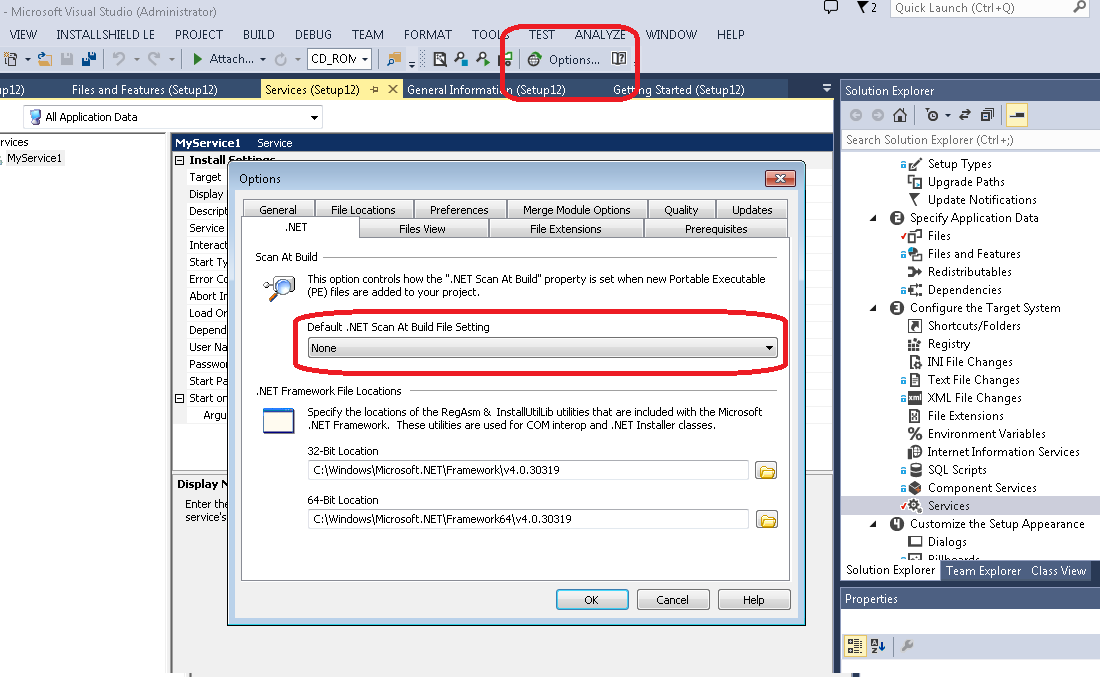
You may get rid of the warning message by setting the Default .NET Scan at Build File Setting to “None”.
This option is found under InstallShield LE -> Options ->.NET.
Kindly set this option before adding any files to the Installshield Limited Edition Project.
Please see the attached image for your reference.
Thanks,
Chiranjeevi
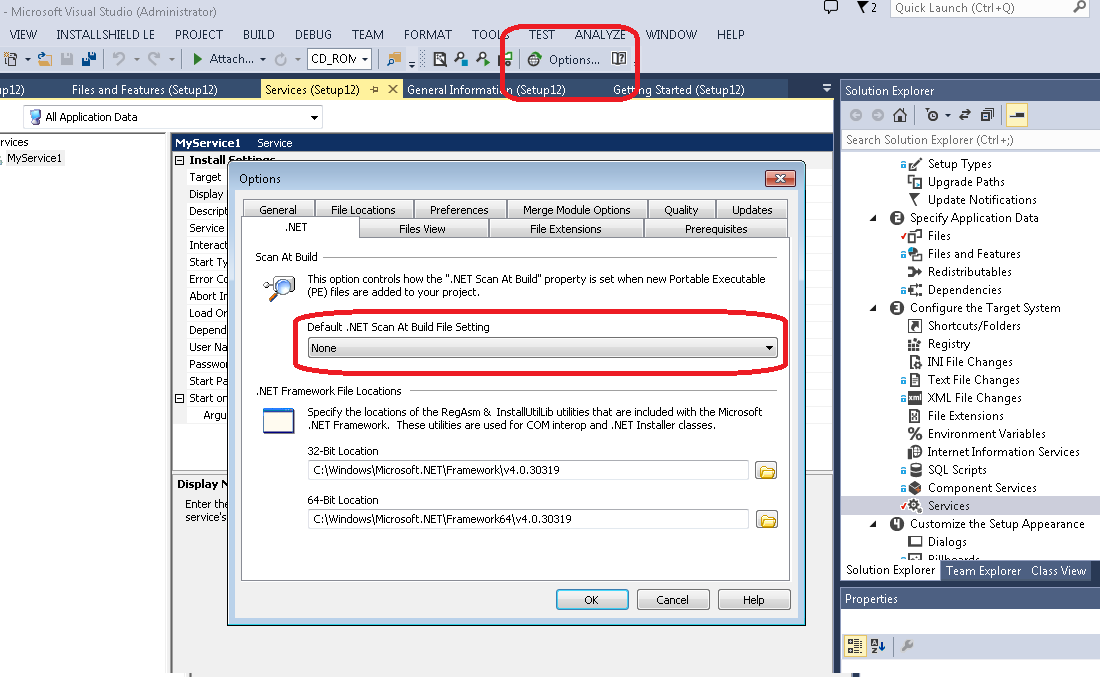
- Mark as New
- Subscribe
- Mute
- Permalink
- Report Inappropriate Content
Jan 28, 2014
09:37 AM
None of the listed solutions resolved my problem. the Customer Community Tab continues to pop-up each time I build or try to edit my code. It is very annoying. I also keep getting a script error dialog as well and as many times as I dismiss it, it pops up again at least 10 times before completely going away until the next edit or build.
- Mark as New
- Subscribe
- Mute
- Permalink
- Report Inappropriate Content
Feb 03, 2014
08:29 AM
Hi,
Could you please be more specific about the error that you have mentioned below?
If the issue is related to the Community tab popping-up and the script error dialog, we are currently working on the issue as it is reproducible on our machines as well. We will provide you with a solution for the same as soon as we hear from our engineering team.
I kindly request you to elaborate about the 6245 error that you are currently facing.
Hoping to hear from you soon.
Thanks,
Chaitra
Could you please be more specific about the error that you have mentioned below?
If the issue is related to the Community tab popping-up and the script error dialog, we are currently working on the issue as it is reproducible on our machines as well. We will provide you with a solution for the same as soon as we hear from our engineering team.
I kindly request you to elaborate about the 6245 error that you are currently facing.
Hoping to hear from you soon.
Thanks,
Chaitra
- Mark as New
- Subscribe
- Mute
- Permalink
- Report Inappropriate Content
Feb 03, 2014
08:40 AM
Hello Chiranjeevi, as eva.rivera sais, the problem persists when I change the Default .NET Scan at Build File Setting to “None”.
Hello Chaitra, I have this problem from the beginning, and don't know what is.
Hello Chaitra, I have this problem from the beginning, and don't know what is.
- Mark as New
- Subscribe
- Mute
- Permalink
- Report Inappropriate Content
Feb 04, 2014
08:33 AM
Hi,
Could you please confirm about the Default .NET Scan at Build File Setting? Kindly remove all the files added to your setup project, and then set this property to "None" and only after that re-add the required files and build your project all over again.
Could you kindly provide us with a reproducible sample project so that we can investigate this issue for more detailed information.
Looking forward to your reply.
Thanks,
Chaitra
Could you please confirm about the Default .NET Scan at Build File Setting? Kindly remove all the files added to your setup project, and then set this property to "None" and only after that re-add the required files and build your project all over again.
Could you kindly provide us with a reproducible sample project so that we can investigate this issue for more detailed information.
Looking forward to your reply.
Thanks,
Chaitra
- Mark as New
- Subscribe
- Mute
- Permalink
- Report Inappropriate Content
Feb 10, 2014
09:57 AM
Hello Chaitra,
I'm trying to make a sample project, but I don't get this warning... :confused:
I'm trying to make a sample project, but I don't get this warning... :confused:
- Mark as New
- Subscribe
- Mute
- Permalink
- Report Inappropriate Content
Feb 18, 2014
11:13 AM
1) Changing the settings in "Options" does not stop the error.
2) There is no ".NET /J# tab" in the Project Assistant/Wizard to "set to anything other than Do Not Include".
2) There is no ".NET /J# tab" in the Project Assistant/Wizard to "set to anything other than Do Not Include".
- Mark as New
- Subscribe
- Mute
- Permalink
- Report Inappropriate Content
Feb 18, 2014
11:35 AM
perkinm wrote:
1) Changing the settings in "Options" does not stop the error.
2) There is no ".NET /J# tab" in the Project Assistant/Wizard to "set to anything other than Do Not Include".
Addendum:
To avoid the error, the option must be changed in the Properties of the Primary Output. If done as described in the screen shot, it does not effect the current project.
Item 2, "How to INCLUDE" the framework is still an open question.
mp