This website uses cookies. By clicking Accept, you consent to the use of cookies. Click Here to learn more about how we use cookies.
Turn on suggestions
Auto-suggest helps you quickly narrow down your search results by suggesting possible matches as you type.
- Revenera Community
- :
- InstallShield
- :
- InstallShield Forum
- :
- Error -7354 for ID_STRING44 identified during build
Subscribe
- Mark Topic as New
- Mark Topic as Read
- Float this Topic for Current User
- Subscribe
- Mute
- Printer Friendly Page
- Mark as New
- Subscribe
- Mute
- Permalink
- Report Inappropriate Content
Aug 24, 2016
05:19 AM
Error -7354 for ID_STRING44 identified during build
I recently upgraded from InstallShield 2015 Express to InstallShield 2016 Express. When I try to build the file without any changes I get the error:
The English (United States) value for string "ID_STRING44" does not contain a legitimate value for table Shortcut column Name. Error Code -7354
The file builds fine under 2015 but not 2016. Any idea what ID_STRING44 is referring to??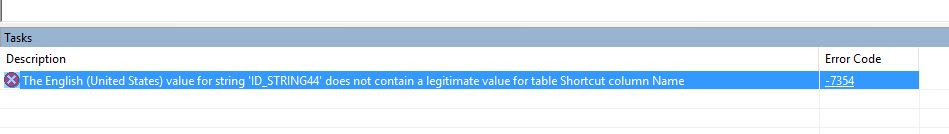
The English (United States) value for string "ID_STRING44" does not contain a legitimate value for table Shortcut column Name. Error Code -7354
The file builds fine under 2015 but not 2016. Any idea what ID_STRING44 is referring to??
- Tags:
- -7354
- id_string44
(9) Replies
- Mark as New
- Subscribe
- Mute
- Permalink
- Report Inappropriate Content
Aug 24, 2016
05:34 AM
Open the 'String Editor' and search for "ID_STRING44"
If the string in Value looks like 'abcdefghik' then change it to 'abcdef~1|abcdefghik'
If the string in Value looks like 'abcdefghik' then change it to 'abcdef~1|abcdefghik'
- Mark as New
- Subscribe
- Mute
- Permalink
- Report Inappropriate Content
Aug 04, 2021
12:30 PM
Hello,
For newbies like me that has to use your product and you say go into the String Editor, if you could kindly list out the menu items/menus that I need to click on, it would be appreciated.
Thank you
- Mark as New
- Subscribe
- Mute
- Permalink
- Report Inappropriate Content
Aug 04, 2021
10:14 PM
For error 7354 follow the KB article links and resolutions provided,
https://community.flexera.com/t5/InstallShield-Knowledge-Base/Error-7354-When-Building-MSI/ta-p/4025
You can find string editor under User Interface , refer attachement.
- Mark as New
- Subscribe
- Mute
- Permalink
- Report Inappropriate Content
Aug 24, 2016
11:46 AM
Hmm, yeah, string IDs aren't directly accessible in Express; we could certainly clean up the error message for this case.
This error means that the value of one of your shortcut's names is invalid according to MSI rules. (We previously weren't enforcing this correctly.) You should be able to find the bad name by looking in the Shortcuts view, and testing each of your shortcuts. For example, change the name to something else, build, and then change it back. Let me know if that's not enough to get you going. Once we know the problematic value, I can make more specific recommendations.
This error means that the value of one of your shortcut's names is invalid according to MSI rules. (We previously weren't enforcing this correctly.) You should be able to find the bad name by looking in the Shortcuts view, and testing each of your shortcuts. For example, change the name to something else, build, and then change it back. Let me know if that's not enough to get you going. Once we know the problematic value, I can make more specific recommendations.
- Mark as New
- Subscribe
- Mute
- Permalink
- Report Inappropriate Content
Aug 25, 2016
05:35 AM
MichaelU , thanks for the suggestions. I was able to isolate the problem by following your advice.
Surprisingly, the problem was with the InstallShield default generated "Uninstall" shortcut. For example, if I right-clicked in the shortcut folder and selected "Add Uninstall Shortcut", the shortcut "Uninstall" would be created. In the past, this was all that I needed to do, but with IS 2016 Express, it causes the "ID_STRING" error.
Solution:
Deleted old "Uninstall" shortcut, create a new uninstall shortcut but I renamed the shortcut from "Uninstall" to "Uninstall Software", then it would build without error.
From a users perspective, it would seem that the IS software should not generate a default shortcut that produces an error. To me, this should be corrected.
Again, thanks for the help. I really appreciate it.
Surprisingly, the problem was with the InstallShield default generated "Uninstall" shortcut. For example, if I right-clicked in the shortcut folder and selected "Add Uninstall Shortcut", the shortcut "Uninstall" would be created. In the past, this was all that I needed to do, but with IS 2016 Express, it causes the "ID_STRING" error.
Solution:
Deleted old "Uninstall" shortcut, create a new uninstall shortcut but I renamed the shortcut from "Uninstall" to "Uninstall Software", then it would build without error.
From a users perspective, it would seem that the IS software should not generate a default shortcut that produces an error. To me, this should be corrected.
Again, thanks for the help. I really appreciate it.
- Mark as New
- Subscribe
- Mute
- Permalink
- Report Inappropriate Content
Aug 25, 2016
08:47 AM
Great, glad you got things working! And I totally agree. While uninstall shortcuts are discouraged since Windows Vista (or earlier), we should ensure that InstallShield isn't causing extra errors in your project. We'll look into it.
- Mark as New
- Subscribe
- Mute
- Permalink
- Report Inappropriate Content
Sep 09, 2016
06:11 AM
MichaelU wrote:
Hmm, yeah, string IDs aren't directly accessible in Express; we could certainly clean up the error message for this case.
This error means that the value of one of your shortcut's names is invalid according to MSI rules. (We previously weren't enforcing this correctly.) You should be able to find the bad name by looking in the Shortcuts view, and testing each of your shortcuts. For example, change the name to something else, build, and then change it back. Let me know if that's not enough to get you going. Once we know the problematic value, I can make more specific recommendations.
Hi,
I'm also having lot's of issues when I've upgraded to IS2016
All files in the RemoveFile table results in error -7354 (removing folders is ok => empty FileName column)
I am using wildcards: eg *.json
but also files without wildcards give the same problem.
PS: I also have a lot of ISXmlElementAttrib => Name/Value error which are in my opinion valid.
Do you have any suggestions?
Many thanks.
- Mark as New
- Subscribe
- Mute
- Permalink
- Report Inappropriate Content
Jan 24, 2017
12:42 PM
I'm pleased to announce that InstallShield 2016 Express SP1 was released yesterday, and this issue has been fixed in the service pack.
- Mark as New
- Subscribe
- Mute
- Permalink
- Report Inappropriate Content
Apr 20, 2017
07:16 AM
Create a new uninstall shortcut but I renamed the shortcut from "Uninstall" to "Uninstall Software", then it would build without error.