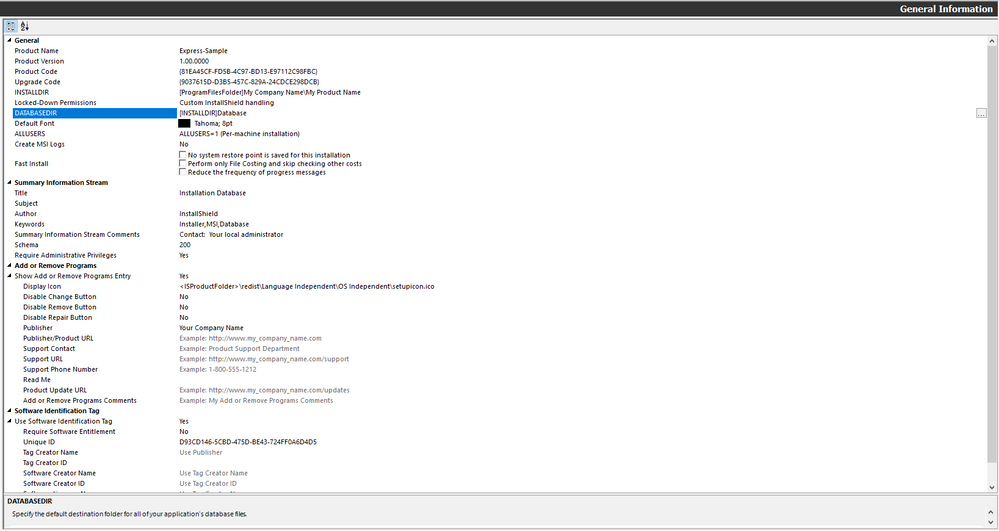- Revenera Community
- :
- InstallShield
- :
- InstallShield Forum
- :
- Re: DataBaseDir - missing in General Information and predefined folders
- Mark Topic as New
- Mark Topic as Read
- Float this Topic for Current User
- Subscribe
- Mute
- Printer Friendly Page
- Mark as New
- Subscribe
- Mute
- Permalink
- Report Inappropriate Content
Hi,
I am testing Installshield 2020.
I want to install a database in CommonAppDataFolder, but the user shall be allowed to modify the target dir.
I am currently using a very old Installshield Xpress version, where this was quite easy and working.... but I did not figure out how I should do it with Installshield 2020.
- There is no predefined folder "Databasedir"
- There is no "Databasedir" in the view "Installation Information" / "General Information".
In the meantime I am really pissed. I am even not able to post my question... "Correct the highlighted erros...." appears - and the label Installshield 2020 does not appear in the list. So I will select Installshield 2019 - although I am using trial of Installshield 2020
- Mark as New
- Subscribe
- Mute
- Permalink
- Report Inappropriate Content
Hi @AnilaS ,
The edition of Installshield that you are using is Professional edition in trial version.DATABASE DIR UI option available only on Express edition.Since the value of DATABASEDIR [INSTALLDIR]Database which you can do it via Component->Destination property as well.
Let me know if this helps,
Thanks,
Jenifer
- Mark as New
- Subscribe
- Mute
- Permalink
- Report Inappropriate Content
Hi @AnilaS ,
Hope you are using InstallShield 2020 Express,you will still be able to view DatabseDir under GeneralInformationView as in SnapShot
Thanks for the feedback on InstallShield 2020 product label,it had been added now.
Jenifer
- Mark as New
- Subscribe
- Mute
- Permalink
- Report Inappropriate Content
Hi Jennifer,
thank you very much for your reply. See my screenshots, on my "General Information" view the databasedir is missing!
I also attached the license I'm currently using. In the meantime we have purchased the version (but I don't yet have a license key).
But I don't think that is will make a diffece.
I found a workaround and was editing with the Direct Editor. In the meantime I was able to create a small test project which allows to install some files into a root directory and some other files into the database directory and the customer can modify both installation directories during runtime.
To make this all happen I also had to modify the dialogues and sequences.
With best regards
Anila
- Mark as New
- Subscribe
- Mute
- Permalink
- Report Inappropriate Content
Hi @AnilaS ,
The edition of Installshield that you are using is Professional edition in trial version.DATABASE DIR UI option available only on Express edition.Since the value of DATABASEDIR [INSTALLDIR]Database which you can do it via Component->Destination property as well.
Let me know if this helps,
Thanks,
Jenifer
- Mark as New
- Subscribe
- Mute
- Permalink
- Report Inappropriate Content
Hi Jennifer,
thank you very much!
Best regards
Anila